In modern Internet application development, using Golang as a back-end language has become more and more popular. As a language with superior performance, security and reliability, Golang is widely used in cloud computing, API servers, message queues and other directions. However, Golang is different from other languages in that it does not have a built-in web server, so it needs to be deployed through a third-party web server. Among many web servers, Nginx is the most suitable choice as a Golang server.
This article will delve into why Nginx is needed in Golang deployment and introduce how to use Nginx to deploy Golang applications.
1. Why do you need Nginx?
1.1 Excellent performance
Golang is known for its efficient performance, but as a language without a built-in web server, Golang applications cannot be directly deployed to the cloud. Nginx is known for its excellent performance and can handle a large number of requests and concurrent connections, making this server software the first choice for high-performance applications.
At the same time, Nginx provides many advanced functions such as reverse proxy, load balancing, and caching, which can be used to handle traffic forwarding in Golang applications and improve application performance and reliability.
1.2 High Security
Nginx has many advanced security features, such as SSL/TLS encryption and protection against malicious DDoS attacks. Since Golang itself does not have a built-in security mechanism, using Nginx can better protect Golang applications and improve application security.
1.3 Highly scalable
When Golang applications become more and more popular and the number of servers needs to be temporarily increased, horizontal expansion can be easily achieved using Nginx. One way is to add more backend servers to improve the performance and scalability of the entire application. At the same time, Nginx can also use built-in load balancing tools to manage multiple servers.
2. How to use Nginx to deploy Golang applications?
2.1 Install Golang
Before deploying a Golang application, Golang must be installed first. Install Golang using the following command:
$ sudo apt-get update $ sudo apt-get install golang-go
2.2 Writing and Building Golang Applications
Before writing a Golang application, you need to know some basic knowledge. Golang applications need to write a main function, as well as other required files and functions. Golang code files usually end with .go.
Here is a sample Golang application:
package main
import "fmt"
func main() {
fmt.Println("Hello, World!")
}In order to build a Golang application, you need to use the following command:
$ go build -o main
Running this command will compile the code into an executable file.
2.3 Use Nginx reverse proxy
Use Nginx reverse proxy to host applications on the Internet. In order to use a reverse proxy, you need to edit the Nginx configuration file /etc/nginx/sites-available/default.
Add the following content to the file:
server {
listen 80;
server_name example.com;
location / {
proxy_pass http://127.0.0.1:8080;
proxy_http_version 1.1;
proxy_set_header Upgrade $http_upgrade;
proxy_set_header Connection 'upgrade';
proxy_set_header Host $host;
proxy_cache_bypass $http_upgrade;
}
}The above code adds a separate virtual host to the Nginx configuration file that forwards requests to port 8080 of the Golang application. Other content in this code includes HTTP version, protocol upgrade request headers, and other related proxy settings.
2.4 Run Golang application
Use the following command to run the Golang application:
$ ./main
This command will start the Golang application on port 8080 of the local host.
2.5 Restart Nginx
After editing the Nginx configuration file, you need to restart the Nginx server for the changes to take effect. Restart the Nginx service using the following command:
$ sudo systemctl reload nginx
After running this command, Nginx will restart with the new configuration file.
3. Summary
Golang is an efficient and safe language, but due to the lack of a built-in web server, it is essential to use Nginx as the server for Golang applications. Nginx not only provides reverse proxy, advanced load balancing, caching and many other excellent functions, but Nginx's own performance, security and scalability are also very suitable for deploying Golang applications.
Using the methods mentioned in this article, you can easily use Nginx to deploy Golang applications and achieve more efficient, secure, and reliable applications.
The above is the detailed content of golang deployment requires nginx. For more information, please follow other related articles on the PHP Chinese website!
 How do I write mock objects and stubs for testing in Go?Mar 10, 2025 pm 05:38 PM
How do I write mock objects and stubs for testing in Go?Mar 10, 2025 pm 05:38 PMThis article demonstrates creating mocks and stubs in Go for unit testing. It emphasizes using interfaces, provides examples of mock implementations, and discusses best practices like keeping mocks focused and using assertion libraries. The articl
 How do you write unit tests in Go?Mar 21, 2025 pm 06:34 PM
How do you write unit tests in Go?Mar 21, 2025 pm 06:34 PMThe article discusses writing unit tests in Go, covering best practices, mocking techniques, and tools for efficient test management.
 How can I define custom type constraints for generics in Go?Mar 10, 2025 pm 03:20 PM
How can I define custom type constraints for generics in Go?Mar 10, 2025 pm 03:20 PMThis article explores Go's custom type constraints for generics. It details how interfaces define minimum type requirements for generic functions, improving type safety and code reusability. The article also discusses limitations and best practices
 How do you use the pprof tool to analyze Go performance?Mar 21, 2025 pm 06:37 PM
How do you use the pprof tool to analyze Go performance?Mar 21, 2025 pm 06:37 PMThe article explains how to use the pprof tool for analyzing Go performance, including enabling profiling, collecting data, and identifying common bottlenecks like CPU and memory issues.Character count: 159
 How can I use tracing tools to understand the execution flow of my Go applications?Mar 10, 2025 pm 05:36 PM
How can I use tracing tools to understand the execution flow of my Go applications?Mar 10, 2025 pm 05:36 PMThis article explores using tracing tools to analyze Go application execution flow. It discusses manual and automatic instrumentation techniques, comparing tools like Jaeger, Zipkin, and OpenTelemetry, and highlighting effective data visualization
 Explain the purpose of Go's reflect package. When would you use reflection? What are the performance implications?Mar 25, 2025 am 11:17 AM
Explain the purpose of Go's reflect package. When would you use reflection? What are the performance implications?Mar 25, 2025 am 11:17 AMThe article discusses Go's reflect package, used for runtime manipulation of code, beneficial for serialization, generic programming, and more. It warns of performance costs like slower execution and higher memory use, advising judicious use and best
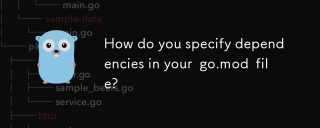 How do you specify dependencies in your go.mod file?Mar 27, 2025 pm 07:14 PM
How do you specify dependencies in your go.mod file?Mar 27, 2025 pm 07:14 PMThe article discusses managing Go module dependencies via go.mod, covering specification, updates, and conflict resolution. It emphasizes best practices like semantic versioning and regular updates.
 How do you use table-driven tests in Go?Mar 21, 2025 pm 06:35 PM
How do you use table-driven tests in Go?Mar 21, 2025 pm 06:35 PMThe article discusses using table-driven tests in Go, a method that uses a table of test cases to test functions with multiple inputs and outcomes. It highlights benefits like improved readability, reduced duplication, scalability, consistency, and a


Hot AI Tools

Undresser.AI Undress
AI-powered app for creating realistic nude photos

AI Clothes Remover
Online AI tool for removing clothes from photos.

Undress AI Tool
Undress images for free

Clothoff.io
AI clothes remover

AI Hentai Generator
Generate AI Hentai for free.

Hot Article

Hot Tools

EditPlus Chinese cracked version
Small size, syntax highlighting, does not support code prompt function

MantisBT
Mantis is an easy-to-deploy web-based defect tracking tool designed to aid in product defect tracking. It requires PHP, MySQL and a web server. Check out our demo and hosting services.

Safe Exam Browser
Safe Exam Browser is a secure browser environment for taking online exams securely. This software turns any computer into a secure workstation. It controls access to any utility and prevents students from using unauthorized resources.

Dreamweaver CS6
Visual web development tools

PhpStorm Mac version
The latest (2018.2.1) professional PHP integrated development tool






