You can use labels in Go language to implement jumps. A label is an identifier that ends with a colon (:) and can be placed before any statement, including loops and branching statements.
The syntax format for using label jump is as follows:
label:
statement
where label is the label name and statement is the statement. You can use the goto statement in the statement to jump to the specified label.
The following is a sample code:
package main
import "fmt"
func main() {
outerLoop:
for i := 0; i < 5; i++ {
for j := 0; j < 5; j++ {
if i == 3 && j == 3 {
goto outerLoop
}
fmt.Printf("(%d,%d) ", i, j)
}
fmt.Println()
}
}In the above code, outerLoop is used as the label of the outer loop. If i and j are both equal to 3, jump to the location of the outerLoop label, which is the starting position of the outer loop.
The output results are as follows:
(0,0) (0,1) (0,2) (0,3) (0,4) (1,0) (1,1) (1,2) (1,3) (1,4) (2,0) (2,1) (2,2) (2,3) (2,4) (3,0) (3,1) (3,2) (0,0) (0,1) (0,2) (0,3) (0,4) (1,0) (1,1) (1,2) (1,3) (1,4) (2,0) (2,1) (2,2) (2,3) (2,4) (3,0) (3,1) (3,2) (3,3) (3,4) (4,0) (4,1) (4,2) (4,3) (4,4)
It can be seen from the output results that when i and j are both equal to 3, the program jumps to the location of the outerLoop label and restarts the outer loop.
Using label jumps can make the logic of the program clearer, but excessive use of label jumps can also make the program difficult to maintain. Therefore, you should consider carefully when using tag jumps to avoid abuse.
The above is the detailed content of How to jump to golang tags. For more information, please follow other related articles on the PHP Chinese website!
 Testing Code that Relies on init Functions in GoMay 03, 2025 am 12:20 AM
Testing Code that Relies on init Functions in GoMay 03, 2025 am 12:20 AMWhentestingGocodewithinitfunctions,useexplicitsetupfunctionsorseparatetestfilestoavoiddependencyoninitfunctionsideeffects.1)Useexplicitsetupfunctionstocontrolglobalvariableinitialization.2)Createseparatetestfilestobypassinitfunctionsandsetupthetesten
 Comparing Go's Error Handling Approach to Other LanguagesMay 03, 2025 am 12:20 AM
Comparing Go's Error Handling Approach to Other LanguagesMay 03, 2025 am 12:20 AMGo'serrorhandlingreturnserrorsasvalues,unlikeJavaandPythonwhichuseexceptions.1)Go'smethodensuresexpliciterrorhandling,promotingrobustcodebutincreasingverbosity.2)JavaandPython'sexceptionsallowforcleanercodebutcanleadtooverlookederrorsifnotmanagedcare
 Best Practices for Designing Effective Interfaces in GoMay 03, 2025 am 12:18 AM
Best Practices for Designing Effective Interfaces in GoMay 03, 2025 am 12:18 AMAneffectiveinterfaceinGoisminimal,clear,andpromotesloosecoupling.1)Minimizetheinterfaceforflexibilityandeaseofimplementation.2)Useinterfacesforabstractiontoswapimplementationswithoutchangingcallingcode.3)Designfortestabilitybyusinginterfacestomockdep
 Centralized Error Handling Strategies in GoMay 03, 2025 am 12:17 AM
Centralized Error Handling Strategies in GoMay 03, 2025 am 12:17 AMCentralized error handling can improve the readability and maintainability of code in Go language. Its implementation methods and advantages include: 1. Separate error handling logic from business logic and simplify code. 2. Ensure the consistency of error handling by centrally handling. 3. Use defer and recover to capture and process panics to enhance program robustness.
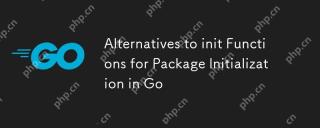 Alternatives to init Functions for Package Initialization in GoMay 03, 2025 am 12:17 AM
Alternatives to init Functions for Package Initialization in GoMay 03, 2025 am 12:17 AMInGo,alternativestoinitfunctionsincludecustominitializationfunctionsandsingletons.1)Custominitializationfunctionsallowexplicitcontroloverwheninitializationoccurs,usefulfordelayedorconditionalsetups.2)Singletonsensureone-timeinitializationinconcurrent
 Type Assertions and Type Switches with Go InterfacesMay 02, 2025 am 12:20 AM
Type Assertions and Type Switches with Go InterfacesMay 02, 2025 am 12:20 AMGohandlesinterfacesandtypeassertionseffectively,enhancingcodeflexibilityandrobustness.1)Typeassertionsallowruntimetypechecking,asseenwiththeShapeinterfaceandCircletype.2)Typeswitcheshandlemultipletypesefficiently,usefulforvariousshapesimplementingthe
 Using errors.Is and errors.As for Error Inspection in GoMay 02, 2025 am 12:11 AM
Using errors.Is and errors.As for Error Inspection in GoMay 02, 2025 am 12:11 AMGo language error handling becomes more flexible and readable through errors.Is and errors.As functions. 1.errors.Is is used to check whether the error is the same as the specified error and is suitable for the processing of the error chain. 2.errors.As can not only check the error type, but also convert the error to a specific type, which is convenient for extracting error information. Using these functions can simplify error handling logic, but pay attention to the correct delivery of error chains and avoid excessive dependence to prevent code complexity.
 Performance Tuning in Go: Optimizing Your ApplicationsMay 02, 2025 am 12:06 AM
Performance Tuning in Go: Optimizing Your ApplicationsMay 02, 2025 am 12:06 AMTomakeGoapplicationsrunfasterandmoreefficiently,useprofilingtools,leverageconcurrency,andmanagememoryeffectively.1)UsepprofforCPUandmemoryprofilingtoidentifybottlenecks.2)Utilizegoroutinesandchannelstoparallelizetasksandimproveperformance.3)Implement


Hot AI Tools

Undresser.AI Undress
AI-powered app for creating realistic nude photos

AI Clothes Remover
Online AI tool for removing clothes from photos.

Undress AI Tool
Undress images for free

Clothoff.io
AI clothes remover

Video Face Swap
Swap faces in any video effortlessly with our completely free AI face swap tool!

Hot Article

Hot Tools

DVWA
Damn Vulnerable Web App (DVWA) is a PHP/MySQL web application that is very vulnerable. Its main goals are to be an aid for security professionals to test their skills and tools in a legal environment, to help web developers better understand the process of securing web applications, and to help teachers/students teach/learn in a classroom environment Web application security. The goal of DVWA is to practice some of the most common web vulnerabilities through a simple and straightforward interface, with varying degrees of difficulty. Please note that this software

Atom editor mac version download
The most popular open source editor

VSCode Windows 64-bit Download
A free and powerful IDE editor launched by Microsoft

Dreamweaver Mac version
Visual web development tools

SublimeText3 Mac version
God-level code editing software (SublimeText3)






