With the rapid development of golang language and the continuous expansion of its application scope, more and more developers are willing to use golang to write applications and API services. However, running the golang project needs to be deployed on the server. During the deployment process, many aspects such as server environment configuration, code version management, and automated operation and maintenance need to be taken into consideration. This article will focus on these aspects and introduce in detail the deployment process and precautions of the golang project.
- Preparation
Before deploying the golang project, some preparations are necessary. First, you need to prepare a cloud server or a local server and install the golang environment on the server. To install golang on the server, you can download the binary installation package from the official website or use the system's package management tool to install it. You also need to ensure that the system's environment variables are configured correctly so that golang can work properly.
Secondly, you need to install a code version management tool, such as Git. Through Git, you can manage the project's code base, branches, submission records, etc., which not only effectively ensures the security of the code, but also facilitates multi-person collaborative development. It can also quickly roll back the code to the previous version, which is for the iterative development of the project. Crucial.
Finally, you need to install a container management tool like Docker. Docker can encapsulate applications and their dependencies into a unified container for easy deployment and porting. When deploying projects, we can use docker images to manage applications and related components.
- Deployment process
After completing the preparations, you can start configuring the server and deploying the golang project. The following is a standard golang project deployment process:
- Create a code base and develop it on your local computer.
- Use Git to version control local code and push the code to the remote repository.
- The remote server uses Git to pull the code and compile it.
- Use Docker images to generate the containers required for the project. The images can be written by yourself, or you can download related images from third-party websites.
- Use the Docker container management tool to deploy the container to the server.
- Monitor the running status of the container and related logs to ensure the normal operation of the application.
Below we will explain each step one by one and introduce the issues that need attention.
2.1 Create a code base and develop it
When creating a golang project, you can use the standard golang package organization method, put all the source code in one directory, and put the application The main logic code is placed in a separate package. We can also reference other packages, perform dependency management through import statements, and compile the application as an executable file. During the development process, be aware that sensitive data such as confidential information in the application needs to be managed separately.
2.2 Use Git for version control
Before pushing the project code to the remote warehouse, you need to perform local version control on the code. In the local code base, we need to create a .gitignore file to ignore some temporary files and unnecessary files uploaded to the code repository. At the same time, in order to facilitate management, we need to divide the code files into multiple branches according to different functional logic, so that the development team can independently handle code submissions on each branch.
When using Git to upload code, you need to use the SSH protocol for authentication to ensure security. At the same time, we also need to follow the best practices of Git branch management, ensure continuous communication between development teams, and continuously improve the quality and stability of the code.
2.3 Remote server uses Git for code deployment
On the server where the golang project is deployed, the git tool needs to be installed first. Use the git clone command on the server to pull the remote code library to the local, and then use the golang toolkit to compile the code.
When compiling the code, we need to choose different compilation methods according to the actual situation of the project. You can use the go build command to compile the project, or you can use the go install command to save the compiled binary file to the system. under the $GOBIN path, and save other dependent packages under the $GOPATH path. Note that the compiled binary file should not contain sensitive data such as confidential information and passwords. After the compilation is completed, you can use a gitignore file or other methods to protect it.
2.4 Using Docker images for containerized deployment
Before using docker for containerized deployment, you need to write a Dockerfile file. Dockerfile is a file similar to Makefile, used to specify the steps and configuration environment required to build a Docker image, specify the image entry, image name and other information. By encapsulating applications and their dependencies into Docker images, we can enable applications to run stably in various operating systems and environments, which greatly facilitates application porting and deployment.
After the Docker image is created, we can use the docker command to push the image to Docker Hub or other third-party image warehouses, or we can directly use the docker run command to deploy the container to the server for running.
2.5 Monitor container running status and related logs
After the container deployment is completed, we need to use the Docker container management tool to manage the container. The operations include starting, stopping, restarting the container, and viewing the container running status and related logs. By monitoring logs, we can detect errors and anomalies in the application in time for repair and optimization. At the same time, monitoring tools are also needed to monitor the CPU usage, memory usage, and network transmission status of the container so that troubleshooting and problem solving can be carried out in a timely manner.
- Notes
When deploying golang projects, you need to pay attention to the following points:
- Security protection: Sensitivity in applications Data needs to be managed separately to avoid leaks; application access permissions need to be properly configured to prevent security issues such as malicious attacks and data leaks.
- Environment configuration: It is necessary to select the appropriate environment configuration according to the actual situation of the application to avoid compatibility issues and other environment-related issues.
- Code management: Use version management tools such as Git for code management, and follow the best practices of branch management to ensure the quality and stability of the code.
- Container management: Use Docker to deploy applications in containers, and use Docker container management tools to monitor and manage containers to ensure the stable operation of applications.
In short, the rapid development and widespread use of golang has brought new challenges and opportunities to project deployment. When deploying golang projects, we need to follow certain processes and precautions, and combine the conventional progressive workflow with the characteristics of golang to ensure the successful deployment of the project.
The above is the detailed content of How to deploy golang project. For more information, please follow other related articles on the PHP Chinese website!
 How do you use the pprof tool to analyze Go performance?Mar 21, 2025 pm 06:37 PM
How do you use the pprof tool to analyze Go performance?Mar 21, 2025 pm 06:37 PMThe article explains how to use the pprof tool for analyzing Go performance, including enabling profiling, collecting data, and identifying common bottlenecks like CPU and memory issues.Character count: 159
 How do you write unit tests in Go?Mar 21, 2025 pm 06:34 PM
How do you write unit tests in Go?Mar 21, 2025 pm 06:34 PMThe article discusses writing unit tests in Go, covering best practices, mocking techniques, and tools for efficient test management.
 How do I write mock objects and stubs for testing in Go?Mar 10, 2025 pm 05:38 PM
How do I write mock objects and stubs for testing in Go?Mar 10, 2025 pm 05:38 PMThis article demonstrates creating mocks and stubs in Go for unit testing. It emphasizes using interfaces, provides examples of mock implementations, and discusses best practices like keeping mocks focused and using assertion libraries. The articl
 How can I define custom type constraints for generics in Go?Mar 10, 2025 pm 03:20 PM
How can I define custom type constraints for generics in Go?Mar 10, 2025 pm 03:20 PMThis article explores Go's custom type constraints for generics. It details how interfaces define minimum type requirements for generic functions, improving type safety and code reusability. The article also discusses limitations and best practices
 Explain the purpose of Go's reflect package. When would you use reflection? What are the performance implications?Mar 25, 2025 am 11:17 AM
Explain the purpose of Go's reflect package. When would you use reflection? What are the performance implications?Mar 25, 2025 am 11:17 AMThe article discusses Go's reflect package, used for runtime manipulation of code, beneficial for serialization, generic programming, and more. It warns of performance costs like slower execution and higher memory use, advising judicious use and best
 How do you use table-driven tests in Go?Mar 21, 2025 pm 06:35 PM
How do you use table-driven tests in Go?Mar 21, 2025 pm 06:35 PMThe article discusses using table-driven tests in Go, a method that uses a table of test cases to test functions with multiple inputs and outcomes. It highlights benefits like improved readability, reduced duplication, scalability, consistency, and a
 How can I use tracing tools to understand the execution flow of my Go applications?Mar 10, 2025 pm 05:36 PM
How can I use tracing tools to understand the execution flow of my Go applications?Mar 10, 2025 pm 05:36 PMThis article explores using tracing tools to analyze Go application execution flow. It discusses manual and automatic instrumentation techniques, comparing tools like Jaeger, Zipkin, and OpenTelemetry, and highlighting effective data visualization
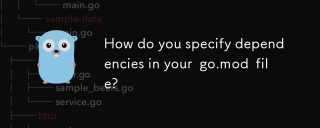 How do you specify dependencies in your go.mod file?Mar 27, 2025 pm 07:14 PM
How do you specify dependencies in your go.mod file?Mar 27, 2025 pm 07:14 PMThe article discusses managing Go module dependencies via go.mod, covering specification, updates, and conflict resolution. It emphasizes best practices like semantic versioning and regular updates.


Hot AI Tools

Undresser.AI Undress
AI-powered app for creating realistic nude photos

AI Clothes Remover
Online AI tool for removing clothes from photos.

Undress AI Tool
Undress images for free

Clothoff.io
AI clothes remover

AI Hentai Generator
Generate AI Hentai for free.

Hot Article

Hot Tools

Dreamweaver Mac version
Visual web development tools

mPDF
mPDF is a PHP library that can generate PDF files from UTF-8 encoded HTML. The original author, Ian Back, wrote mPDF to output PDF files "on the fly" from his website and handle different languages. It is slower than original scripts like HTML2FPDF and produces larger files when using Unicode fonts, but supports CSS styles etc. and has a lot of enhancements. Supports almost all languages, including RTL (Arabic and Hebrew) and CJK (Chinese, Japanese and Korean). Supports nested block-level elements (such as P, DIV),

PhpStorm Mac version
The latest (2018.2.1) professional PHP integrated development tool

SublimeText3 Chinese version
Chinese version, very easy to use

MinGW - Minimalist GNU for Windows
This project is in the process of being migrated to osdn.net/projects/mingw, you can continue to follow us there. MinGW: A native Windows port of the GNU Compiler Collection (GCC), freely distributable import libraries and header files for building native Windows applications; includes extensions to the MSVC runtime to support C99 functionality. All MinGW software can run on 64-bit Windows platforms.






