Golang is a modern programming language popular for its powerful concurrency performance. In Golang, the scheduler is a key part of implementing concurrent processing. The scheduler determines how Goroutines (coroutines) in the program allocate execution time on the CPU to achieve concurrent operations.
The default settings of the scheduler can meet the needs in most cases, but in some special cases, you may need to manually adjust the scheduler settings to obtain better performance.
This article will introduce the default settings and manual adjustment methods of the Golang scheduler.
- The default setting of the Golang scheduler
The default setting of the Golang scheduler is an M:N scheduler based on preemptive scheduling (M represents the operating system thread, N Represents a user-level thread). This means that Golang's scheduler allocates Goroutines to multiple operating system threads to achieve concurrent computation. When a Goroutine is blocked, the scheduler will transfer it to another thread to continue execution.
In Golang, we can control the maximum number of CPU cores used by the scheduler through the GOMAXPROCS environment variable. By default, the value of GOMAXPROCS is equal to the number of CPU cores of the local computer.
- Manual settings of Golang scheduler
If we need to control the behavior of the Golang scheduler, or need to optimize the scheduler in a specific scenario, then we can Set some parameters manually.
2.1. GOMAXPROCS
By default, the Golang scheduler creates an operating system thread for each available CPU core to maximize program performance. However, in some cases, this setup may lead to a waste of resources, so we can use GOMAXPROCS to limit the number of CPU cores used by the scheduler.
For example, if our program needs to share computer resources with other applications, then we can set GOMAXPROCS to a smaller value to avoid excessive use of CPU resources.
2.2. runtime.GOMAXPROCS()
In addition to controlling the number of cores of the scheduler through the environment variable GOMAXPROCS, we can also use the Golang standard library The runtime package sets the number of cores of the scheduler in the code by calling the runtime.GOMAXPROCS() function.
For example, the following code sets GOMAXPROCS to 2:
import (
"fmt"
"runtime"
)
func main() {
runtime.GOMAXPROCS(2)
// Do something here
}2.3. runtime.LockOSThread() and runtime.UnlockOSThread( )
In Golang, each Goroutine will be assigned to a system thread for execution. However, in some concurrent computing scenarios, we may need to bind certain Goroutines to specific threads to avoid the overhead of context switching.
In this case, we can use the runtime.LockOSThread() function to bind the current Goroutine to the current system thread for execution, thereby ensuring that it will not be switched by any thread. After executing the task, we can use runtime.UnlockOSThread() to release the thread.
For example, the following code shows how to bind Goroutine to a specific thread for execution:
func doSomething() {
runtime.LockOSThread()
defer runtime.UnlockOSThread()
// Do the work here
}2.4. runtime.Gosched()
In Golang, the runtime.Gosched() function can be used to give up the current Goroutine and let the scheduler reallocate threads. This function is very useful to avoid blocking certain long-running tasks, as it gives other Goroutines a chance to run.
For example, the following code shows how to use runtime.Gosched() to yield the current Goroutine:
func doSomething() {
// Do some work here
runtime.Gosched()
// Do more work here
}Summary
In Golang, scheduling The controller is a key part of achieving concurrency. Generally speaking, the scheduler's default settings meet the needs of most situations. However, in some special cases, we may need to manually adjust the scheduler's behavior to obtain better performance. This article introduces the default settings and manual adjustment methods of the Golang scheduler, hoping to be helpful to Golang developers.
The above is the detailed content of How to set up golang scheduling. For more information, please follow other related articles on the PHP Chinese website!
 Go vs. Other Languages: A Comparative AnalysisApr 28, 2025 am 12:17 AM
Go vs. Other Languages: A Comparative AnalysisApr 28, 2025 am 12:17 AMGoisastrongchoiceforprojectsneedingsimplicity,performance,andconcurrency,butitmaylackinadvancedfeaturesandecosystemmaturity.1)Go'ssyntaxissimpleandeasytolearn,leadingtofewerbugsandmoremaintainablecode,thoughitlacksfeatureslikemethodoverloading.2)Itpe
 Comparing init Functions in Go to Static Initializers in Other LanguagesApr 28, 2025 am 12:16 AM
Comparing init Functions in Go to Static Initializers in Other LanguagesApr 28, 2025 am 12:16 AMGo'sinitfunctionandJava'sstaticinitializersbothservetosetupenvironmentsbeforethemainfunction,buttheydifferinexecutionandcontrol.Go'sinitissimpleandautomatic,suitableforbasicsetupsbutcanleadtocomplexityifoverused.Java'sstaticinitializersoffermorecontr
 Common Use Cases for the init Function in GoApr 28, 2025 am 12:13 AM
Common Use Cases for the init Function in GoApr 28, 2025 am 12:13 AMThecommonusecasesfortheinitfunctioninGoare:1)loadingconfigurationfilesbeforethemainprogramstarts,2)initializingglobalvariables,and3)runningpre-checksorvalidationsbeforetheprogramproceeds.Theinitfunctionisautomaticallycalledbeforethemainfunction,makin
 Channels in Go: Mastering Inter-Goroutine CommunicationApr 28, 2025 am 12:04 AM
Channels in Go: Mastering Inter-Goroutine CommunicationApr 28, 2025 am 12:04 AMChannelsarecrucialinGoforenablingsafeandefficientcommunicationbetweengoroutines.Theyfacilitatesynchronizationandmanagegoroutinelifecycle,essentialforconcurrentprogramming.Channelsallowsendingandreceivingvalues,actassignalsforsynchronization,andsuppor
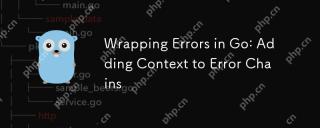 Wrapping Errors in Go: Adding Context to Error ChainsApr 28, 2025 am 12:02 AM
Wrapping Errors in Go: Adding Context to Error ChainsApr 28, 2025 am 12:02 AMIn Go, errors can be wrapped and context can be added via errors.Wrap and errors.Unwrap methods. 1) Using the new feature of the errors package, you can add context information during error propagation. 2) Help locate the problem by wrapping errors through fmt.Errorf and %w. 3) Custom error types can create more semantic errors and enhance the expressive ability of error handling.
 Security Considerations When Developing with GoApr 27, 2025 am 12:18 AM
Security Considerations When Developing with GoApr 27, 2025 am 12:18 AMGooffersrobustfeaturesforsecurecoding,butdevelopersmustimplementsecuritybestpracticeseffectively.1)UseGo'scryptopackageforsecuredatahandling.2)Manageconcurrencywithsynchronizationprimitivestopreventraceconditions.3)SanitizeexternalinputstoavoidSQLinj
 Understanding Go's error InterfaceApr 27, 2025 am 12:16 AM
Understanding Go's error InterfaceApr 27, 2025 am 12:16 AMGo's error interface is defined as typeerrorinterface{Error()string}, allowing any type that implements the Error() method to be considered an error. The steps for use are as follows: 1. Basically check and log errors, such as iferr!=nil{log.Printf("Anerroroccurred:%v",err)return}. 2. Create a custom error type to provide more information, such as typeMyErrorstruct{MsgstringDetailstring}. 3. Use error wrappers (since Go1.13) to add context without losing the original error message,
 Error Handling in Concurrent Go ProgramsApr 27, 2025 am 12:13 AM
Error Handling in Concurrent Go ProgramsApr 27, 2025 am 12:13 AMToeffectivelyhandleerrorsinconcurrentGoprograms,usechannelstocommunicateerrors,implementerrorwatchers,considertimeouts,usebufferedchannels,andprovideclearerrormessages.1)Usechannelstopasserrorsfromgoroutinestothemainfunction.2)Implementanerrorwatcher


Hot AI Tools

Undresser.AI Undress
AI-powered app for creating realistic nude photos

AI Clothes Remover
Online AI tool for removing clothes from photos.

Undress AI Tool
Undress images for free

Clothoff.io
AI clothes remover

Video Face Swap
Swap faces in any video effortlessly with our completely free AI face swap tool!

Hot Article

Hot Tools

SublimeText3 English version
Recommended: Win version, supports code prompts!

ZendStudio 13.5.1 Mac
Powerful PHP integrated development environment

Safe Exam Browser
Safe Exam Browser is a secure browser environment for taking online exams securely. This software turns any computer into a secure workstation. It controls access to any utility and prevents students from using unauthorized resources.

SublimeText3 Chinese version
Chinese version, very easy to use

EditPlus Chinese cracked version
Small size, syntax highlighting, does not support code prompt function






