With the widespread popularity of web applications and other complex applications on the Internet, databases have become an indispensable part. Go is a popular programming language that can be used for web application and other system development. In this article, we will explore how to use databases in Go.
- Select a database
Before you start using a database, you first need to choose a database that is suitable for your application. Go supports many popular databases such as MySQL, PostgreSQL, MongoDB, etc. You can also use an ORM (Object Relational Mapper) library or a SQL generator library to simplify database interaction. An ORM library is a library that maps objects to tables in a database, while a SQL generator library is a library for creating and querying SQL queries. Choosing a database should be based on your application needs and your understanding of the advantages and disadvantages of different databases.
- Install the database driver
Once you have selected your database, the next step is to install the database driver. Go has drivers for various databases, you can use drivers from Go's standard library database/sql or external libraries with higher-level functionality. It is crucial to obtain the correct information for the driver from the official documentation of the database. Depending on the database you choose, the requirements will differ, so please be aware of some details to pay attention to during the installation process.
- Establishing a connection
Before using the database, you need to establish a connection to the database. In Go, you can use the following code to create a connection to a MySQL database:
package main
import (
"database/sql"
"fmt"
_ "github.com/go-sql-driver/mysql"
)
func main() {
db, err := sql.Open("mysql", "user:password@tcp(127.0.0.1:3306)/mydb")
if err != nil {
panic(err.Error())
}
defer db.Close()
err = db.Ping()
if err != nil {
panic(err.Error())
}
fmt.Println("Connection established")
}
In this example, we use the sql.Open() function to open a MySQL database connection. In the Open() function, we use the MySQL driver (in this case github.com/go-sql-driver/mysql) to tell Go that we want to connect Database name, username, password and address. Then, we use the db.Ping() command to test whether the connection to the database is successful to ensure that the connection is successful. Finally, use defer db.Close() to ensure the database connection is closed before the program exits.
- Execute queries
Once the connection to the database is established, you can start using it. To execute a query statement, you can use the db.Query() or db.QueryRow() function. The db.Query() function is used to execute queries that return multiple rows, while the db.QueryRow() function is used to execute queries that return a single row of results.
The following is an example for executing a query:
package main
import (
"database/sql"
"fmt"
_ "github.com/go-sql-driver/mysql"
)
func main() {
db, err := sql.Open("mysql", "user:password@tcp(127.0.0.1:3306)/mydb")
if err != nil {
panic(err.Error())
}
defer db.Close()
rows, err := db.Query("SELECT * FROM mytable")
if err != nil {
panic(err.Error())
}
defer rows.Close()
for rows.Next() {
var id int
var name string
err = rows.Scan(&id, &name)
if err != nil {
panic(err.Error())
}
fmt.Println("id:", id, "name:", name)
}
err = rows.Err()
if err != nil {
panic(err.Error())
}
}
In the above example code, we first use db.Query() to execute the SELECT statement and store the results in the rows variable. Then, we use the rows.Close() function to close the result set. Next, we use rows.Next() to loop through each row in the result set and use the rows.Scan() function to match the results with variables. Finally, we use the rows.Err() function to handle any potential errors.
- Perform insert, update and delete operations
In addition to query operations, the database also supports insert, update and delete operations. Performing these operations in Go is similar to query operations, you need to use different functions.
To perform an insert operation, you can use the following code:
res, err := db.Exec("INSERT INTO mytable (name) VALUES (?)", "John")
if err != nil {
panic(err.Error())
}
lastInsertID, err := res.LastInsertId()
if err != nil {
panic(err.Error())
}
fmt.Println("Last inserted ID:", lastInsertID)To perform an update operation, you can use the following code:
res, err = db.Exec("UPDATE mytable SET name = ? WHERE id = ?", "John Doe", 1)
if err != nil {
panic(err.Error())
}
rowsAffected, err := res.RowsAffected()
if err != nil {
panic(err.Error())
}
fmt.Println("Rows affected:", rowsAffected)To perform a delete operation, you can use The following code:
res, err = db.Exec("DELETE FROM mytable WHERE id = ?", 1)
if err != nil {
panic(err.Error())
}
rowsAffected, err = res.RowsAffected()
if err != nil {
panic(err.Error())
}
fmt.Println("Rows affected:", rowsAffected)- Using transactions
Using database transactions is very important to ensure the integrity of the database when making any changes. In Go, you can use transactions using the following code:
tx, err := db.Begin()
stmt, err := tx.Prepare("INSERT INTO mytable (name) VALUES (?)")
if err != nil {
tx.Rollback()
panic(err.Error())
}
_, err = stmt.Exec("John")
if err != nil {
tx.Rollback()
panic(err.Error())
}
stmt, err = tx.Prepare("UPDATE mytable SET name = ? WHERE id = ?")
if err != nil {
tx.Rollback()
panic(err.Error())
}
_, err = stmt.Exec("John Doe", 1)
if err != nil {
tx.Rollback()
panic(err.Error())
}
err = tx.Commit()
if err != nil {
panic(err.Error())
} In the above code, we first start a transaction using the db.Begin() function. Then, we use the tx.Prepare() function to prepare the SQL statement to be executed. Next, we use the stmt.Exec() function to execute the SQL statement. After all operations are performed, we commit the transaction using the tx.Commit() function. If any operation fails, we use the tx.Rollback() function to roll back all changes.
- Reference
In this article, we introduced how to use databases in Go. For more advanced database operations, you can use an ORM or SQL generator library for easier interaction. To learn more details about using a specific database, please consult the relevant official documentation and Go library documentation. Here are some references:
- Database/SQL for Golang: https://golang.org/pkg/database/sql/
- Go MySQL Driver: https:// github.com/go-sql-driver/mysql
- Go PostgreSQL driver: https://github.com/lib/pq
- MongoDB Go driver: https://github .com/mongodb/mongo-go-driver
The above is the detailed content of How to use database in Go?. For more information, please follow other related articles on the PHP Chinese website!
 Go vs. Other Languages: A Comparative AnalysisApr 28, 2025 am 12:17 AM
Go vs. Other Languages: A Comparative AnalysisApr 28, 2025 am 12:17 AMGoisastrongchoiceforprojectsneedingsimplicity,performance,andconcurrency,butitmaylackinadvancedfeaturesandecosystemmaturity.1)Go'ssyntaxissimpleandeasytolearn,leadingtofewerbugsandmoremaintainablecode,thoughitlacksfeatureslikemethodoverloading.2)Itpe
 Comparing init Functions in Go to Static Initializers in Other LanguagesApr 28, 2025 am 12:16 AM
Comparing init Functions in Go to Static Initializers in Other LanguagesApr 28, 2025 am 12:16 AMGo'sinitfunctionandJava'sstaticinitializersbothservetosetupenvironmentsbeforethemainfunction,buttheydifferinexecutionandcontrol.Go'sinitissimpleandautomatic,suitableforbasicsetupsbutcanleadtocomplexityifoverused.Java'sstaticinitializersoffermorecontr
 Common Use Cases for the init Function in GoApr 28, 2025 am 12:13 AM
Common Use Cases for the init Function in GoApr 28, 2025 am 12:13 AMThecommonusecasesfortheinitfunctioninGoare:1)loadingconfigurationfilesbeforethemainprogramstarts,2)initializingglobalvariables,and3)runningpre-checksorvalidationsbeforetheprogramproceeds.Theinitfunctionisautomaticallycalledbeforethemainfunction,makin
 Channels in Go: Mastering Inter-Goroutine CommunicationApr 28, 2025 am 12:04 AM
Channels in Go: Mastering Inter-Goroutine CommunicationApr 28, 2025 am 12:04 AMChannelsarecrucialinGoforenablingsafeandefficientcommunicationbetweengoroutines.Theyfacilitatesynchronizationandmanagegoroutinelifecycle,essentialforconcurrentprogramming.Channelsallowsendingandreceivingvalues,actassignalsforsynchronization,andsuppor
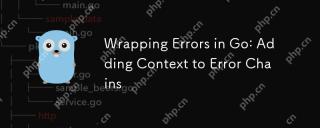 Wrapping Errors in Go: Adding Context to Error ChainsApr 28, 2025 am 12:02 AM
Wrapping Errors in Go: Adding Context to Error ChainsApr 28, 2025 am 12:02 AMIn Go, errors can be wrapped and context can be added via errors.Wrap and errors.Unwrap methods. 1) Using the new feature of the errors package, you can add context information during error propagation. 2) Help locate the problem by wrapping errors through fmt.Errorf and %w. 3) Custom error types can create more semantic errors and enhance the expressive ability of error handling.
 Security Considerations When Developing with GoApr 27, 2025 am 12:18 AM
Security Considerations When Developing with GoApr 27, 2025 am 12:18 AMGooffersrobustfeaturesforsecurecoding,butdevelopersmustimplementsecuritybestpracticeseffectively.1)UseGo'scryptopackageforsecuredatahandling.2)Manageconcurrencywithsynchronizationprimitivestopreventraceconditions.3)SanitizeexternalinputstoavoidSQLinj
 Understanding Go's error InterfaceApr 27, 2025 am 12:16 AM
Understanding Go's error InterfaceApr 27, 2025 am 12:16 AMGo's error interface is defined as typeerrorinterface{Error()string}, allowing any type that implements the Error() method to be considered an error. The steps for use are as follows: 1. Basically check and log errors, such as iferr!=nil{log.Printf("Anerroroccurred:%v",err)return}. 2. Create a custom error type to provide more information, such as typeMyErrorstruct{MsgstringDetailstring}. 3. Use error wrappers (since Go1.13) to add context without losing the original error message,
 Error Handling in Concurrent Go ProgramsApr 27, 2025 am 12:13 AM
Error Handling in Concurrent Go ProgramsApr 27, 2025 am 12:13 AMToeffectivelyhandleerrorsinconcurrentGoprograms,usechannelstocommunicateerrors,implementerrorwatchers,considertimeouts,usebufferedchannels,andprovideclearerrormessages.1)Usechannelstopasserrorsfromgoroutinestothemainfunction.2)Implementanerrorwatcher


Hot AI Tools

Undresser.AI Undress
AI-powered app for creating realistic nude photos

AI Clothes Remover
Online AI tool for removing clothes from photos.

Undress AI Tool
Undress images for free

Clothoff.io
AI clothes remover

Video Face Swap
Swap faces in any video effortlessly with our completely free AI face swap tool!

Hot Article

Hot Tools

WebStorm Mac version
Useful JavaScript development tools

MantisBT
Mantis is an easy-to-deploy web-based defect tracking tool designed to aid in product defect tracking. It requires PHP, MySQL and a web server. Check out our demo and hosting services.

ZendStudio 13.5.1 Mac
Powerful PHP integrated development environment

SublimeText3 Chinese version
Chinese version, very easy to use

PhpStorm Mac version
The latest (2018.2.1) professional PHP integrated development tool






