In Golang, we can use the Get method in the net/http package to send a GET request to the server to obtain resources. GET requests are usually used to obtain an existing resource, such as downloading files, obtaining data, etc.
The following is a simple example showing how to use Golang to send a GET request:
package main
import (
"fmt"
"io/ioutil"
"net/http"
)
func main() {
// 发送GET请求获取百度首页
resp, err := http.Get("https://www.baidu.com")
if err != nil {
fmt.Println("请求错误", err)
return
}
// 记得在函数结束时关闭响应体
defer resp.Body.Close()
// 读取响应体内容
body, err := ioutil.ReadAll(resp.Body)
if err != nil {
fmt.Println("读取响应体错误", err)
return
}
// 将响应体内容打印出来
fmt.Println(string(body))
}
In the code, we use http.Get to send a GET request, and its The first parameter is the address of the resource to be obtained, and the returned result is a Response object, which contains information such as response headers, response status, and response body. If an error occurs, such as the requested address is incorrect, the network connection times out, etc., http.Get will return a non-empty error value err.
Next, we use the ioutil.ReadAll method to read the contents of the response body and print it out. It should be noted that the Body field in the response object needs to be closed at the end of the program to release the resources it occupies.
In addition to using the http.Get method, we can also use the http.NewRequest method to manually construct a Request object and set the request header. , request parameters and other information, and then use the http.DefaultClient.Do method to send the request. The code example is as follows:
package main
import (
"fmt"
"net/http"
"net/url"
"strings"
)
func main() {
// 手动构造GET请求
values := url.Values{}
values.Add("key", "value")
apiUrl := "http://api.example.com?" + values.Encode()
req, err := http.NewRequest("GET", apiUrl, nil)
if err != nil {
fmt.Println("请求错误", err)
return
}
// 设置请求头信息
req.Header.Add("Accept-Encoding", "gzip, deflate, br")
req.Header.Add("Connection", "keep-alive")
req.Header.Add("Cookie", "user=abc; password=123")
req.Header.Add("Accept-Language", "zh-CN,zh;q=0.9,en;q=0.8")
req.Header.Add("User-Agent", "Mozilla/5.0 (Windows NT 10.0; Win64; x64) AppleWebKit/537.36 (KHTML, like Gecko) Chrome/58.0.3029.110 Safari/537.3")
// 发送请求
client := http.DefaultClient
resp, err := client.Do(req)
if err != nil {
fmt.Println("请求错误", err)
return
}
defer resp.Body.Close()
// 读取响应体
bodyBytes, err := ioutil.ReadAll(resp.Body)
if err != nil {
fmt.Println("读取响应体错误", err)
return
}
bodyString := string(bodyBytes)
fmt.Println(bodyString)
} In this example, we manually construct a GET request, use url.Values to set the query parameters, and use the http.NewRequet method to create A Request object, and sets the request header information through the request header field. Next, we send the request object to http.DefaultClient for request, and also use the ioutil.ReadAll method to read the response body content.
In addition to using the http.Get and http.NewRequest methods, we can also use the third-party library gorequest to quickly build and send HTTP request. This library provides a rich API that can easily set request headers, request parameters, JSON, file upload, etc.
The following is a simple usage example of gorequest:
package main
import (
"fmt"
"github.com/parnurzeal/gorequest"
)
func main() {
// 使用gorequest构造GET请求
resp, body, err := gorequest.New().Get("https://www.baidu.com").End()
if err != nil {
fmt.Println("请求错误", err)
return
}
fmt.Println(body)
}
In this example, we use the gorequest.New method to create a new Request the object, and then use the Get method to set the request method and address. Finally, the End method will send the request and return the response result. gorequest provides many useful methods to flexibly set up and send requests according to your own needs.
To sum up, sending a GET request in Golang is very simple. We can use the http.Get method, http.NewRequest method or the third-party library gorequest to send a request and get the response status and response body in the response object content. At the same time, we can also manually set request headers, request parameters and other information to meet the needs of different scenarios.
The above is the detailed content of get request in golang. For more information, please follow other related articles on the PHP Chinese website!
 How do you use the pprof tool to analyze Go performance?Mar 21, 2025 pm 06:37 PM
How do you use the pprof tool to analyze Go performance?Mar 21, 2025 pm 06:37 PMThe article explains how to use the pprof tool for analyzing Go performance, including enabling profiling, collecting data, and identifying common bottlenecks like CPU and memory issues.Character count: 159
 How do you write unit tests in Go?Mar 21, 2025 pm 06:34 PM
How do you write unit tests in Go?Mar 21, 2025 pm 06:34 PMThe article discusses writing unit tests in Go, covering best practices, mocking techniques, and tools for efficient test management.
 How do I write mock objects and stubs for testing in Go?Mar 10, 2025 pm 05:38 PM
How do I write mock objects and stubs for testing in Go?Mar 10, 2025 pm 05:38 PMThis article demonstrates creating mocks and stubs in Go for unit testing. It emphasizes using interfaces, provides examples of mock implementations, and discusses best practices like keeping mocks focused and using assertion libraries. The articl
 How can I define custom type constraints for generics in Go?Mar 10, 2025 pm 03:20 PM
How can I define custom type constraints for generics in Go?Mar 10, 2025 pm 03:20 PMThis article explores Go's custom type constraints for generics. It details how interfaces define minimum type requirements for generic functions, improving type safety and code reusability. The article also discusses limitations and best practices
 How can I use tracing tools to understand the execution flow of my Go applications?Mar 10, 2025 pm 05:36 PM
How can I use tracing tools to understand the execution flow of my Go applications?Mar 10, 2025 pm 05:36 PMThis article explores using tracing tools to analyze Go application execution flow. It discusses manual and automatic instrumentation techniques, comparing tools like Jaeger, Zipkin, and OpenTelemetry, and highlighting effective data visualization
 Explain the purpose of Go's reflect package. When would you use reflection? What are the performance implications?Mar 25, 2025 am 11:17 AM
Explain the purpose of Go's reflect package. When would you use reflection? What are the performance implications?Mar 25, 2025 am 11:17 AMThe article discusses Go's reflect package, used for runtime manipulation of code, beneficial for serialization, generic programming, and more. It warns of performance costs like slower execution and higher memory use, advising judicious use and best
 How do you use table-driven tests in Go?Mar 21, 2025 pm 06:35 PM
How do you use table-driven tests in Go?Mar 21, 2025 pm 06:35 PMThe article discusses using table-driven tests in Go, a method that uses a table of test cases to test functions with multiple inputs and outcomes. It highlights benefits like improved readability, reduced duplication, scalability, consistency, and a
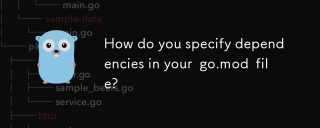 How do you specify dependencies in your go.mod file?Mar 27, 2025 pm 07:14 PM
How do you specify dependencies in your go.mod file?Mar 27, 2025 pm 07:14 PMThe article discusses managing Go module dependencies via go.mod, covering specification, updates, and conflict resolution. It emphasizes best practices like semantic versioning and regular updates.


Hot AI Tools

Undresser.AI Undress
AI-powered app for creating realistic nude photos

AI Clothes Remover
Online AI tool for removing clothes from photos.

Undress AI Tool
Undress images for free

Clothoff.io
AI clothes remover

AI Hentai Generator
Generate AI Hentai for free.

Hot Article

Hot Tools

EditPlus Chinese cracked version
Small size, syntax highlighting, does not support code prompt function

Dreamweaver CS6
Visual web development tools

WebStorm Mac version
Useful JavaScript development tools

SublimeText3 Mac version
God-level code editing software (SublimeText3)

DVWA
Damn Vulnerable Web App (DVWA) is a PHP/MySQL web application that is very vulnerable. Its main goals are to be an aid for security professionals to test their skills and tools in a legal environment, to help web developers better understand the process of securing web applications, and to help teachers/students teach/learn in a classroom environment Web application security. The goal of DVWA is to practice some of the most common web vulnerabilities through a simple and straightforward interface, with varying degrees of difficulty. Please note that this software






