PHP is a popular server-side scripting language widely used for web development. When we need to query multiple values in PHP, there are many methods to choose from. This article will introduce some common methods to help you successfully query multiple values in PHP.
1. Use SQL statements to query multiple values
In PHP, one of the most common methods is to use SQL statements to query multiple values. This can be achieved by using a SELECT statement and specifying multiple column names. For example, the following SQL query can query IDs, names, and email addresses from the "users" table:
SELECT id, name, email FROM users;
In PHP, we can do this by using MySQLi (MySQL improved) or PDO (PHP Data Objects) extensions Interact with the database. The following is an example of querying the database using MySQLi:
// 连接到数据库
$mysqli = new mysqli("localhost", "username", "password", "dbname");
// 检查连接是否成功
if ($mysqli->connect_errno) {
echo "Failed to connect to MySQL: " . $mysqli->connect_error;
exit();
}
// 执行查询
$result = $mysqli->query("SELECT id, name, email FROM users");
// 处理结果集
while ($row = $result->fetch_assoc()) {
echo $row["id"] . " " . $row["name"] . " " . $row["email"] . "<br>";
}
// 释放结果集
$result->free();
// 关闭连接
$mysqli->close();
In the above example, we used the fetch_assoc() method to get the return results of each row and print their ID, name and electronic number after each row Email address. A similar effect can be achieved using other methods such as fetch_array() or fetch_object().
Please note that using SQL statements to query multiple values requires certain SQL knowledge and experience. When writing SQL statements, make sure to never build queries directly from user input to avoid SQL injection attacks.
2. Use arrays to query multiple values
In addition to SQL queries, PHP also provides a simple and easy-to-use method to query multiple values, that is, using arrays. In PHP we can store multiple values in an array and then use a loop to iterate through them and process them. Here is an example of querying multiple values using an array:
// 假设我们有一个包含名称和年龄的数组
$people = array(
array("name" => "John", "age" => 30),
array("name" => "Mary", "age" => 25),
array("name" => "Bob", "age" => 40)
);
// 遍历数组并处理每个人的名称和年龄
foreach ($people as $person) {
echo $person["name"] . " is " . $person["age"] . " years old.<br>";
}
In the above example, we have used a foreach loop to iterate through all the people and print them after the name and age of each person. Of course, we can also store the arrays in the database and then retrieve them by using SQL queries.
The advantage of using arrays to query multiple values is that they are easy to understand and use. They are also great for querying small amounts of data. However, when we need to query large amounts of data, it is more appropriate and efficient to use SQL statements.
3. Use functions to query multiple values
In addition to using SQL statements and arrays, PHP also provides some built-in functions to query multiple values. Among them, the two most commonly used functions are array_column() and array_map(). Let's look at their usage separately.
- array_column()
array_column() function accepts a multi-dimensional array and a key name (or a callback function that returns the key name) as parameters, and returns the corresponding key name An array of corresponding values. The following is an example of querying multiple values using array_column() function:
// 假设我们有一个包含名称、年龄和工资的数组
$people = array(
array("name" => "John", "age" => 30, "salary" => 50000),
array("name" => "Mary", "age" => 25, "salary" => 60000),
array("name" => "Bob", "age" => 40, "salary" => 70000)
);
// 使用array_column()函数获取工资列
$salaries = array_column($people, "salary");
// 输出每个人的工资
foreach ($salaries as $salary) {
echo $salary . "<br>";
}
In the above example, we have used array_column() function to get the "salary" column in the $people array. The obtained results are stored in the $salaries array, and a foreach loop is used to print each person's salary. We can use the same method to query other columns in the array.
- array_map()
array_map() function accepts a callback function and one or more arrays as parameters and returns a new array containing all arrays applied The element generated after the callback function. Here is an example of querying multiple values using array_map() function:
// 假设我们有两个数组,一个包含名称,另一个包含年龄
$names = array("John", "Mary", "Bob");
$ages = array(30, 25, 40);
// 使用array_map()函数将两个数组合并
$people = array_map(null, $names, $ages);
// 遍历新生成的数组并打印每个人的名称和年龄
foreach ($people as $person) {
echo $person[0] . " is " . $person[1] . " years old.<br>";
}
In the above example, we are using array_map() function to merge $names and $ages arrays into one $people array and using foreach Print each person's name and age in a loop. The benefit of using the array_map() function is that it provides a fast and straightforward way to combine two or more arrays together. Note, however, that it can only be used if the arrays have the same number of elements.
Summary
The above are three common ways to query multiple values. Choose the method that works best for you based on your needs and circumstances. Using SQL statements to query multiple values is suitable for querying large amounts of data, but it requires certain SQL knowledge and experience. Using arrays to query multiple values is very easy to understand and use, but is generally only suitable for querying smaller amounts of data. Using built-in functions to query for multiple values can provide a more efficient way to manipulate data, but be sure to use the correct functions and parameters. Regardless of the method, be sure to study the documentation and examples before using it to ensure safe, efficient, and correct data querying.
The above is the detailed content of php query multiple values. For more information, please follow other related articles on the PHP Chinese website!
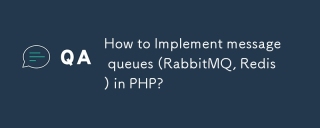 How to Implement message queues (RabbitMQ, Redis) in PHP?Mar 10, 2025 pm 06:15 PM
How to Implement message queues (RabbitMQ, Redis) in PHP?Mar 10, 2025 pm 06:15 PMThis article details implementing message queues in PHP using RabbitMQ and Redis. It compares their architectures (AMQP vs. in-memory), features, and reliability mechanisms (confirmations, transactions, persistence). Best practices for design, error
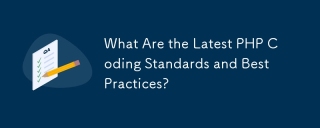 What Are the Latest PHP Coding Standards and Best Practices?Mar 10, 2025 pm 06:16 PM
What Are the Latest PHP Coding Standards and Best Practices?Mar 10, 2025 pm 06:16 PMThis article examines current PHP coding standards and best practices, focusing on PSR recommendations (PSR-1, PSR-2, PSR-4, PSR-12). It emphasizes improving code readability and maintainability through consistent styling, meaningful naming, and eff
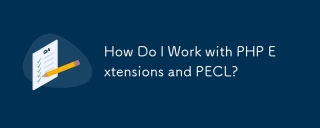 How Do I Work with PHP Extensions and PECL?Mar 10, 2025 pm 06:12 PM
How Do I Work with PHP Extensions and PECL?Mar 10, 2025 pm 06:12 PMThis article details installing and troubleshooting PHP extensions, focusing on PECL. It covers installation steps (finding, downloading/compiling, enabling, restarting the server), troubleshooting techniques (checking logs, verifying installation,
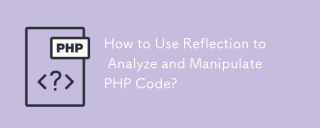 How to Use Reflection to Analyze and Manipulate PHP Code?Mar 10, 2025 pm 06:12 PM
How to Use Reflection to Analyze and Manipulate PHP Code?Mar 10, 2025 pm 06:12 PMThis article explains PHP's Reflection API, enabling runtime inspection and manipulation of classes, methods, and properties. It details common use cases (documentation generation, ORMs, dependency injection) and cautions against performance overhea
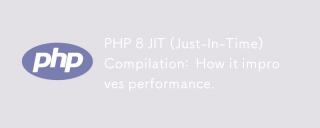 PHP 8 JIT (Just-In-Time) Compilation: How it improves performance.Mar 25, 2025 am 10:37 AM
PHP 8 JIT (Just-In-Time) Compilation: How it improves performance.Mar 25, 2025 am 10:37 AMPHP 8's JIT compilation enhances performance by compiling frequently executed code into machine code, benefiting applications with heavy computations and reducing execution times.
 How Do I Stay Up-to-Date with the PHP Ecosystem and Community?Mar 10, 2025 pm 06:16 PM
How Do I Stay Up-to-Date with the PHP Ecosystem and Community?Mar 10, 2025 pm 06:16 PMThis article explores strategies for staying current in the PHP ecosystem. It emphasizes utilizing official channels, community forums, conferences, and open-source contributions. The author highlights best resources for learning new features and a
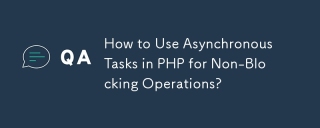 How to Use Asynchronous Tasks in PHP for Non-Blocking Operations?Mar 10, 2025 pm 04:21 PM
How to Use Asynchronous Tasks in PHP for Non-Blocking Operations?Mar 10, 2025 pm 04:21 PMThis article explores asynchronous task execution in PHP to enhance web application responsiveness. It details methods like message queues, asynchronous frameworks (ReactPHP, Swoole), and background processes, emphasizing best practices for efficien
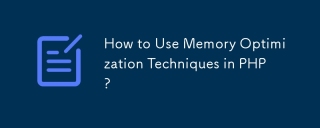 How to Use Memory Optimization Techniques in PHP?Mar 10, 2025 pm 04:23 PM
How to Use Memory Optimization Techniques in PHP?Mar 10, 2025 pm 04:23 PMThis article addresses PHP memory optimization. It details techniques like using appropriate data structures, avoiding unnecessary object creation, and employing efficient algorithms. Common memory leak sources (e.g., unclosed connections, global v


Hot AI Tools

Undresser.AI Undress
AI-powered app for creating realistic nude photos

AI Clothes Remover
Online AI tool for removing clothes from photos.

Undress AI Tool
Undress images for free

Clothoff.io
AI clothes remover

AI Hentai Generator
Generate AI Hentai for free.

Hot Article

Hot Tools

Dreamweaver Mac version
Visual web development tools

MinGW - Minimalist GNU for Windows
This project is in the process of being migrated to osdn.net/projects/mingw, you can continue to follow us there. MinGW: A native Windows port of the GNU Compiler Collection (GCC), freely distributable import libraries and header files for building native Windows applications; includes extensions to the MSVC runtime to support C99 functionality. All MinGW software can run on 64-bit Windows platforms.

MantisBT
Mantis is an easy-to-deploy web-based defect tracking tool designed to aid in product defect tracking. It requires PHP, MySQL and a web server. Check out our demo and hosting services.

Atom editor mac version download
The most popular open source editor

Notepad++7.3.1
Easy-to-use and free code editor






