Home >Common Problem >How to download the Apple self-service repair manual for iPhone 12, iPhone 13, and iPhone SE models
How to download the Apple self-service repair manual for iPhone 12, iPhone 13, and iPhone SE models
- 王林forward
- 2023-05-02 08:04:061032browse
For those who want to repair their iPhones themselves without visiting an Apple retail store or service provider, Apple now has a dedicated self-repair program that provides repair manuals, parts and tools needed to repair the display, battery, and repairs , bottom speaker, camera, display, SIM tray and Taptic Engine.
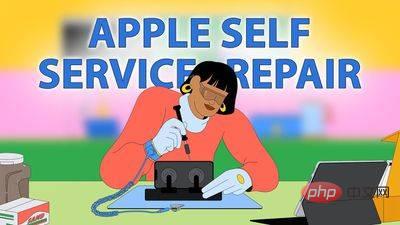
2022 iPhone SE, iPhone 12 models, and iPhone 13 models are currently available for repair and are limited to the iPhone components listed above. Apple plans to expand to additional repairs and additional devices in the future, but for now, you can only get a limited number of fixes on the latest iPhones.
Before completing any repair, you will need to read through the manual to understand its contents, or use the manual if you want to attempt a repair yourself without Apple components.
To get a repair manual, all you need to do is visit Apple's self-service repair website. From there, click the "Apple Repair Manuals" link under "Support." You can also click below to directly access the manual you are looking for. Please note that all links are to PDFs on Apple's website.
- iPhone 12
- iPhone 12 Mini
- iPhone 12 Pro
- iPhone 12 Pro
- iPhone 13
- iPhone 13 Mini
- iPhone 13 Pro
- iPhone 13 Pro
- iPhone SE 3rd Generation
Every Repair The manuals all explain how the repair process works and describe the parts available for purchase. The repair manual includes detailed information on how to set up the repair, the steps required, and what to do if a problem occurs.
Many Apple repairs require a $49, 70-pound tool kit, making major repairs like replacing a battery or replacing a display quite complicated compared to a visit to an Apple retail store.
The above is the detailed content of How to download the Apple self-service repair manual for iPhone 12, iPhone 13, and iPhone SE models. For more information, please follow other related articles on the PHP Chinese website!
Related articles
See more- What is a file server
- New File Explorer for Windows 11 with support for tabs is coming soon, possibly after 22H2
- Studio Buds, the 'best-selling” Beats product yet, now available in three new colors
- Microsoft apps on Windows 11 22H2 encounter issues after restoring the system
- Win10 parses the detailed code for running a new task

