Apple’s Weather App Now on iPad
For years, the iPad never had a native weather app, so users had to download third-party apps from the App Store. Luckily, with iPadOS 16, Apple is bringing its own Weather app to iPad. iPhone users may be familiar with the app, but there are still a few tricks that not everyone is aware of.
Since Apple acquired Dark Sky in 2020, the Weather app on iPhone has received several new features. In iOS 15, Apple improved animations in apps while also adding maps and more detailed information. All of these features are also available in the iPad app.
Overview
After opening the app you will find an overview of the weather forecast for your current location or selected city. There are hourly forecasts, 10-day forecasts, wind speed, visibility, precipitation maps, UV index, sunrise time and other detailed information. With a simple scroll you can find more details within the app.
But this is where things get more interesting. If you click on any information card, the app will show you more details about the weather. For example, clicking on the sunrise card displays a chart that also shows sunset time and last light. You can also click on the forecast to see how the temperature will change over a 24-hour period.
There are also interactive maps that display different information based on your selections. Click on the precipitation map to expand it with an animated 12-hour forecast. You can also see a representation of the current temperature for each area on the map by clicking the options button in the upper right corner of the screen.

Add more cities or your current location to the app
One of the great things about the Apple Weather app is that you can select multiple cities to View weather forecast for all cities. Just click the button at the top left of the screen to show or hide the list. There, you can use the search bar to find a city or even an airport.
To add a new city to your list, just click the Add button. And if you want to remove a city from the list, swipe from right to left on the list to remove it.

The app is able to detect your current location so you don't need to add it manually. However, this option requires you to allow the weather app to use your location under your privacy settings. Of course, you can also choose not to share your location with the app. Here's how to change these settings:
- Open the Settings app.
- Go to the Privacy and Security menu.
- Select Location Service.
- Find Weather in the list.
- Select the option you want.
Set Weather Alerts
The Weather app on iPad can also provide important alerts based on your location. For example, it can warn you about rain, snow, and other related conditions. To do this, open the city list in the application and tap on the three dots button. Then, select the notification option and turn on alerts for the desired city.
However, it is worth noting that not all cities provide notifications.

Home Screen Widgets
Last but not least, iPad users can also quickly check the current weather directly from the Home screen by adding a widget:
- Press and hold the Weather app icon on your iPad home screen.
- Select the Edit Home Screen option.
- Click the button in the upper left corner of the screen.
- Find Weather in the list.
- Select the widget you want and click Add Widget.

##These tips will help you get the most out of the Weather app on your iPad. Do you know any other tricks for this app? Let us know in the comments section below.
The above is the detailed content of Here's how to use all the features of the new Weather app for iPad on iPadOS 16. For more information, please follow other related articles on the PHP Chinese website!
 telegram是什么软件Jul 07, 2022 pm 05:05 PM
telegram是什么软件Jul 07, 2022 pm 05:05 PMTelegram是一款跨平台的即时通讯软件,用户可以相互交换加密与自毁消息,发送照片、影片等所有类型文件;Telegram有加密聊天的功能,使用这种功能,聊天双方的内容完全保密,不会担心被监控或被第三方偷窥。官方提供Android、iOS、Windows、macOS、Linux和网页版等多种平台客户端;同时官方开放应用程序接口,有许多第三方的客户端可供选择 。
 如果 Windows 11 的天气小部件未在任务栏中显示,则进行 7 个修复Apr 16, 2023 pm 12:13 PM
如果 Windows 11 的天气小部件未在任务栏中显示,则进行 7 个修复Apr 16, 2023 pm 12:13 PMWindows11去掉了NewsandInterests部分,取而代之的是Widgets,您可以通过设置打开或关闭它。天气应用程序附带小部件,该应用程序显示您想要的有关天气的所有详细信息和信息。为此,您必须单击并打开应用程序进行查看。一些用户在尝试在任务栏中显示天气时会遇到困难。有些人最终放弃了该功能,因为他们无法解决这个问题。许多人报告说Windows11上缺少任务栏图标,但这很容易修复。有关天气小部件的更多信息,请务必继续阅读。Windows11天气未显示在任务栏上的原因是什么?
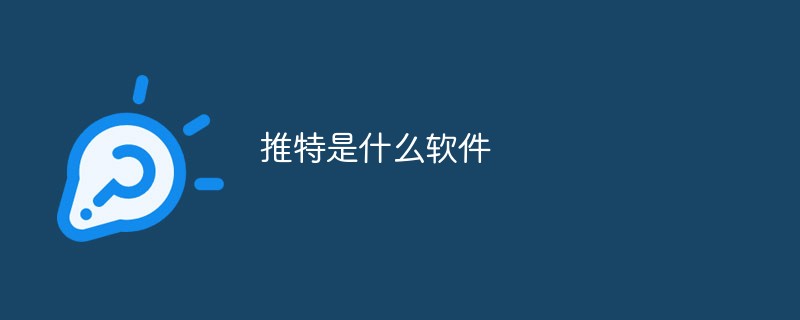 推特是什么软件Jul 13, 2022 am 11:07 AM
推特是什么软件Jul 13, 2022 am 11:07 AM推特(Twitter)是一个社交网络及微博客服务软件,是一家美国的公司;Twitter利用无线网络、有线网络、通信技术进行即时通讯,是微博客的典型应用,允许用户将自己的最新动态和想法以短信息的形式发送给手机和个性化网站群。
 如何更改 Windows 11 小部件的语言May 12, 2023 pm 04:58 PM
如何更改 Windows 11 小部件的语言May 12, 2023 pm 04:58 PMWindows11小部件是在桌面上显示信息的小程序。这些可以显示天气、股票或新闻标题。您还可以使用它们在桌面上显示图片或视频。默认情况下,Windows11语言设置为英语,但用户声称小部件栏显示不同的语言。这使非英语人士处于劣势,因为他们可能无法使用小部件。如果您觉得它们没有用,您可以轻松禁用小部件并继续您的活动。但是,如果您发现它们使您的生活更轻松,那么好消息是您可以根据需要更改语言。为什么我的小部件使用不同的语言?如果您发现小部件显示不同的语言,以下是几个原因:国家或地区设置–您可能已经注
![适用于 Windows 11 的 5 款最佳天气应用程序 [2022 年列表]](https://img.php.cn/upload/article/000/887/227/168138366925489.png) 适用于 Windows 11 的 5 款最佳天气应用程序 [2022 年列表]Apr 13, 2023 pm 07:01 PM
适用于 Windows 11 的 5 款最佳天气应用程序 [2022 年列表]Apr 13, 2023 pm 07:01 PM适用于桌面的 Windows 11 天气应用程序对于希望为可能带来的任何天气做好准备的人们来说是一个很好的工具。它简单,易于使用且用户友好。在计划您的一天时,天气应用程序绝对是必不可少的。这是因为它可以帮助您避免被雨淋,甚至可以帮助您计划当天的衣橱。Windows 11 天气应用程序做得很好,但一些用户可能正在寻找的不仅仅是一个简单的天气应用程序。其他人可能正在寻找替代品,因为他们的Windows 天气应用程序无法运行。这导致他们为其他天气应用程序寻找资源。它们中的大多数通过各种附加功能为您的位
 鲁大师是什么软件Jul 06, 2022 pm 04:29 PM
鲁大师是什么软件Jul 06, 2022 pm 04:29 PM鲁大师是一款电脑管家类型的软件,是一款给安卓手机、平板进行性能测评跑分的软件,也是一块个人电脑系统工具;鲁大师是首款检查并尝试修复硬件的软件,能够辨别电脑硬件真伪,测试电脑配置,测试电脑温度保护电脑稳定运行,清查电脑病毒隐患,优化清理系统,提升电脑运行速度。
 link now是什么软件Jul 04, 2022 am 11:19 AM
link now是什么软件Jul 04, 2022 am 11:19 AMlink now是一款由华为打造的在线协同办公软件;该软件可以作为工作场合的协同通讯软件使用,也可以作为教育领域的在线教学系统使用,该软件提供了消息、会议、直播、在线教学等功能与服务,根据需要选择不同的场景服务,更好地提升日常办公和学习效率。
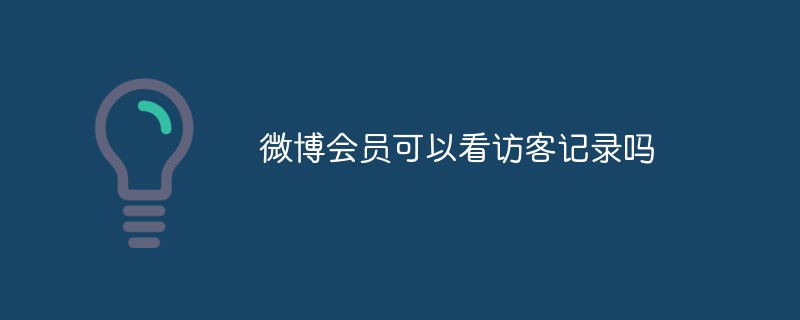 微博会员可以看访客记录吗Jul 13, 2022 am 10:49 AM
微博会员可以看访客记录吗Jul 13, 2022 am 10:49 AM微博会员不可以看访客记录;因为微博没有查看访客记录和浏览记录的功能,所以无法查看哪些用户访问过用户的微博,用户访问他人的微博页面时对方也不会知晓,用户只能看到浏览量的多少,不能具体到访客。

Hot AI Tools

Undresser.AI Undress
AI-powered app for creating realistic nude photos

AI Clothes Remover
Online AI tool for removing clothes from photos.

Undress AI Tool
Undress images for free

Clothoff.io
AI clothes remover

AI Hentai Generator
Generate AI Hentai for free.

Hot Article

Hot Tools

PhpStorm Mac version
The latest (2018.2.1) professional PHP integrated development tool

DVWA
Damn Vulnerable Web App (DVWA) is a PHP/MySQL web application that is very vulnerable. Its main goals are to be an aid for security professionals to test their skills and tools in a legal environment, to help web developers better understand the process of securing web applications, and to help teachers/students teach/learn in a classroom environment Web application security. The goal of DVWA is to practice some of the most common web vulnerabilities through a simple and straightforward interface, with varying degrees of difficulty. Please note that this software

SecLists
SecLists is the ultimate security tester's companion. It is a collection of various types of lists that are frequently used during security assessments, all in one place. SecLists helps make security testing more efficient and productive by conveniently providing all the lists a security tester might need. List types include usernames, passwords, URLs, fuzzing payloads, sensitive data patterns, web shells, and more. The tester can simply pull this repository onto a new test machine and he will have access to every type of list he needs.

Safe Exam Browser
Safe Exam Browser is a secure browser environment for taking online exams securely. This software turns any computer into a secure workstation. It controls access to any utility and prevents students from using unauthorized resources.

MinGW - Minimalist GNU for Windows
This project is in the process of being migrated to osdn.net/projects/mingw, you can continue to follow us there. MinGW: A native Windows port of the GNU Compiler Collection (GCC), freely distributable import libraries and header files for building native Windows applications; includes extensions to the MSVC runtime to support C99 functionality. All MinGW software can run on 64-bit Windows platforms.







