Golang is a popular programming language that is very useful in writing high-performance, scalable and concurrency-rich applications. However, when we develop complex applications, we may encounter some surprises. Sometimes we may accidentally delete some files or configuration files, which will cause the application to not run properly. In this case, we need to be able to quickly restore the application's configuration so that it can run properly again. This requires us to understand how to use Golang for recovery settings.
Restore settings means to restore the state of the application to its previous state. When we need to restore settings, we may need to restart the application or restore data from a recent backup file. No matter what the situation is, it will take a certain amount of time and effort to complete, so when writing an application, we should consider setting up a recovery mechanism to reduce the probability of this happening and reduce the time and effort of recovery.
In Golang, we can easily set up the recovery mechanism of the application. Here are some methods that can help you achieve this goal:
1. Backup files
In Golang, we can use files for backup. We can use file objects to create or read backup files. On application startup we should try to read the most recent backup and set it as our recovery point. This way, if something goes wrong with the application, we can quickly restore it to its previous state.
The following is an example:
import (
"fmt"
"io/ioutil"
)
func backup(file string) ([]byte, error) {
data, err := ioutil.ReadFile(file)
if err != nil {
return nil, fmt.Errorf("failed to backup %s: %v", file, err)
}
return data, nil
}
In the above code, we use the ioutil.ReadFile() function to read data from the file. If the read fails, we return an error message, otherwise we return the data we read. Now we can use this function to back up our application data.
2. Configuration file
Configuration file is an effective way to set up the recovery mechanism. We can store the application's state information in the configuration file, so that if a problem occurs, we can use the configuration file to restore the application's state.
The following is an example:
package main
import (
"encoding/json"
"fmt"
"io/ioutil"
"os"
)
type Configuration struct {
Setting1 string `json:"setting1"`
Setting2 int `json:"setting2"`
}
func main() {
// 读取配置文件
file, err := os.Open("config.json")
if err != nil {
fmt.Println("failed to open configuration file: ", err)
return
}
defer file.Close()
// 解码JSON
decoder := json.NewDecoder(file)
configuration := Configuration{}
err = decoder.Decode(&configuration)
if err != nil {
fmt.Println("failed to decode configuration file: ", err)
return
}
// 使用配置
fmt.Println("setting1: ", configuration.Setting1)
fmt.Println("setting2: ", configuration.Setting2)
}
In the above code, we first open the configuration file and read the contents. Then, we use the json.NewDecoder() function to decode the JSON data and store it in the Configuration structure. Finally, we can use the Setting1 and Setting2 parameters in the Configuration structure to perform the recovery settings of the application.
3. Log files
Log files are another effective way to set up a recovery mechanism. We can record the state of the application and store it in a log file. In the event of an application problem, we can use log files to restore the state of the application.
The following is an example:
package main
import (
"fmt"
"os"
"time"
)
func main() {
// 打开日志文件
file, err := os.Create("log.txt")
if err != nil {
fmt.Println("failed to create log file: ", err)
return
}
defer file.Close()
// 写入日志
_, err = file.WriteString("started at: " + time.Now().String() + "\n")
if err != nil {
fmt.Println("failed to write to log file: ", err)
return
}
// 模拟应用程序出现问题
panic("something went wrong")
}
In the above code, we first create a log file. Next, we write the status information of the application to the log file. When there is a problem with the application, we can use the log file to restore the status information of the application.
When developing complex applications, we need to consider possible problems with the application and set recovery settings. Golang provides many different ways to set up an application's recovery mechanism. This article describes three different methods: backup files, configuration files, and log files. When using any of these methods, we should be very careful to ensure that we implement a robust recovery setup, which can make our applications more reliable and easier to maintain.
The above is the detailed content of How to use Golang for recovery setup. For more information, please follow other related articles on the PHP Chinese website!
 How do I write mock objects and stubs for testing in Go?Mar 10, 2025 pm 05:38 PM
How do I write mock objects and stubs for testing in Go?Mar 10, 2025 pm 05:38 PMThis article demonstrates creating mocks and stubs in Go for unit testing. It emphasizes using interfaces, provides examples of mock implementations, and discusses best practices like keeping mocks focused and using assertion libraries. The articl
 How can I define custom type constraints for generics in Go?Mar 10, 2025 pm 03:20 PM
How can I define custom type constraints for generics in Go?Mar 10, 2025 pm 03:20 PMThis article explores Go's custom type constraints for generics. It details how interfaces define minimum type requirements for generic functions, improving type safety and code reusability. The article also discusses limitations and best practices
 How do you write unit tests in Go?Mar 21, 2025 pm 06:34 PM
How do you write unit tests in Go?Mar 21, 2025 pm 06:34 PMThe article discusses writing unit tests in Go, covering best practices, mocking techniques, and tools for efficient test management.
 How can I use tracing tools to understand the execution flow of my Go applications?Mar 10, 2025 pm 05:36 PM
How can I use tracing tools to understand the execution flow of my Go applications?Mar 10, 2025 pm 05:36 PMThis article explores using tracing tools to analyze Go application execution flow. It discusses manual and automatic instrumentation techniques, comparing tools like Jaeger, Zipkin, and OpenTelemetry, and highlighting effective data visualization
 How do you use the pprof tool to analyze Go performance?Mar 21, 2025 pm 06:37 PM
How do you use the pprof tool to analyze Go performance?Mar 21, 2025 pm 06:37 PMThe article explains how to use the pprof tool for analyzing Go performance, including enabling profiling, collecting data, and identifying common bottlenecks like CPU and memory issues.Character count: 159
 Explain the purpose of Go's reflect package. When would you use reflection? What are the performance implications?Mar 25, 2025 am 11:17 AM
Explain the purpose of Go's reflect package. When would you use reflection? What are the performance implications?Mar 25, 2025 am 11:17 AMThe article discusses Go's reflect package, used for runtime manipulation of code, beneficial for serialization, generic programming, and more. It warns of performance costs like slower execution and higher memory use, advising judicious use and best
 How do you use table-driven tests in Go?Mar 21, 2025 pm 06:35 PM
How do you use table-driven tests in Go?Mar 21, 2025 pm 06:35 PMThe article discusses using table-driven tests in Go, a method that uses a table of test cases to test functions with multiple inputs and outcomes. It highlights benefits like improved readability, reduced duplication, scalability, consistency, and a
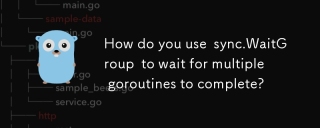 How do you use sync.WaitGroup to wait for multiple goroutines to complete?Mar 19, 2025 pm 02:51 PM
How do you use sync.WaitGroup to wait for multiple goroutines to complete?Mar 19, 2025 pm 02:51 PMThe article explains how to use sync.WaitGroup in Go to manage concurrent operations, detailing initialization, usage, common pitfalls, and best practices.


Hot AI Tools

Undresser.AI Undress
AI-powered app for creating realistic nude photos

AI Clothes Remover
Online AI tool for removing clothes from photos.

Undress AI Tool
Undress images for free

Clothoff.io
AI clothes remover

AI Hentai Generator
Generate AI Hentai for free.

Hot Article

Hot Tools

Atom editor mac version download
The most popular open source editor

Dreamweaver CS6
Visual web development tools

Safe Exam Browser
Safe Exam Browser is a secure browser environment for taking online exams securely. This software turns any computer into a secure workstation. It controls access to any utility and prevents students from using unauthorized resources.

MantisBT
Mantis is an easy-to-deploy web-based defect tracking tool designed to aid in product defect tracking. It requires PHP, MySQL and a web server. Check out our demo and hosting services.

Zend Studio 13.0.1
Powerful PHP integrated development environment






