Uniapp is a cross-platform development framework, similar to React Native and Flutter, that can help developers quickly build cross-platform applications. During the development process, login maintenance is a very important step, which can prevent users from frequently entering account passwords and improve user experience. This article will introduce in detail how to use uniapp to implement the login retention function.
1. Basic concepts
During the development process, login retention usually means that after the user logs in, he does not need to re-enter his account and password the next time he opens the application. Implementing login persistence requires saving the user's login status locally, usually using cookies, localStorage or sessionStorage. It should be noted that the way the login status is saved should follow the corresponding security policy to prevent user information from being stolen.
2. Implement
- Login page
On the login page, after the user enters the account and password, when the user clicks the login button, the information entered by the user should be The information is sent to the server for verification. If the verification is passed, the login status is saved locally. The code is as follows:
<template>
<div>
<input>
<input>
<button>登录</button>
</div>
</template>
<script>
export default {
data() {
return {
account: '',
password: ''
}
},
methods: {
login() {
// 发送登录请求,如果验证通过,将登录状态保存在本地
// 代码省略
uni.setStorageSync('token', 'xxxxxxx')
}
}
}
</script>
- Main page
In the main page, you need to check the user's login status. If the user is already logged in, the corresponding content is displayed. The code is as follows:
<template>
<div>
<div>已登录</div>
<div>未登录</div>
</div>
</template>
<script>
export default {
computed: {
isLogin() {
// 检查本地是否保存了token
// 如果保存了,说明用户已经登录
return !!uni.getStorageSync('token')
}
}
}
</script>
In this example, the computed attribute is used to check the login status. When the user is logged in, returns true; otherwise returns false. It should be noted that uni's setStorageSync and getStorageSync methods are used here to save and obtain local data.
3. Notes
When using uniapp to implement the login retention function, you need to pay attention to the following points:
- Security: When saving user information, you need to Pay attention to safety. It is recommended to use encryption algorithms to encrypt and store user information to prevent malicious attackers from stealing user information.
- Expiration date: Login status should usually have an expiration date to ensure the security of user information. It is recommended to set an appropriate validity period and clear the corresponding login status after expiration.
- Logout operation: Provide logout operation so that users can log out of their account or log in again. When logging out, the corresponding local data needs to be cleared.
4. Summary
This article introduces the method to implement the login retention function in uniapp. By saving the user's login status locally, users can avoid frequently entering account passwords and improve user experience. When implementing the login retention function, you need to pay attention to data security and validity period. I hope this article can help developers better implement the login retention function.
The above is the detailed content of How to maintain login in uniapp. For more information, please follow other related articles on the PHP Chinese website!
 How do I handle local storage in uni-app?Mar 11, 2025 pm 07:12 PM
How do I handle local storage in uni-app?Mar 11, 2025 pm 07:12 PMThis article details uni-app's local storage APIs (uni.setStorageSync(), uni.getStorageSync(), and their async counterparts), emphasizing best practices like using descriptive keys, limiting data size, and handling JSON parsing. It stresses that lo
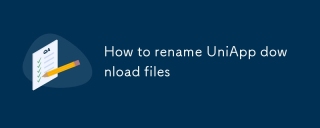 How to rename UniApp download filesMar 04, 2025 pm 03:43 PM
How to rename UniApp download filesMar 04, 2025 pm 03:43 PMThis article details workarounds for renaming downloaded files in UniApp, lacking direct API support. Android/iOS require native plugins for post-download renaming, while H5 solutions are limited to suggesting filenames. The process involves tempor
 How to handle file encoding with UniApp downloadMar 04, 2025 pm 03:32 PM
How to handle file encoding with UniApp downloadMar 04, 2025 pm 03:32 PMThis article addresses file encoding issues in UniApp downloads. It emphasizes the importance of server-side Content-Type headers and using JavaScript's TextDecoder for client-side decoding based on these headers. Solutions for common encoding prob
 How do I manage state in uni-app using Vuex or Pinia?Mar 11, 2025 pm 07:08 PM
How do I manage state in uni-app using Vuex or Pinia?Mar 11, 2025 pm 07:08 PMThis article compares Vuex and Pinia for state management in uni-app. It details their features, implementation, and best practices, highlighting Pinia's simplicity versus Vuex's structure. The choice depends on project complexity, with Pinia suita
 How do I make API requests and handle data in uni-app?Mar 11, 2025 pm 07:09 PM
How do I make API requests and handle data in uni-app?Mar 11, 2025 pm 07:09 PMThis article details making and securing API requests within uni-app using uni.request or Axios. It covers handling JSON responses, best security practices (HTTPS, authentication, input validation), troubleshooting failures (network issues, CORS, s
 How do I use uni-app's geolocation APIs?Mar 11, 2025 pm 07:14 PM
How do I use uni-app's geolocation APIs?Mar 11, 2025 pm 07:14 PMThis article details uni-app's geolocation APIs, focusing on uni.getLocation(). It addresses common pitfalls like incorrect coordinate systems (gcj02 vs. wgs84) and permission issues. Improving location accuracy via averaging readings and handling
 How do I use uni-app's social sharing APIs?Mar 13, 2025 pm 06:30 PM
How do I use uni-app's social sharing APIs?Mar 13, 2025 pm 06:30 PMThe article details how to integrate social sharing into uni-app projects using uni.share API, covering setup, configuration, and testing across platforms like WeChat and Weibo.
 How do I use uni-app's easycom feature for automatic component registration?Mar 11, 2025 pm 07:11 PM
How do I use uni-app's easycom feature for automatic component registration?Mar 11, 2025 pm 07:11 PMThis article explains uni-app's easycom feature, automating component registration. It details configuration, including autoscan and custom component mapping, highlighting benefits like reduced boilerplate, improved speed, and enhanced readability.


Hot AI Tools

Undresser.AI Undress
AI-powered app for creating realistic nude photos

AI Clothes Remover
Online AI tool for removing clothes from photos.

Undress AI Tool
Undress images for free

Clothoff.io
AI clothes remover

AI Hentai Generator
Generate AI Hentai for free.

Hot Article

Hot Tools

SublimeText3 English version
Recommended: Win version, supports code prompts!

Safe Exam Browser
Safe Exam Browser is a secure browser environment for taking online exams securely. This software turns any computer into a secure workstation. It controls access to any utility and prevents students from using unauthorized resources.

Zend Studio 13.0.1
Powerful PHP integrated development environment

DVWA
Damn Vulnerable Web App (DVWA) is a PHP/MySQL web application that is very vulnerable. Its main goals are to be an aid for security professionals to test their skills and tools in a legal environment, to help web developers better understand the process of securing web applications, and to help teachers/students teach/learn in a classroom environment Web application security. The goal of DVWA is to practice some of the most common web vulnerabilities through a simple and straightforward interface, with varying degrees of difficulty. Please note that this software

mPDF
mPDF is a PHP library that can generate PDF files from UTF-8 encoded HTML. The original author, Ian Back, wrote mPDF to output PDF files "on the fly" from his website and handle different languages. It is slower than original scripts like HTML2FPDF and produces larger files when using Unicode fonts, but supports CSS styles etc. and has a lot of enhancements. Supports almost all languages, including RTL (Arabic and Hebrew) and CJK (Chinese, Japanese and Korean). Supports nested block-level elements (such as P, DIV),






