Home >Technology peripherals >AI >Microsoft Edge browser now integrates AI image generation function
Microsoft Edge browser now integrates AI image generation function
- 王林forward
- 2023-04-26 15:46:081514browse
Microsoft Edge browser has become the first browser to incorporate AI image generation capabilities.
In April, Microsoft released a new version of the Edge browser, which contains multiple new features, including image generation, image editing, Drop, efficiency mode, etc.
Image Creator is based on OpenAI’s latest DALL∙E model. Users can find visual images for social, presentation and other purposes without leaving the browser, and also allow users to create images that do not exist. Microsoft Edge browser has also become the first browser to incorporate AI image generation capabilities.
This feature is currently integrated into the desktop version of the Edge browser. To use the Image Creator function, users need to click the Image Creator button in the right sidebar of the browser, enter the prompt word, and choose from 4 different image options. The image can then be downloaded or uploaded to other platforms.
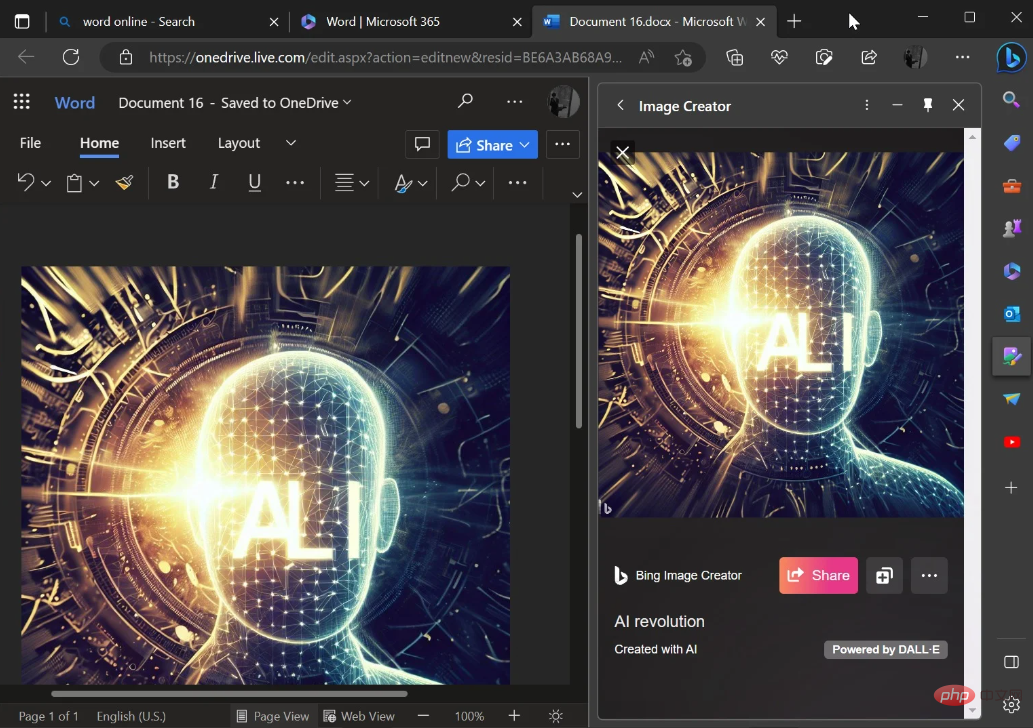
Picture Microsoft Edge Image Creator function
Image Creator is one of the new features released by Microsoft Edge this month. Microsoft also released the Drop function in the Edge browser, allowing users to share files and notes across devices.
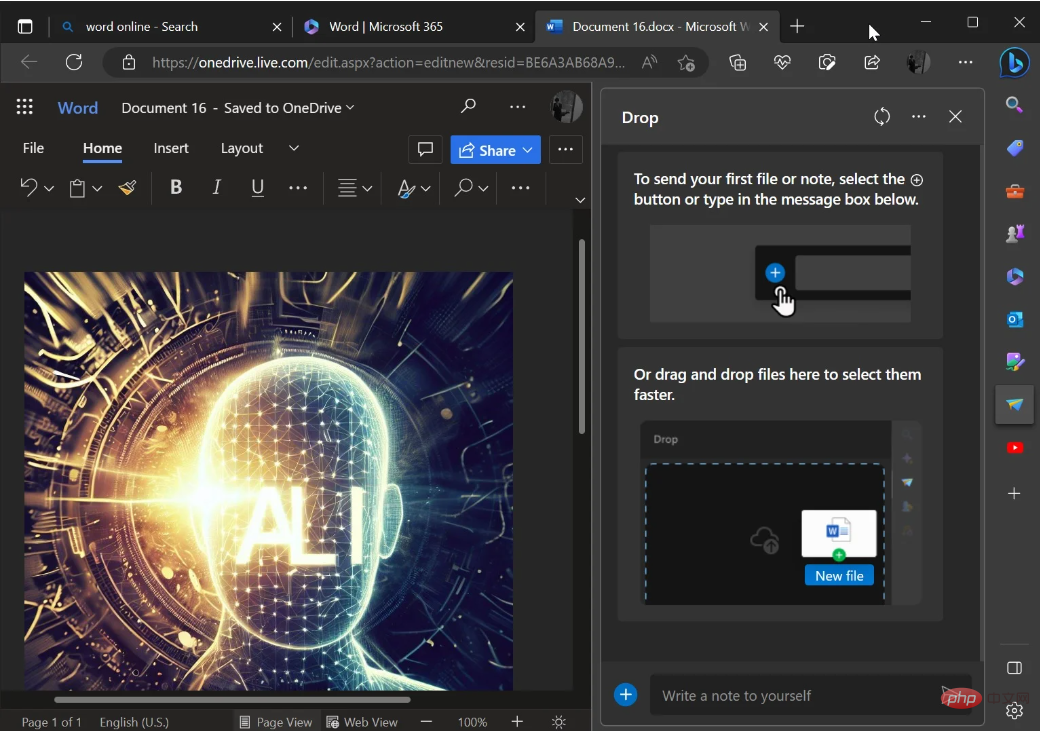
Picture Microsoft Edge Drop function
Another feature released by Edge is image editing (Edit Image). Users can crop, rotate, adjust brightness and contrast, and other operations on images directly in the browser.
Microsoft also released the Efficiency Mode function, which can optimize browser performance and reduce battery consumption by limiting background activities and pausing inactive tabs.
This article is translated from: https://www.bleepingcomputer.com/news/microsoft/microsoft-edge-can-now-generate-images-with-ai/
The above is the detailed content of Microsoft Edge browser now integrates AI image generation function. For more information, please follow other related articles on the PHP Chinese website!
Related articles
See more- Technology trends to watch in 2023
- How Artificial Intelligence is Bringing New Everyday Work to Data Center Teams
- Can artificial intelligence or automation solve the problem of low energy efficiency in buildings?
- OpenAI co-founder interviewed by Huang Renxun: GPT-4's reasoning capabilities have not yet reached expectations
- Microsoft's Bing surpasses Google in search traffic thanks to OpenAI technology

