Home >Technology peripherals >AI >ChatGPT Chinese version VSCode plug-in has only been online for 3 days, and the number of downloads has exceeded 40,000
ChatGPT Chinese version VSCode plug-in has only been online for 3 days, and the number of downloads has exceeded 40,000
- PHPzforward
- 2023-04-26 12:22:081522browse
ChatGPT has been in the limelight these days. As a question and answer language model, its biggest advantage is that it can answer questions related to programming and even reply to a piece of code.
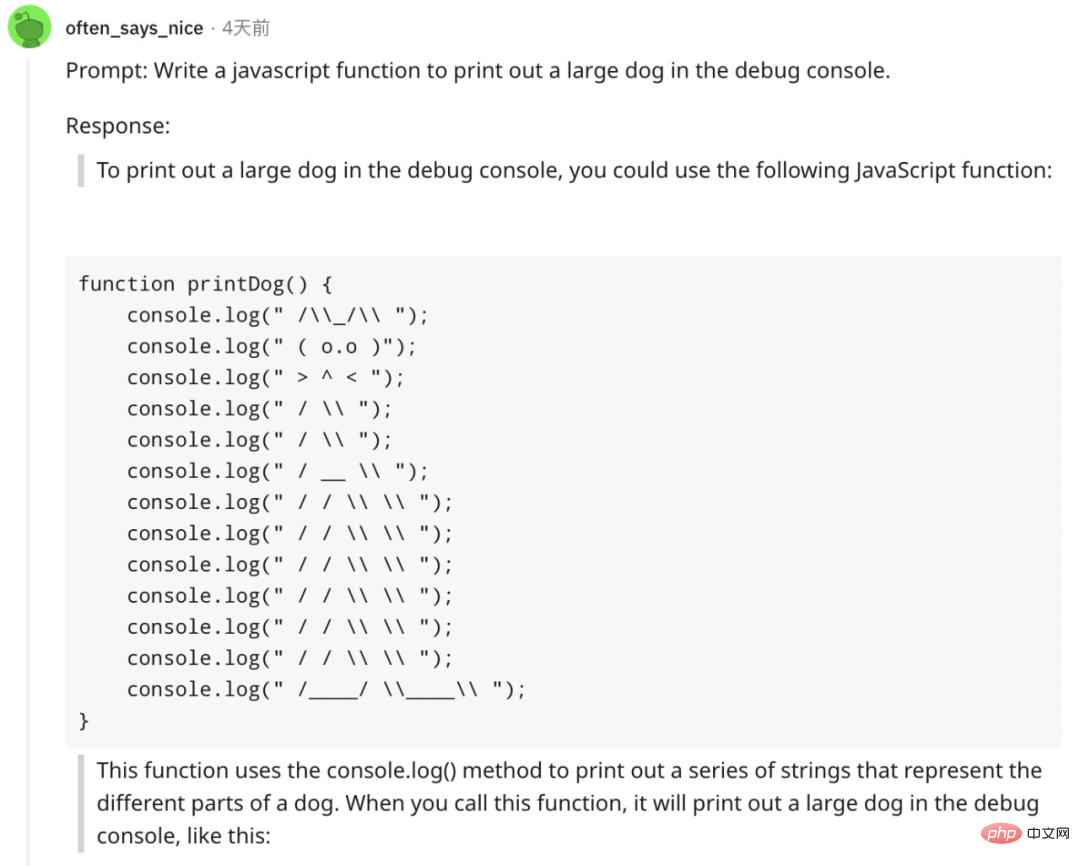
Although some people point out that the code generated by ChatGPT has errors, programmers are still very interested in its function of writing code and finding bugs. Some people Also built a ChatGPT plug-in for VScode.
VS Code has always been a productivity artifact in the minds of developers. It is free, open source and cross-platform, and is known as the most useful IDE.
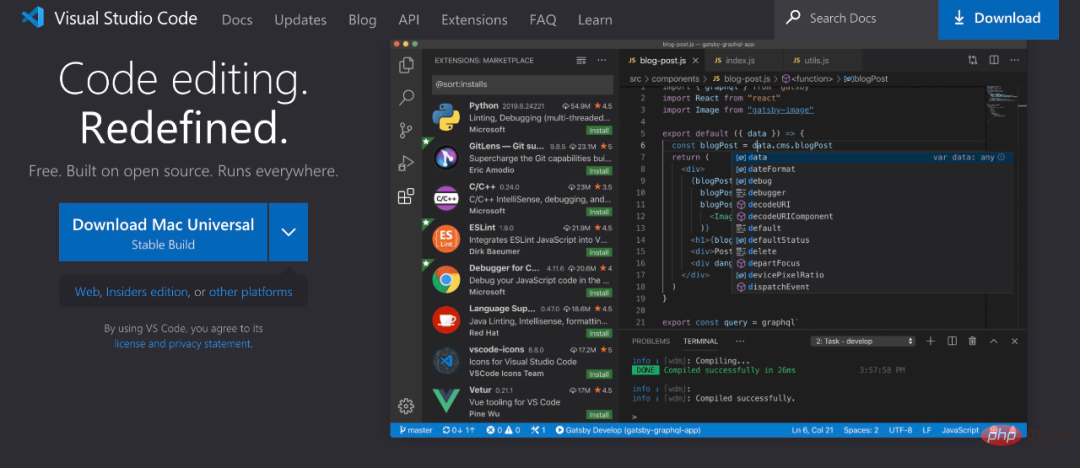
By combining VS Code with ChatGPT, users will receive programming guidance from AI, including code explanations, bug finding and other functions.
ChatGPT Chinese version of the VSCode plug-in has only been online for a few days, and has been downloaded more than 40,000 times and received widespread praise.
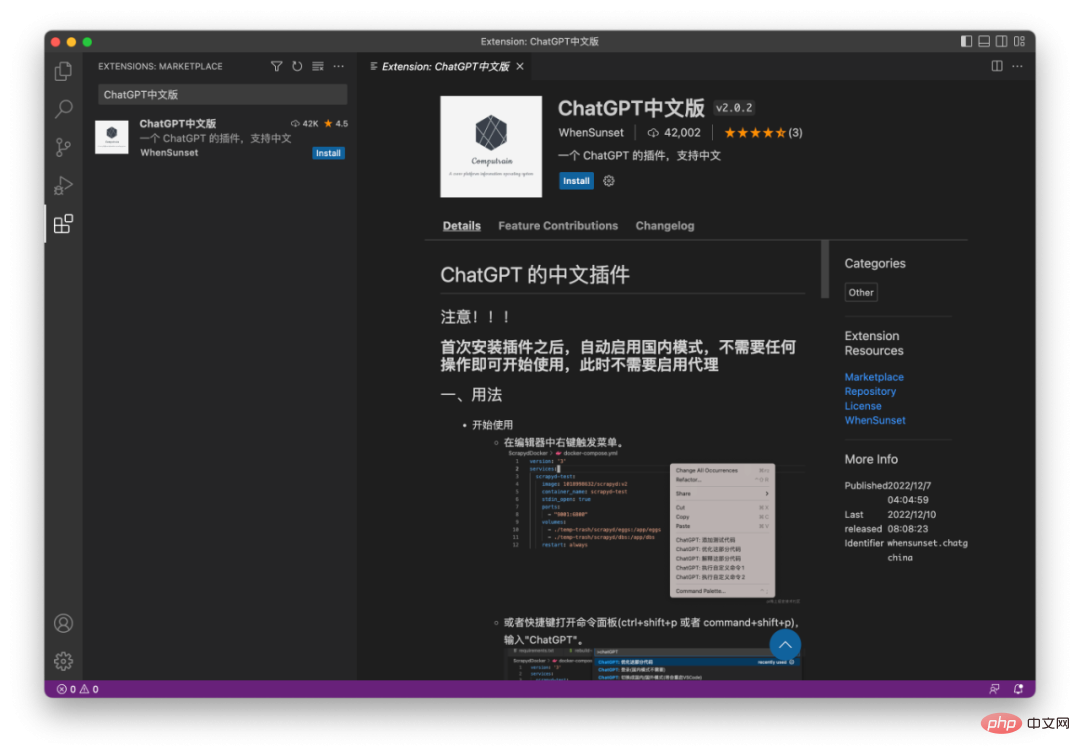
The developer of this plug-in is Station B UP owner Shi Xi said:

How to use
Since ChatGPT is not open to mainland China, many mainland netizens cannot use their mobile phone numbers to register OpenAI accounts. However, the author stated that the login-free, registration-free, and agent-free version of VSCode ChatGPT is now online, and updates are provided in the VSCode plug-in store.
Developers only need to install the plug-in to use it, and then use "ChatGPT: switch domestic/foreign mode command" to switch the current mode to domestic, eliminating the need for login and registration. No agency required.
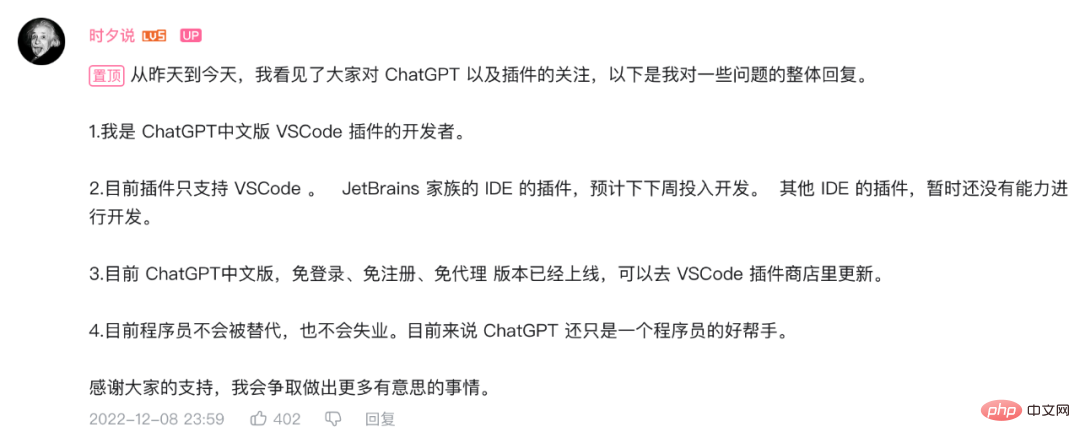
The author also mentioned that plug-ins for the JetBrains family of IDEs are under development, while plug-ins for other IDEs may not be available in a short time.
For specific usage methods, the author provides operating instructions on the download interface:
First, right-click in the editor to trigger the menu.
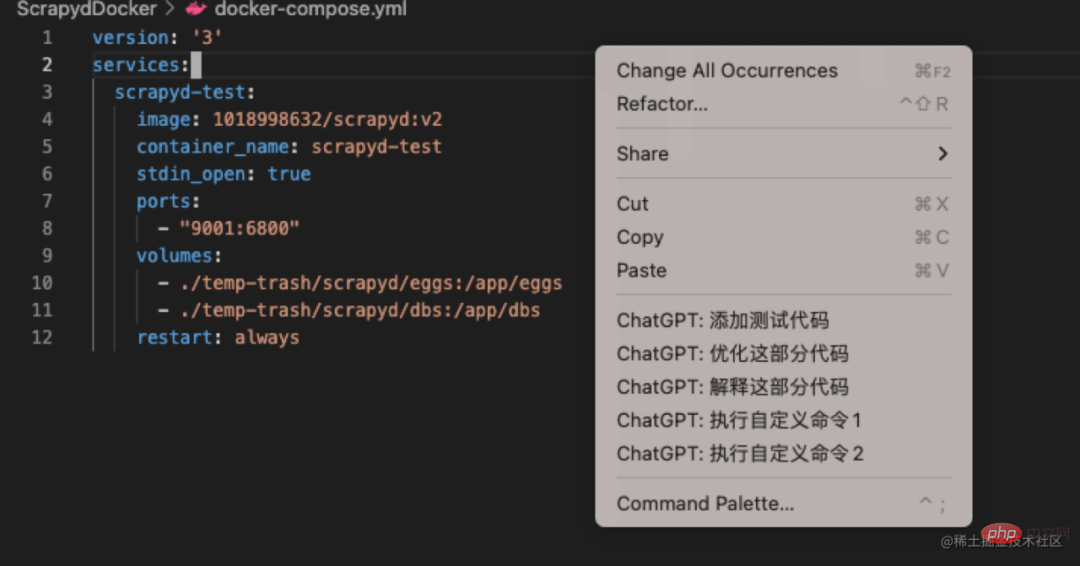
Or use the shortcut key to open the command panel (ctrl shift p or command shift p) and enter "ChatGPT".
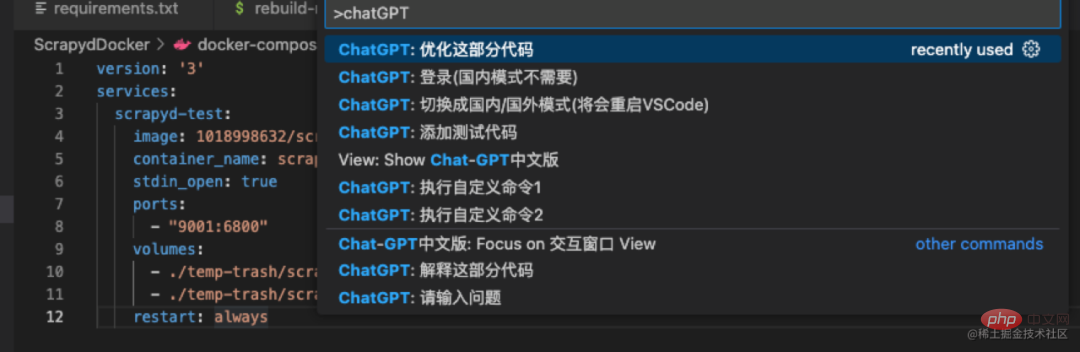
Currently supported code functions include:
- ChatGPT: Please enter a question: ask a question directly to ChatGPT
- ChatGPT: Add test code: add test code for the currently selected code or current file
- ChatGPT: Why is there a problem with the code (you need to select the error report at the same time): To ask about problems with the code, you need to select the error report as well
- ChatGPT: Optimize this part of the code: Optimize or reconstruct the currently selected code or current file
- ChatGPT: Explain this part of the code: Optimize or refactor the currently selected code or current file Explanation
- ChatGPT: Execute custom command 1: Add a custom command 1 to execute on the selected code or current file. After adding, you can execute it directly
- ChatGPT: Execute custom command 2: Add a custom command 2 to be executed on the selected code or the current file. After adding, you can execute it directly
## Executed After a command, an interactive window will pop up in the sidebar:
- All subsequent questions, answers, and exceptions. will be displayed in this window.
- You can enter the question directly in the input box at the bottom of the interactive window and ask ChatGPT
- You can also execute the previous command to modify the code ask.
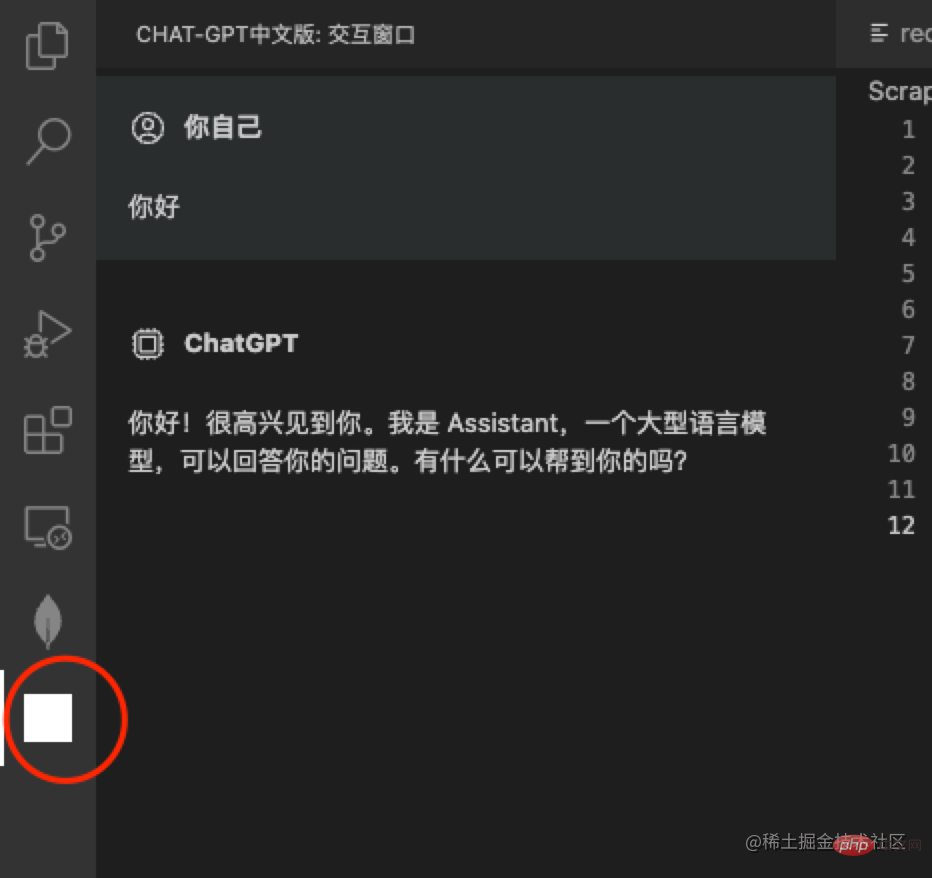
After asking, please wait for a while and the results will automatically appear in the interactive window.
When the query is successful, if the result contains code. Then, we can get the code through these three buttons: "Copy Code", "Insert", and "New".
- "Copy code": As the name suggests, copy the code to the clipboard
- "Insert": Copy the current code, Insert into the current file.
- "New": Insert the current code into a new file.
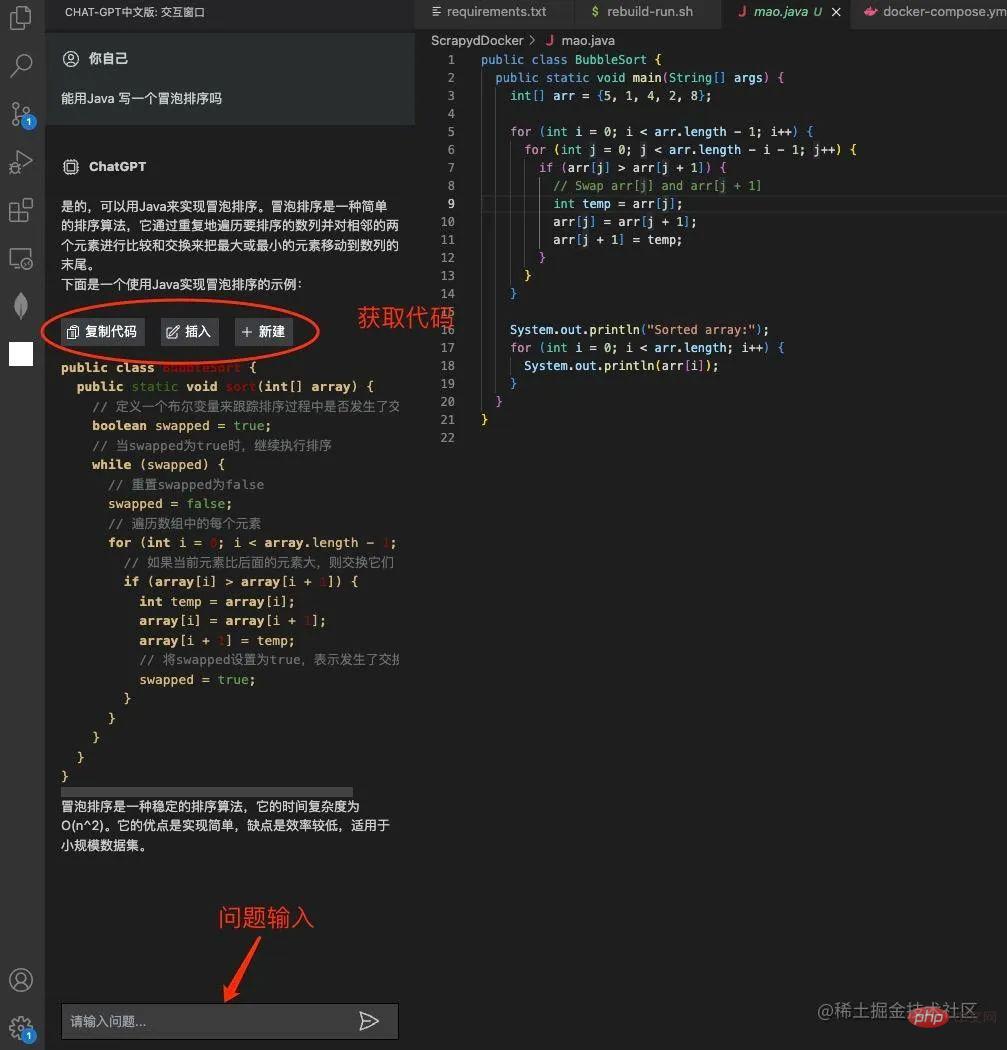
When the query fails: A self-service solution will appear, please follow the solution.
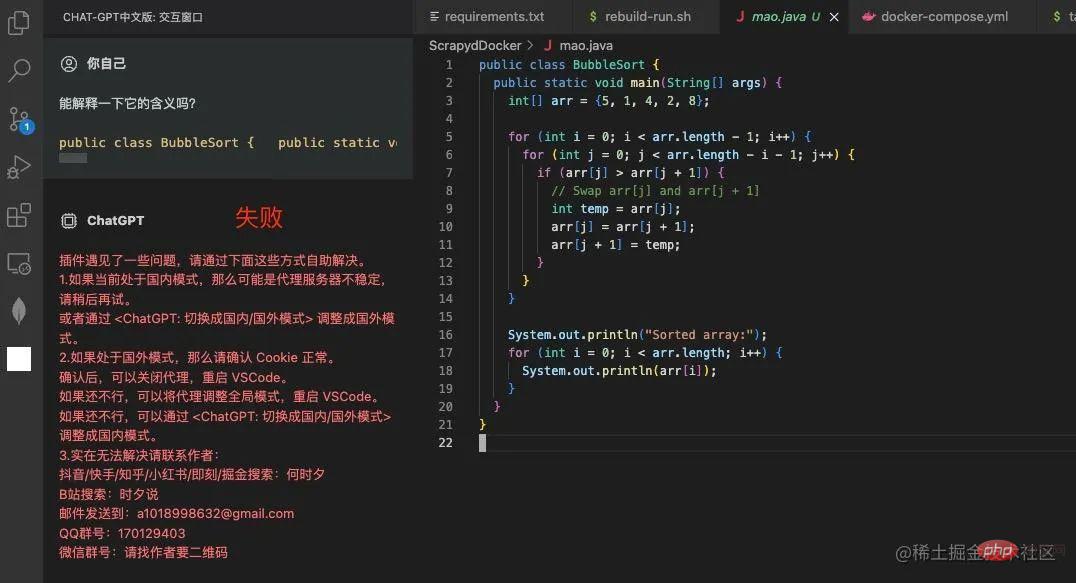
If Copilot previously allowed developers to program for GitHub, then developers can now get used to programming for ChatGPT Programmed.
So someone said: "I've taken a step further from github-oriented programming. Now I don't have to search for copy and paste, and I'm even more useless."
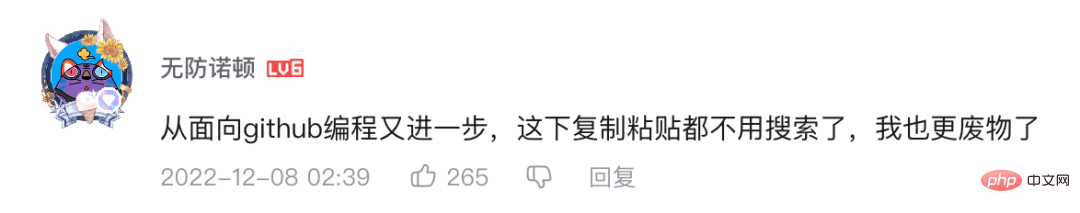
From now on, Copilot and ChatGPT will be regarded as the "right-hand man" of programmers.
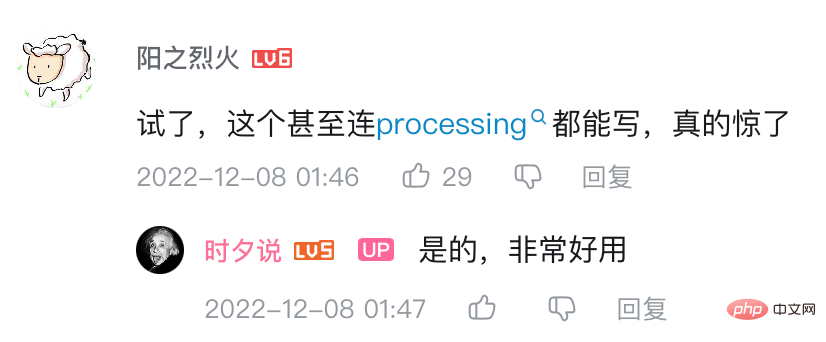
Interestingly, this ChatGPT Chinese version VSCode plug-in was written by the author with the help of ChatGPT.
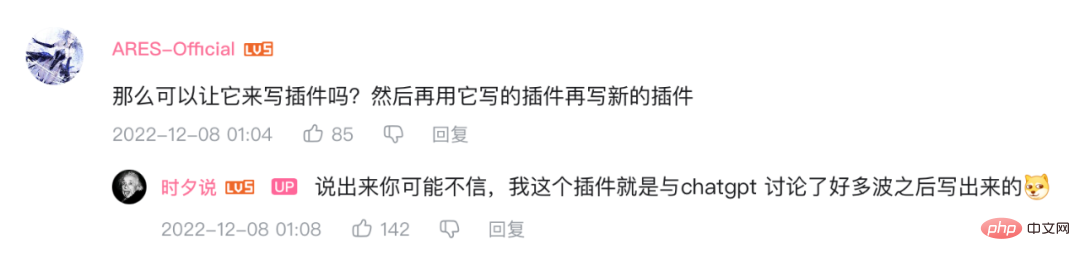
Another developer discovered that although the Chinese version of ChatGPT is not perfect yet, it has a great function - automatically adding comments:
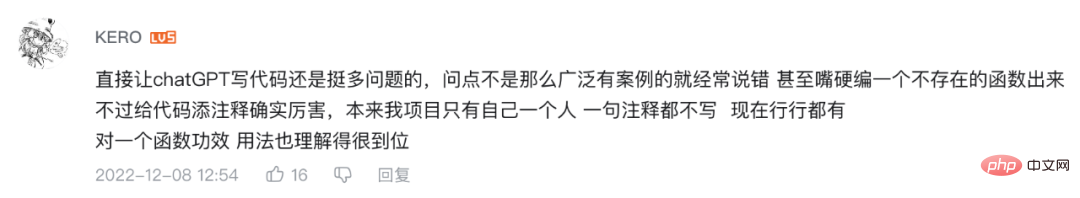
Even if the person who wrote the code has forgotten what the comment wants to express, at least ChatGPT can still remember:
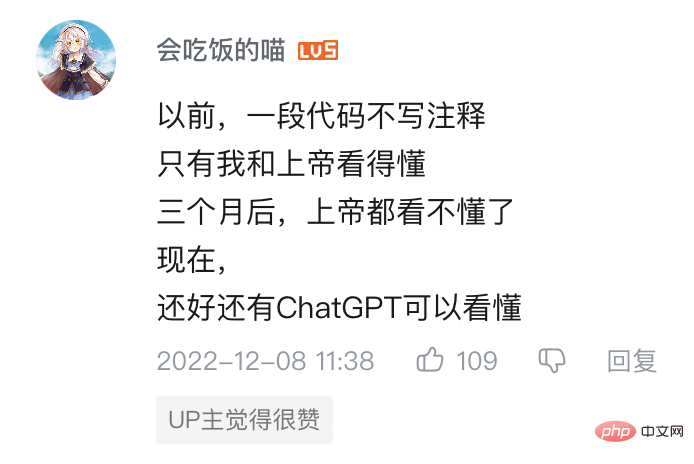
Some people have even started using it to write homework?
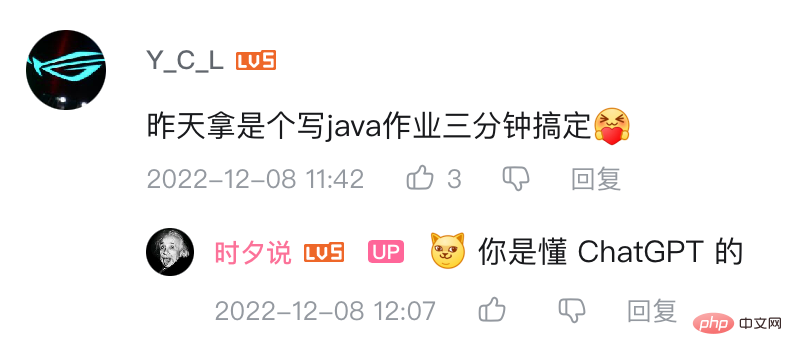
Do you want to try it?
The above is the detailed content of ChatGPT Chinese version VSCode plug-in has only been online for 3 days, and the number of downloads has exceeded 40,000. For more information, please follow other related articles on the PHP Chinese website!
Related articles
See more- Technology trends to watch in 2023
- How Artificial Intelligence is Bringing New Everyday Work to Data Center Teams
- Can artificial intelligence or automation solve the problem of low energy efficiency in buildings?
- OpenAI co-founder interviewed by Huang Renxun: GPT-4's reasoning capabilities have not yet reached expectations
- Microsoft's Bing surpasses Google in search traffic thanks to OpenAI technology

