 Backend Development
Backend Development PHP Problem
PHP Problem What is the reason for the php error at the top of the website? How to deal with it?
What is the reason for the php error at the top of the website? How to deal with it?In the modern Internet era, websites have become an indispensable tool for all walks of life. However, as the scale of the website becomes larger and larger, various problems become more and more difficult to avoid. One of them is a PHP error at the top of the website. The occurrence of this problem will cause the website to fail to operate normally, causing great trouble to the website administrator.
First of all, let’s first understand what a PHP error is. PHP is a scripting language widely used in website development and can provide many powerful functions for websites. PHP error means that an error occurs when the website runs the PHP script, and the PHP script stops running because of this, and the website cannot display the content normally.
So, what are the reasons for PHP errors at the top of the website?
1. Syntax Error
Syntax errors in PHP scripts are one of the most common types of errors, which are usually related to the programmer's negligence. A missing semicolon, parentheses, or quotation marks will cause syntax errors in PHP scripts.
2. Path error
If the file path referenced in the PHP script is incorrect, the file will not be loaded, resulting in an error. This is usually related to the fact that the website administrator did not make corresponding path modifications when relocating the website or changing the directory structure.
3. Lack of extension libraries
The PHP script needs to access some extension libraries of PHP when running. If the extension library is not correctly installed or configured correctly, it will cause PHP running errors.
4. Memory limit
PHP script execution needs to occupy a certain amount of memory space. When the memory occupied by script execution exceeds the preset limit, the server will stop script execution and report an error. This is usually caused by improper server configuration parameter settings or insufficient space resources.
For the above reasons, how to solve the PHP error at the top of the website?
1. Check the code
First, we can check the syntax errors of the PHP code and fix them. Adding a comment in the code such as // debug: will add the correct code directly after it.
2. Check the file path
If a path error causes a PHP error, we need to check whether the referenced file path is correct. For example, after changing servers, migrating websites, and modifying file directory structures, you need to ensure that all path references are modified to the correct paths.
3. Install extension library
When an error about missing extension library occurs, we need to install or reinstall the corresponding extension library. Adjust the extension library path in the PHP.ini configuration file and download the missing library to the current PHP extension directory.
4. Adjust the memory limit
If the website has a PHP error due to insufficient memory, we need to adjust the memory limit parameters of the server, find the memory_limit variable in the php.ini file, and change this variable Adjust to a higher value.
Finally, I would like to remind everyone that the occurrence of PHP errors at the top of the website is not terrible. The administrator needs to be able to calmly analyze the cause of the error and provide corresponding solutions according to different situations. During the maintenance process of the website, only by handling problems in a timely manner and continuously optimizing the code to reduce bugs can we ensure the normal operation of the website and bring a better experience to website users.
The above is the detailed content of What is the reason for the php error at the top of the website? How to deal with it?. For more information, please follow other related articles on the PHP Chinese website!
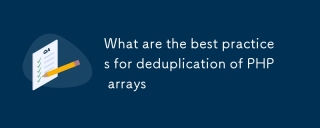 What are the best practices for deduplication of PHP arraysMar 03, 2025 pm 04:41 PM
What are the best practices for deduplication of PHP arraysMar 03, 2025 pm 04:41 PMThis article explores efficient PHP array deduplication. It compares built-in functions like array_unique() with custom hashmap approaches, highlighting performance trade-offs based on array size and data type. The optimal method depends on profili
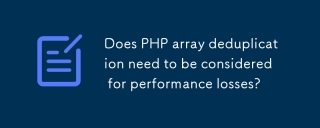 Does PHP array deduplication need to be considered for performance losses?Mar 03, 2025 pm 04:47 PM
Does PHP array deduplication need to be considered for performance losses?Mar 03, 2025 pm 04:47 PMThis article analyzes PHP array deduplication, highlighting performance bottlenecks of naive approaches (O(n²)). It explores efficient alternatives using array_unique() with custom functions, SplObjectStorage, and HashSet implementations, achieving
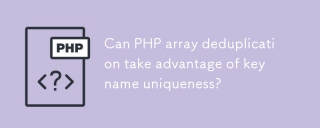 Can PHP array deduplication take advantage of key name uniqueness?Mar 03, 2025 pm 04:51 PM
Can PHP array deduplication take advantage of key name uniqueness?Mar 03, 2025 pm 04:51 PMThis article explores PHP array deduplication using key uniqueness. While not a direct duplicate removal method, leveraging key uniqueness allows for creating a new array with unique values by mapping values to keys, overwriting duplicates. This ap
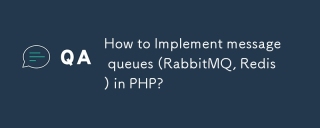 How to Implement message queues (RabbitMQ, Redis) in PHP?Mar 10, 2025 pm 06:15 PM
How to Implement message queues (RabbitMQ, Redis) in PHP?Mar 10, 2025 pm 06:15 PMThis article details implementing message queues in PHP using RabbitMQ and Redis. It compares their architectures (AMQP vs. in-memory), features, and reliability mechanisms (confirmations, transactions, persistence). Best practices for design, error
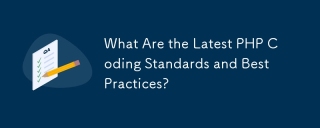 What Are the Latest PHP Coding Standards and Best Practices?Mar 10, 2025 pm 06:16 PM
What Are the Latest PHP Coding Standards and Best Practices?Mar 10, 2025 pm 06:16 PMThis article examines current PHP coding standards and best practices, focusing on PSR recommendations (PSR-1, PSR-2, PSR-4, PSR-12). It emphasizes improving code readability and maintainability through consistent styling, meaningful naming, and eff
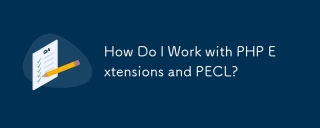 How Do I Work with PHP Extensions and PECL?Mar 10, 2025 pm 06:12 PM
How Do I Work with PHP Extensions and PECL?Mar 10, 2025 pm 06:12 PMThis article details installing and troubleshooting PHP extensions, focusing on PECL. It covers installation steps (finding, downloading/compiling, enabling, restarting the server), troubleshooting techniques (checking logs, verifying installation,
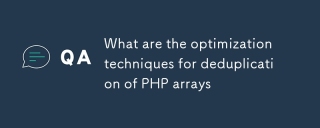 What are the optimization techniques for deduplication of PHP arraysMar 03, 2025 pm 04:50 PM
What are the optimization techniques for deduplication of PHP arraysMar 03, 2025 pm 04:50 PMThis article explores optimizing PHP array deduplication for large datasets. It examines techniques like array_unique(), array_flip(), SplObjectStorage, and pre-sorting, comparing their efficiency. For massive datasets, it suggests chunking, datab
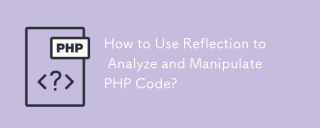 How to Use Reflection to Analyze and Manipulate PHP Code?Mar 10, 2025 pm 06:12 PM
How to Use Reflection to Analyze and Manipulate PHP Code?Mar 10, 2025 pm 06:12 PMThis article explains PHP's Reflection API, enabling runtime inspection and manipulation of classes, methods, and properties. It details common use cases (documentation generation, ORMs, dependency injection) and cautions against performance overhea


Hot AI Tools

Undresser.AI Undress
AI-powered app for creating realistic nude photos

AI Clothes Remover
Online AI tool for removing clothes from photos.

Undress AI Tool
Undress images for free

Clothoff.io
AI clothes remover

AI Hentai Generator
Generate AI Hentai for free.

Hot Article

Hot Tools

mPDF
mPDF is a PHP library that can generate PDF files from UTF-8 encoded HTML. The original author, Ian Back, wrote mPDF to output PDF files "on the fly" from his website and handle different languages. It is slower than original scripts like HTML2FPDF and produces larger files when using Unicode fonts, but supports CSS styles etc. and has a lot of enhancements. Supports almost all languages, including RTL (Arabic and Hebrew) and CJK (Chinese, Japanese and Korean). Supports nested block-level elements (such as P, DIV),

Notepad++7.3.1
Easy-to-use and free code editor

MinGW - Minimalist GNU for Windows
This project is in the process of being migrated to osdn.net/projects/mingw, you can continue to follow us there. MinGW: A native Windows port of the GNU Compiler Collection (GCC), freely distributable import libraries and header files for building native Windows applications; includes extensions to the MSVC runtime to support C99 functionality. All MinGW software can run on 64-bit Windows platforms.

Atom editor mac version download
The most popular open source editor

SublimeText3 Linux new version
SublimeText3 Linux latest version





