In PHP, sometimes you need to query whether a piece of data is in an array. This is a problem that is often encountered in development. This article will introduce this problem in detail, including various query methods and their usage scenarios.
Method 1: in_array() function
The in_array() function is a built-in function in PHP, used to check whether a value is in an array. This function can accept two parameters, the first parameter is the value to be found, and the second parameter is the array to query. This function returns a Boolean value, if the query result is true, it returns true, if the query result is false, it returns false.
The sample code is as follows:
$array = array('apple', 'banana', 'orange');
if (in_array('apple', $array)) {
echo "apple is in the array";
} else {
echo "apple is not in the array";
}
In the above example, we define an array, and then use the in_array() function to query whether 'apple' is in the array, and the final output result is " apple is in the array".
Method 2: array_search() function
The array_search() function is also a built-in function in PHP, used to query the position of a value in an array. This function can accept two parameters, the first parameter is the value to be found, and the second parameter is the array to query. If the query result is true, the index of the value in the array is returned; if the query result is false, false is returned.
The sample code is as follows:
$array = array('apple', 'banana', 'orange');
$key = array_search('apple', $array);
if ($key !== false) {
echo "apple is in the array at index " . $key;
} else {
echo "apple is not in the array";
}
In the above example, we also define an array, and then use the array_search() function to query the index of 'apple' in the array, and finally output the result is "apple is in the array at index 0".
It should be noted that the query result of the array_search() function may be 0, so you need to use the loose equality operator "!== false" to determine whether the query result is false.
Method 3: in_array() function and strict equality operator
We can also combine the in_array() function with the strict equality operator "===" to ensure the correctness of the query results . The strict equality operator differentiates between types, thus avoiding query errors caused by type mismatches.
The sample code is as follows:
$array = array('1', 2, '3.14', 'apple');
if (in_array(2, $array, true)) {
echo "2 is in the array";
} else {
echo "2 is not in the array";
}
In the above example, we define an array containing an integer 2, and use the in_array() function and the strict equality operator to query whether 2 is in the In the array, the final output result is "2 is in the array".
It should be noted that if the strict equality operator is not used, the value 2 and the string '2' will be considered equal, so incorrect query results may be returned.
Method 4: in_array() function and array_map() function
We can also use the in_array() function combined with the array_map() function to query whether multiple values are in the array. The array_map() function can apply a user-defined function to each element in an array and return a new array composed of the processing results.
The sample code is as follows:
$array = array('apple', 'banana', 'orange');
$search = array('apple', 'pear', 'grape');
$result = array_map(function ($val) use ($array) {
return in_array($val, $array);
}, $search);
print_r($result);
In the above example, we define an array and an array of values to be queried, and then use the array_map() function to map the array of values to be queried. Apply the in_array() function to each element in and return a new array composed of the query results. The final output result is:
Array ( [0] => 1 [1] => 0 [2] => 0 )
In the result, 1 indicates that the query result is true, and 0 indicates that the query result is false.
It should be noted that using the array_map() function to query whether an array contains multiple values in another array will return a new array, so you need to use functions such as print_r() to output the query results .
To sum up, there are many methods to choose from in PHP to query whether a data is in an array. The appropriate method needs to be selected based on specific usage scenarios and needs.
The above is the detailed content of How to check if data is in an array in php. For more information, please follow other related articles on the PHP Chinese website!
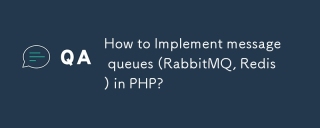 How to Implement message queues (RabbitMQ, Redis) in PHP?Mar 10, 2025 pm 06:15 PM
How to Implement message queues (RabbitMQ, Redis) in PHP?Mar 10, 2025 pm 06:15 PMThis article details implementing message queues in PHP using RabbitMQ and Redis. It compares their architectures (AMQP vs. in-memory), features, and reliability mechanisms (confirmations, transactions, persistence). Best practices for design, error
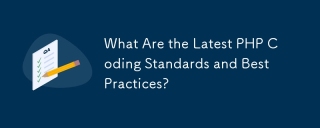 What Are the Latest PHP Coding Standards and Best Practices?Mar 10, 2025 pm 06:16 PM
What Are the Latest PHP Coding Standards and Best Practices?Mar 10, 2025 pm 06:16 PMThis article examines current PHP coding standards and best practices, focusing on PSR recommendations (PSR-1, PSR-2, PSR-4, PSR-12). It emphasizes improving code readability and maintainability through consistent styling, meaningful naming, and eff
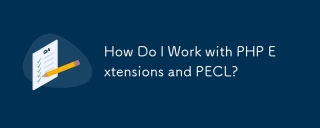 How Do I Work with PHP Extensions and PECL?Mar 10, 2025 pm 06:12 PM
How Do I Work with PHP Extensions and PECL?Mar 10, 2025 pm 06:12 PMThis article details installing and troubleshooting PHP extensions, focusing on PECL. It covers installation steps (finding, downloading/compiling, enabling, restarting the server), troubleshooting techniques (checking logs, verifying installation,
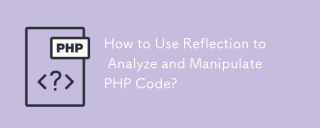 How to Use Reflection to Analyze and Manipulate PHP Code?Mar 10, 2025 pm 06:12 PM
How to Use Reflection to Analyze and Manipulate PHP Code?Mar 10, 2025 pm 06:12 PMThis article explains PHP's Reflection API, enabling runtime inspection and manipulation of classes, methods, and properties. It details common use cases (documentation generation, ORMs, dependency injection) and cautions against performance overhea
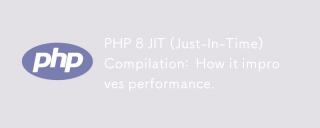 PHP 8 JIT (Just-In-Time) Compilation: How it improves performance.Mar 25, 2025 am 10:37 AM
PHP 8 JIT (Just-In-Time) Compilation: How it improves performance.Mar 25, 2025 am 10:37 AMPHP 8's JIT compilation enhances performance by compiling frequently executed code into machine code, benefiting applications with heavy computations and reducing execution times.
 How Do I Stay Up-to-Date with the PHP Ecosystem and Community?Mar 10, 2025 pm 06:16 PM
How Do I Stay Up-to-Date with the PHP Ecosystem and Community?Mar 10, 2025 pm 06:16 PMThis article explores strategies for staying current in the PHP ecosystem. It emphasizes utilizing official channels, community forums, conferences, and open-source contributions. The author highlights best resources for learning new features and a
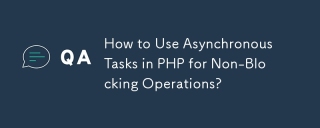 How to Use Asynchronous Tasks in PHP for Non-Blocking Operations?Mar 10, 2025 pm 04:21 PM
How to Use Asynchronous Tasks in PHP for Non-Blocking Operations?Mar 10, 2025 pm 04:21 PMThis article explores asynchronous task execution in PHP to enhance web application responsiveness. It details methods like message queues, asynchronous frameworks (ReactPHP, Swoole), and background processes, emphasizing best practices for efficien
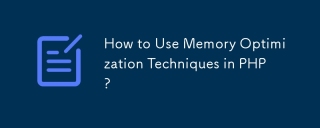 How to Use Memory Optimization Techniques in PHP?Mar 10, 2025 pm 04:23 PM
How to Use Memory Optimization Techniques in PHP?Mar 10, 2025 pm 04:23 PMThis article addresses PHP memory optimization. It details techniques like using appropriate data structures, avoiding unnecessary object creation, and employing efficient algorithms. Common memory leak sources (e.g., unclosed connections, global v


Hot AI Tools

Undresser.AI Undress
AI-powered app for creating realistic nude photos

AI Clothes Remover
Online AI tool for removing clothes from photos.

Undress AI Tool
Undress images for free

Clothoff.io
AI clothes remover

AI Hentai Generator
Generate AI Hentai for free.

Hot Article

Hot Tools

SublimeText3 Mac version
God-level code editing software (SublimeText3)

MantisBT
Mantis is an easy-to-deploy web-based defect tracking tool designed to aid in product defect tracking. It requires PHP, MySQL and a web server. Check out our demo and hosting services.

MinGW - Minimalist GNU for Windows
This project is in the process of being migrated to osdn.net/projects/mingw, you can continue to follow us there. MinGW: A native Windows port of the GNU Compiler Collection (GCC), freely distributable import libraries and header files for building native Windows applications; includes extensions to the MSVC runtime to support C99 functionality. All MinGW software can run on 64-bit Windows platforms.

WebStorm Mac version
Useful JavaScript development tools

Safe Exam Browser
Safe Exam Browser is a secure browser environment for taking online exams securely. This software turns any computer into a secure workstation. It controls access to any utility and prevents students from using unauthorized resources.






