1. Background introduction
File downloading is a very basic and important function in programming. A classic file download function includes multiple steps such as obtaining a download link, sending a request, receiving a response, creating a local file, and writing data. In some high-concurrency situations, download speed and resource usage also need to be considered.
Go language is a language that is very suitable for network programming. Its standard library also provides corresponding packages and functions to support file downloading. In this article, we will introduce how to use Go language to implement file downloading.
2. File download implementation steps
1. Obtain the download link
First, we need to clarify the link address of the file to be downloaded. In practical applications, this link address can be obtained through user input, web crawling and other methods.
2. Send a request
Next, we need to use the net/http package in the standard library of the Go language to send an HTTP request. Use the http.NewRequest() function to create a new request object, and use the http.Client's Do() function to execute the request and obtain the response.
The following is a sample code:
package main
import (
"fmt"
"io"
"net/http"
"os"
)
func main() {
url := "http://example.com/file.txt"
resp, err := http.Get(url)
if err != nil {
panic(err)
}
defer resp.Body.Close()
file, err := os.Create("file.txt")
if err != nil {
panic(err)
}
defer file.Close()
_, err = io.Copy(file, resp.Body)
if err != nil {
panic(err)
}
fmt.Println("Downloaded file from", url)
}
The above code uses the http.Get() function to send a GET request and stores the returned response in the resp object. We then created a local file and wrote the response data to the file using the io.Copy() function.
It should be noted that we use the defer keyword to ensure that the response body and file object are closed at the end of the function. This avoids resource leaks and empty file problems.
3. Download progress display
In some cases, we need to display the download progress during the download process. For example, users need to know the download percentage or download speed.
To display the download progress, we need to obtain the body size of the response and record the amount of downloaded data during the download process. We can then use this information to calculate the download progress and display it to the user.
Here is a sample code:
package main
import (
"fmt"
"io"
"net/http"
"os"
)
func main() {
url := "http://example.com/file.txt"
resp, err := http.Get(url)
if err != nil {
panic(err)
}
defer resp.Body.Close()
file, err := os.Create("file.txt")
if err != nil {
panic(err)
}
defer file.Close()
size, err := io.Copy(file, resp.Body)
if err != nil {
panic(err)
}
fmt.Println("Downloaded file from", url)
fmt.Printf("File size: %v bytes\n", size)
// Display download progress
for n := 0; n <p>In this example, we use the io.Copy() function to get the file size. Then, in the loop, we calculate the download progress based on the number of bytes downloaded and the total file size and display it as a percentage. </p><p>It should be noted that we use the time.Sleep() function to reduce the loop speed to avoid excessive occupation of CPU and network resources. </p><p>4. Concurrent downloading</p><p>If you need to download multiple files at the same time, we can use the concurrency feature of the Go language to increase the download speed. In concurrent downloads, we can use goroutine to perform multiple download tasks concurrently, and use channels to coordinate the transfer of information between them. </p><p>The following is a sample code: </p><pre class="brush:php;toolbar:false">package main
import (
"fmt"
"io"
"net/http"
"os"
"sync"
)
func main() {
urls := []string{"http://example.com/file1.txt", "http://example.com/file2.txt", "http://example.com/file3.txt"}
var wg sync.WaitGroup
wg.Add(len(urls))
for _, url := range urls {
go func(url string) {
defer wg.Done()
resp, err := http.Get(url)
if err != nil {
panic(err)
}
defer resp.Body.Close()
file, err := os.Create(url)
if err != nil {
panic(err)
}
defer file.Close()
_, err = io.Copy(file, resp.Body)
if err != nil {
panic(err)
}
fmt.Println("Downloaded file from", url)
}(url)
}
wg.Wait()
fmt.Println("All files downloaded!")
}In this example, we define a string slice to store multiple download links. We then use sync.WaitGroup to coordinate the execution of the goroutines and call the Done() function after each goroutine completes the download. Finally, we use the Wait() function to wait for all goroutines to finish executing.
It should be noted that during concurrent downloads, we need to pay attention to the allocation and management of network and hard disk IO resources. If too many files are downloaded at the same time, the network download speed may slow down or the local hard drive may take up too much space. Therefore, we need to adjust the number of concurrent downloads according to the actual situation.
3. Summary
Through the introduction of this article, we have learned how to use the Go language to implement the file download function, and introduced how to handle concurrent downloads and download progress display. In practical applications, we need to choose different download methods according to specific situations and needs, and we need to pay attention to the allocation and management of network and hard disk IO resources in order to achieve efficient and stable file download functions.
The above is the detailed content of How to use Go language to implement file download function. For more information, please follow other related articles on the PHP Chinese website!
 How do you use the pprof tool to analyze Go performance?Mar 21, 2025 pm 06:37 PM
How do you use the pprof tool to analyze Go performance?Mar 21, 2025 pm 06:37 PMThe article explains how to use the pprof tool for analyzing Go performance, including enabling profiling, collecting data, and identifying common bottlenecks like CPU and memory issues.Character count: 159
 How do you write unit tests in Go?Mar 21, 2025 pm 06:34 PM
How do you write unit tests in Go?Mar 21, 2025 pm 06:34 PMThe article discusses writing unit tests in Go, covering best practices, mocking techniques, and tools for efficient test management.
 How do I write mock objects and stubs for testing in Go?Mar 10, 2025 pm 05:38 PM
How do I write mock objects and stubs for testing in Go?Mar 10, 2025 pm 05:38 PMThis article demonstrates creating mocks and stubs in Go for unit testing. It emphasizes using interfaces, provides examples of mock implementations, and discusses best practices like keeping mocks focused and using assertion libraries. The articl
 How can I define custom type constraints for generics in Go?Mar 10, 2025 pm 03:20 PM
How can I define custom type constraints for generics in Go?Mar 10, 2025 pm 03:20 PMThis article explores Go's custom type constraints for generics. It details how interfaces define minimum type requirements for generic functions, improving type safety and code reusability. The article also discusses limitations and best practices
 Explain the purpose of Go's reflect package. When would you use reflection? What are the performance implications?Mar 25, 2025 am 11:17 AM
Explain the purpose of Go's reflect package. When would you use reflection? What are the performance implications?Mar 25, 2025 am 11:17 AMThe article discusses Go's reflect package, used for runtime manipulation of code, beneficial for serialization, generic programming, and more. It warns of performance costs like slower execution and higher memory use, advising judicious use and best
 How can I use tracing tools to understand the execution flow of my Go applications?Mar 10, 2025 pm 05:36 PM
How can I use tracing tools to understand the execution flow of my Go applications?Mar 10, 2025 pm 05:36 PMThis article explores using tracing tools to analyze Go application execution flow. It discusses manual and automatic instrumentation techniques, comparing tools like Jaeger, Zipkin, and OpenTelemetry, and highlighting effective data visualization
 How do you use table-driven tests in Go?Mar 21, 2025 pm 06:35 PM
How do you use table-driven tests in Go?Mar 21, 2025 pm 06:35 PMThe article discusses using table-driven tests in Go, a method that uses a table of test cases to test functions with multiple inputs and outcomes. It highlights benefits like improved readability, reduced duplication, scalability, consistency, and a
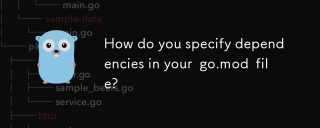 How do you specify dependencies in your go.mod file?Mar 27, 2025 pm 07:14 PM
How do you specify dependencies in your go.mod file?Mar 27, 2025 pm 07:14 PMThe article discusses managing Go module dependencies via go.mod, covering specification, updates, and conflict resolution. It emphasizes best practices like semantic versioning and regular updates.


Hot AI Tools

Undresser.AI Undress
AI-powered app for creating realistic nude photos

AI Clothes Remover
Online AI tool for removing clothes from photos.

Undress AI Tool
Undress images for free

Clothoff.io
AI clothes remover

AI Hentai Generator
Generate AI Hentai for free.

Hot Article

Hot Tools

Safe Exam Browser
Safe Exam Browser is a secure browser environment for taking online exams securely. This software turns any computer into a secure workstation. It controls access to any utility and prevents students from using unauthorized resources.

SecLists
SecLists is the ultimate security tester's companion. It is a collection of various types of lists that are frequently used during security assessments, all in one place. SecLists helps make security testing more efficient and productive by conveniently providing all the lists a security tester might need. List types include usernames, passwords, URLs, fuzzing payloads, sensitive data patterns, web shells, and more. The tester can simply pull this repository onto a new test machine and he will have access to every type of list he needs.

SublimeText3 Mac version
God-level code editing software (SublimeText3)

ZendStudio 13.5.1 Mac
Powerful PHP integrated development environment

SublimeText3 English version
Recommended: Win version, supports code prompts!






