When using Laravel for web development, we will inevitably encounter various errors. One of the common problems is that we cannot capture Laravel error information, so we cannot quickly locate and solve the problem. This article will analyze the causes of this problem and provide solutions.
In Laravel, when an error occurs, the system will display an error page by default. This page contains Laravel error messages and some details about the error. However, in some cases, we cannot see this error page, but only a blank page, and then we cannot quickly locate the problem.
There are many reasons for this problem. The most common is that the error level is set too low, so that the error cannot be caught. If the error level is too low, then when an error occurs in the program, Laravel will ignore the error and not display the error page. Therefore, we need to set the error level higher so that more error information can be captured.
Another common problem is that the Apache or Nginx configuration file is modified without restarting the server. If the server is not restarted, the new configuration file will not take effect, causing problems. At this time we need to restart the server to make the new configuration file take effect.
In addition, there are some other reasons that may cause Laravel errors to be unable to be captured, such as PHP version incompatibility, etc. If you encounter these problems, you can try to use some debugging tools to quickly locate and solve the problem. For example, you can use the Laravel Debugbar tool, which can display various detailed information about Laravel operation, making it easier for us to debug.
In general, we need to ensure that the error level is set correctly and that the Apache or Nginx configuration file is in effect. If you still cannot catch Laravel errors, you need to use some debugging tools to help us locate the problem. I hope this article can help developers who are encountering this problem.
The above is the detailed content of What should I do if laravel reports an error that cannot be captured?. For more information, please follow other related articles on the PHP Chinese website!
 Why is Laravel so popular?Apr 02, 2025 pm 02:16 PM
Why is Laravel so popular?Apr 02, 2025 pm 02:16 PMLaravel's popularity includes its simplified development process, providing a pleasant development environment, and rich features. 1) It absorbs the design philosophy of RubyonRails, combining the flexibility of PHP. 2) Provide tools such as EloquentORM, Blade template engine, etc. to improve development efficiency. 3) Its MVC architecture and dependency injection mechanism make the code more modular and testable. 4) Provides powerful debugging tools and performance optimization methods such as caching systems and best practices.
 Which is better, Django or Laravel?Mar 28, 2025 am 10:41 AM
Which is better, Django or Laravel?Mar 28, 2025 am 10:41 AMBoth Django and Laravel are full-stack frameworks. Django is suitable for Python developers and complex business logic, while Laravel is suitable for PHP developers and elegant syntax. 1.Django is based on Python and follows the "battery-complete" philosophy, suitable for rapid development and high concurrency. 2.Laravel is based on PHP, emphasizing the developer experience, and is suitable for small to medium-sized projects.
 Which is better PHP or Laravel?Mar 27, 2025 pm 05:31 PM
Which is better PHP or Laravel?Mar 27, 2025 pm 05:31 PMPHP and Laravel are not directly comparable, because Laravel is a PHP-based framework. 1.PHP is suitable for small projects or rapid prototyping because it is simple and direct. 2. Laravel is suitable for large projects or efficient development because it provides rich functions and tools, but has a steep learning curve and may not be as good as pure PHP.
 Is Laravel a frontend or backend?Mar 27, 2025 pm 05:31 PM
Is Laravel a frontend or backend?Mar 27, 2025 pm 05:31 PMLaravelisabackendframeworkbuiltonPHP,designedforwebapplicationdevelopment.Itfocusesonserver-sidelogic,databasemanagement,andapplicationstructure,andcanbeintegratedwithfrontendtechnologieslikeVue.jsorReactforfull-stackdevelopment.
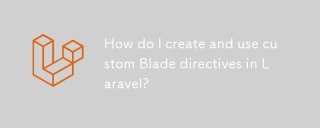 How do I create and use custom Blade directives in Laravel?Mar 17, 2025 pm 02:50 PM
How do I create and use custom Blade directives in Laravel?Mar 17, 2025 pm 02:50 PMThe article discusses creating and using custom Blade directives in Laravel to enhance templating. It covers defining directives, using them in templates, and managing them in large projects, highlighting benefits like improved code reusability and r
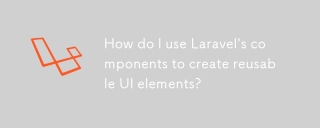 How do I use Laravel's components to create reusable UI elements?Mar 17, 2025 pm 02:47 PM
How do I use Laravel's components to create reusable UI elements?Mar 17, 2025 pm 02:47 PMThe article discusses creating and customizing reusable UI elements in Laravel using components, offering best practices for organization and suggesting enhancing packages.
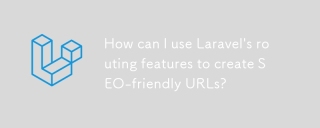 How can I use Laravel's routing features to create SEO-friendly URLs?Mar 17, 2025 pm 02:43 PM
How can I use Laravel's routing features to create SEO-friendly URLs?Mar 17, 2025 pm 02:43 PMThe article discusses using Laravel's routing to create SEO-friendly URLs, covering best practices, canonical URLs, and tools for SEO optimization.Word count: 159
 How do I use Laravel's Artisan console to automate common tasks?Mar 17, 2025 pm 02:39 PM
How do I use Laravel's Artisan console to automate common tasks?Mar 17, 2025 pm 02:39 PMLaravel's Artisan console automates tasks like generating code, running migrations, and scheduling. Key commands include make:controller, migrate, and db:seed. Custom commands can be created for specific needs, enhancing workflow efficiency.Character


Hot AI Tools

Undresser.AI Undress
AI-powered app for creating realistic nude photos

AI Clothes Remover
Online AI tool for removing clothes from photos.

Undress AI Tool
Undress images for free

Clothoff.io
AI clothes remover

AI Hentai Generator
Generate AI Hentai for free.

Hot Article

Hot Tools

SublimeText3 Linux new version
SublimeText3 Linux latest version

Zend Studio 13.0.1
Powerful PHP integrated development environment

SublimeText3 Chinese version
Chinese version, very easy to use

VSCode Windows 64-bit Download
A free and powerful IDE editor launched by Microsoft

mPDF
mPDF is a PHP library that can generate PDF files from UTF-8 encoded HTML. The original author, Ian Back, wrote mPDF to output PDF files "on the fly" from his website and handle different languages. It is slower than original scripts like HTML2FPDF and produces larger files when using Unicode fonts, but supports CSS styles etc. and has a lot of enhancements. Supports almost all languages, including RTL (Arabic and Hebrew) and CJK (Chinese, Japanese and Korean). Supports nested block-level elements (such as P, DIV),





