Home >Technology peripherals >AI >Notion AI is more practical and convenient than ChatGPT!
Notion AI is more practical and convenient than ChatGPT!
- WBOYWBOYWBOYWBOYWBOYWBOYWBOYWBOYWBOYWBOYWBOYWBOYWBforward
- 2023-04-21 10:46:171262browse
At the end of November last year, ChatGPT was born and became a global hit. At this time, Notion, a productivity software unicorn with a valuation of tens of billions in Silicon Valley, also quietly launched its AI service and opened reservations to users. The number of people in the queue once exceeded 2 million. Not long ago, Notion announced the full opening of its AI product services, which means that every user can now call AI functions on his Notion page at any time. Instantly, various scenarios began to emerge, such as using Notion AI to write copy, develop plans, meeting schedules, press releases, create forms, write video scripts, brainstorm, write outlines, and assist in reading papers and summarizing them.
Today let’s see what Notion AI can do in text content creation? What jobs can be replaced?
Notion is a productivity tool that integrates notes, project management, knowledge base, database and other functions. It can help individuals and teams collaborate, organize information and improve work efficiency. Users can create various types of pages on Notion, including schedules, task lists, documents, databases, etc., and easily combine them to manage information more efficiently. And now Notion has added "artificial intelligence (AI)" functionality to make your work more efficient and convenient.
Usage tutorial
It is recommended to use chrome browser, search address: www.notion.so/product/ai, or directly enter notification.ai to automatically jump to this official introduction page . You can download the client or web version and use it. If you have a Google or Apple account, you can choose to log in directly. If you don’t have one, you can use your email address to register. Domestic email addresses are supported. Click the continue button and a registration code, which is a string of English characters, will be sent to your email. After entering it, you will enter the personal information completion page.
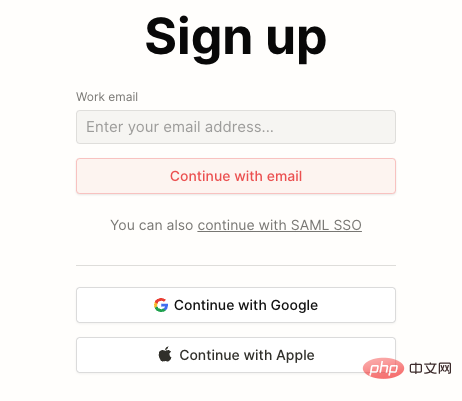
After logging in, create a new blank page to start. As you can see from the prompt on the blank page below, enter '/' or a space to invoke the function of selecting Notion AI in the menu bar.
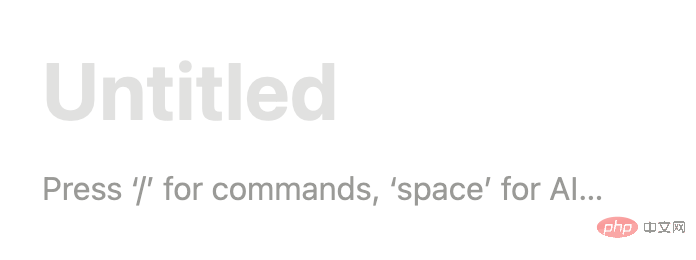
Use spaces
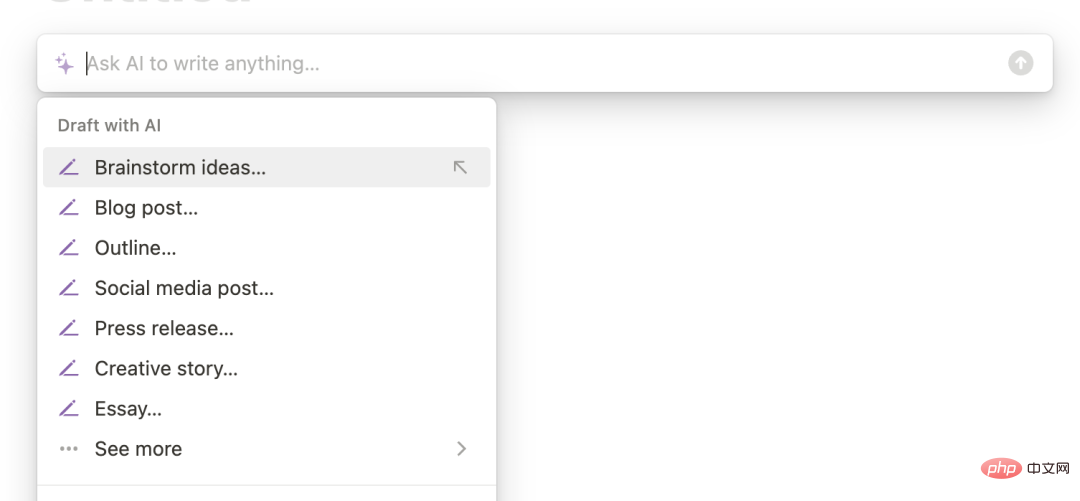
Enter '/'
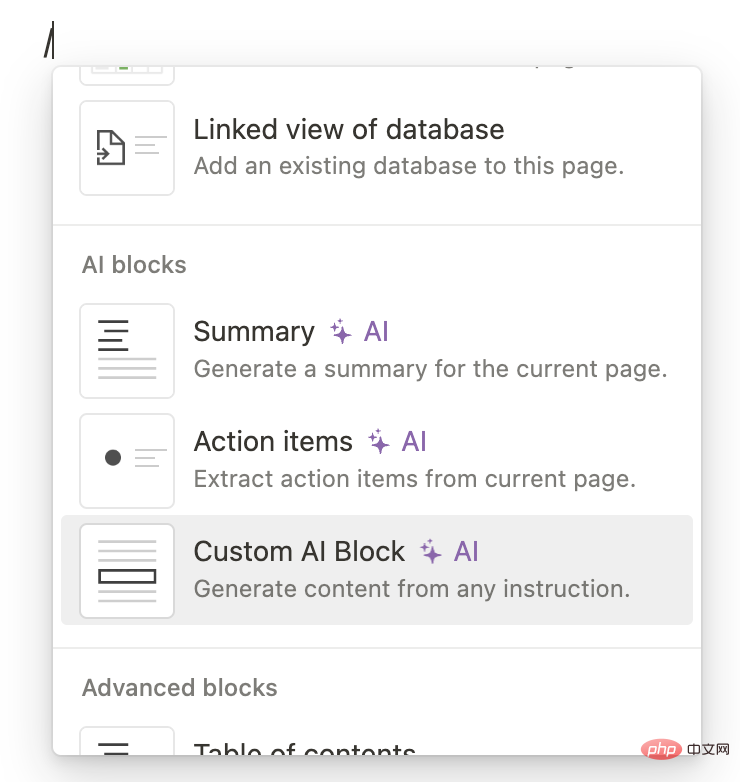
Let’s demonstrate using it to write an article about how to use NodeJs crawler. Add our article title in the input box. In about ten seconds, Notion’s AI function will complete the creation of this article, as follows Although the writing of the picture is relatively simple, the overall article framework and writing speed are still very good. If you are not satisfied, continue to optimize and regenerate it.
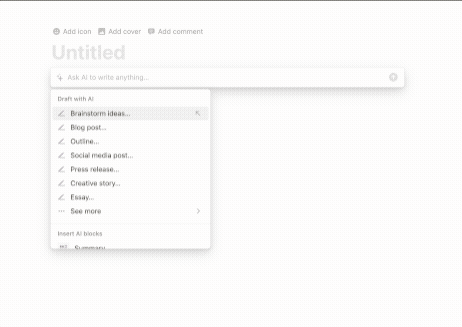
After selecting the text and clicking Ask AI, the following menu will appear, where you can further optimize and rewrite the results.
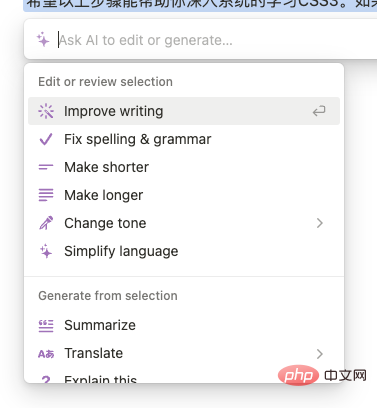
Notion’s AI function has a free quota limit for each account. Each account only has a free quota of 20 times to use AI. Any subsequent functions that require AI will be It reminds you that you have to pay to use it. But this has little impact. As long as it is not a mobile phone number, email registration is equivalent to free, and a large number of email registrations can be used. However, the entire product experience process feels very good. Unlike chatGPT, which is just a conversation interaction, you need to continuously adjust and process yourself to produce specific and usable results. When using tools, we cannot let them replace our thinking and actions, but use them to improve learning and work efficiency.
Notion’s AI function can help you manage work and life more efficiently. Whether it is teamwork or personal use, it can help you focus on the task itself and improve work efficiency. If you haven’t experienced Notion yet, come and give it a try~ If you don’t want to bother with registration, you can directly experience the AI tool experience. You can also experience it by reading the original text. If you need it, you can give it a try.
The above is the detailed content of Notion AI is more practical and convenient than ChatGPT!. For more information, please follow other related articles on the PHP Chinese website!
Related articles
See more- Technology trends to watch in 2023
- How Artificial Intelligence is Bringing New Everyday Work to Data Center Teams
- Can artificial intelligence or automation solve the problem of low energy efficiency in buildings?
- OpenAI co-founder interviewed by Huang Renxun: GPT-4's reasoning capabilities have not yet reached expectations
- Microsoft's Bing surpasses Google in search traffic thanks to OpenAI technology

