PHP, as an open source scripting language, has been widely used in the development of Web applications. In actual applications, we sometimes need to set a password for a single PHP page to protect the access security of the page. This article will introduce how to set a password for a single PHP, aiming to help developers improve the security of their websites.
1. Basic knowledge
When controlling access to web pages, the most commonly used method is HTTP basic authentication. This authentication uses HTTP communication between the browser and the web server. The server sends a status code 401 and a WWW-Authenticate header indicating that credentials for the page are required. If the user enters the correct username and password, the server will again send a status code 200 and an Authorization header containing the credentials. Once the user is authenticated, he can access the protected page.
2. Basic PHP Authentication
The following is an initial PHP file, which shows basic HTTP authentication:
// Require authentication
if(!isset($_SERVER['PHP_AUTH_USER']) || !isset($_SERVER['PHP_AUTH_PW'])) {
header('WWW-Authenticate: Basic realm="My Realm"');
header('HTTP/1.0 401 Unauthorized');
echo 'You must enter a valid username and password to access this page';
exit();
}
// Check username and password
if($_SERVER['PHP_AUTH_USER'] !== 'myuser' || $_SERVER['PHP_AUTH_PW'] !== 'mypassword') {
header('WWW-Authenticate: Basic realm="My Realm"');
header('HTTP/1.0 401 Unauthorized');
echo 'You entered an invalid username or password';
exit();
}
// Access granted
echo 'You have access to this page';
?>
In the above example, we first check if the PHP_AUTH_USER and PHP_AUTH_PW variables exist, if not then Send a status code 401 and a WWW-Authenticate header. Then determine whether the username and password are correct. If not, send status code 401 and WWW-Authenticate header. If valid, access is granted.
In the above example, the username and password are hardcoded directly in the script. Although this example shows how to provide basic HTTP authentication, this approach is not secure because the username and password are stored in the script in clear text.
3. A more secure way - use .htaccess and .htpasswd
In the previous example, the username and password are stored in plain text in the script, which is not safe. A better option is to use .htaccess and .htpasswd files. .htaccess files are stored on your server and are used to configure and control the behavior of web servers and applications. The .htpasswd file contains authentication information for the protected area. The permissions of this file should be set so that only the web server can read it.
The following is an example of a .htaccess file:
AuthType Basic
AuthName "Password Protected Area"
AuthUserFile /path/to/.htpasswd
Require valid-user
In the above example, we first use the AuthType Basic directive to tell the server to use basic HTTP authentication. Next, we define the name of the authentication zone, and the location of the .htpasswd file. Finally, use the Require valid-user directive to specify that only successfully authenticated users can access the protected area.
The following is an example of a .htpasswd file:
myuser:$apr1$5G1fzsMd$0Cm08xjz1.n9Xb.HlguLM0
In the above example, the username is "myuser" and the password is is "mypassword". The password is encrypted using the HTTP Digest authentication algorithm and therefore cannot be easily decoded.
4. Simplify the configuration process - use class libraries
Although the above method is effective, it is a bit cumbersome to configure because it requires manually writing the username and password in the .htaccess and .htpasswd files. . Therefore, we can use some libraries to automate this process.
An example of a PHP class library is "HTTP_Auth", which provides a simple API for setting up HTTP authentication and can support .htaccess and .htpasswd files.
The following is an example of using the HTTP_Auth class library:
require_once 'Auth.php';
$options = array(
'dsn' => 'mysql://user:password@localhost/database', 'table' => 'users', 'usernamecol' => 'username', 'passwordcol' => 'password'
);
$auth = new Auth('DB', $options, 'loginFunction');
$auth->start();
if(! $auth->getAuth()) {
$auth->forceAuth();
}
echo 'You have access to this page.';
?>
In the above example , we first include the class library file Auth.php. Next, we define some options to configure the authentication method. Create a new instance using the "Auth" class and start authentication by calling the "start" method. If the authentication fails, the user is forced to authenticate.
5. Summary
Through the explanation of this article, we can know how to set a password for a single PHP page, and how to use .htaccess and .htpasswd files, HTTP_Auth class library and other methods to simplify configuration.
It should be noted that setting a password only for a single PHP page does not fully guarantee the security of the website. In actual development, we also need to use other security measures, such as data encryption, preventing SQL injection, etc. Hope this article can help you.
The above is the detailed content of How to set password for single php. For more information, please follow other related articles on the PHP Chinese website!
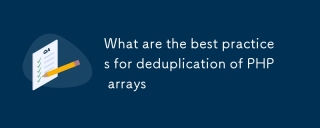 What are the best practices for deduplication of PHP arraysMar 03, 2025 pm 04:41 PM
What are the best practices for deduplication of PHP arraysMar 03, 2025 pm 04:41 PMThis article explores efficient PHP array deduplication. It compares built-in functions like array_unique() with custom hashmap approaches, highlighting performance trade-offs based on array size and data type. The optimal method depends on profili
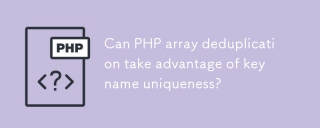 Can PHP array deduplication take advantage of key name uniqueness?Mar 03, 2025 pm 04:51 PM
Can PHP array deduplication take advantage of key name uniqueness?Mar 03, 2025 pm 04:51 PMThis article explores PHP array deduplication using key uniqueness. While not a direct duplicate removal method, leveraging key uniqueness allows for creating a new array with unique values by mapping values to keys, overwriting duplicates. This ap
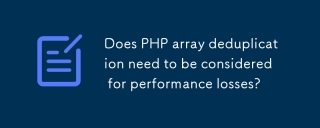 Does PHP array deduplication need to be considered for performance losses?Mar 03, 2025 pm 04:47 PM
Does PHP array deduplication need to be considered for performance losses?Mar 03, 2025 pm 04:47 PMThis article analyzes PHP array deduplication, highlighting performance bottlenecks of naive approaches (O(n²)). It explores efficient alternatives using array_unique() with custom functions, SplObjectStorage, and HashSet implementations, achieving
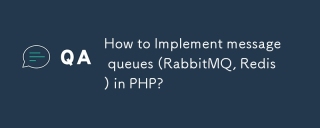 How to Implement message queues (RabbitMQ, Redis) in PHP?Mar 10, 2025 pm 06:15 PM
How to Implement message queues (RabbitMQ, Redis) in PHP?Mar 10, 2025 pm 06:15 PMThis article details implementing message queues in PHP using RabbitMQ and Redis. It compares their architectures (AMQP vs. in-memory), features, and reliability mechanisms (confirmations, transactions, persistence). Best practices for design, error
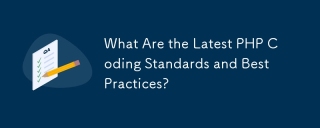 What Are the Latest PHP Coding Standards and Best Practices?Mar 10, 2025 pm 06:16 PM
What Are the Latest PHP Coding Standards and Best Practices?Mar 10, 2025 pm 06:16 PMThis article examines current PHP coding standards and best practices, focusing on PSR recommendations (PSR-1, PSR-2, PSR-4, PSR-12). It emphasizes improving code readability and maintainability through consistent styling, meaningful naming, and eff
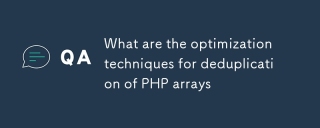 What are the optimization techniques for deduplication of PHP arraysMar 03, 2025 pm 04:50 PM
What are the optimization techniques for deduplication of PHP arraysMar 03, 2025 pm 04:50 PMThis article explores optimizing PHP array deduplication for large datasets. It examines techniques like array_unique(), array_flip(), SplObjectStorage, and pre-sorting, comparing their efficiency. For massive datasets, it suggests chunking, datab
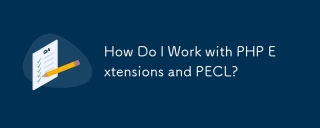 How Do I Work with PHP Extensions and PECL?Mar 10, 2025 pm 06:12 PM
How Do I Work with PHP Extensions and PECL?Mar 10, 2025 pm 06:12 PMThis article details installing and troubleshooting PHP extensions, focusing on PECL. It covers installation steps (finding, downloading/compiling, enabling, restarting the server), troubleshooting techniques (checking logs, verifying installation,
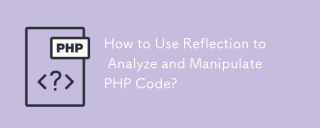 How to Use Reflection to Analyze and Manipulate PHP Code?Mar 10, 2025 pm 06:12 PM
How to Use Reflection to Analyze and Manipulate PHP Code?Mar 10, 2025 pm 06:12 PMThis article explains PHP's Reflection API, enabling runtime inspection and manipulation of classes, methods, and properties. It details common use cases (documentation generation, ORMs, dependency injection) and cautions against performance overhea


Hot AI Tools

Undresser.AI Undress
AI-powered app for creating realistic nude photos

AI Clothes Remover
Online AI tool for removing clothes from photos.

Undress AI Tool
Undress images for free

Clothoff.io
AI clothes remover

AI Hentai Generator
Generate AI Hentai for free.

Hot Article

Hot Tools

ZendStudio 13.5.1 Mac
Powerful PHP integrated development environment

SAP NetWeaver Server Adapter for Eclipse
Integrate Eclipse with SAP NetWeaver application server.

EditPlus Chinese cracked version
Small size, syntax highlighting, does not support code prompt function

DVWA
Damn Vulnerable Web App (DVWA) is a PHP/MySQL web application that is very vulnerable. Its main goals are to be an aid for security professionals to test their skills and tools in a legal environment, to help web developers better understand the process of securing web applications, and to help teachers/students teach/learn in a classroom environment Web application security. The goal of DVWA is to practice some of the most common web vulnerabilities through a simple and straightforward interface, with varying degrees of difficulty. Please note that this software

Atom editor mac version download
The most popular open source editor






