In the modern Internet era, application caching is ubiquitous. In order to improve user experience and reduce server load, caching technology is necessary. As a cross-platform framework, UniApp is compatible with multiple mobile platforms and naturally supports application caching. In UniApp, setting the relevant configuration of cache time has become necessary knowledge. This article will introduce in detail how to set the UniApp cache time.
- The concept and significance of cache time
In browser caching technology, cache time generally refers to local cache and proxy server cache. Local caching stores the resources responded by the server in the browser, and obtains these resources directly from the cache the next time you visit the same page, avoiding network requests and server load. Proxy server caching caches a copy of the request issued by the client in the proxy server. The proxy server directly responds to the same request next time, which also reduces the pressure on the server. In UniApp, the application cache works similarly. When the application starts, the cache resources will be read from the local or server cache. On the one hand, it ensures that the application is updated in near real-time, and on the other hand, it reduces the burden on the server. .
- How to set the cache time in UniApp
Setting the cache time in UniApp requires two steps:
(1) Add it to the manifest.json file Cache related configuration.
"networkTimeout": {
"request": 30000,
"downloadFile": 60000,
"connectSocket": 60000,
"uploadFile": 60000
},
"applets": {
"network": {
"cache": {
"networkTimeout": 300000,
"maxAge": 86400000
}
}
},
Among them, the networkTimeout configuration item specifies the HTTP request timeout, in milliseconds. The applets and network cache configuration items are provided by UniApp and are used to cache the network request returns of the application.
(2) Set the page-level cache time in the vue file.
The Vue component has life cycle functions created() and mounted(). In black technology, we can also use onPullDownRefresh() or onReachBottom(). Taking created() as an example, the following is a simple code example:
created () {
uni.setStorageSync('mymodule', _this.module)//设置缓存,缓存名为mymodule,值为_module
},
In this way, when the page is opened, the cache will be read to ensure that the page does not expire within the specified time.
- Application Scenarios
The UniApp cache time setting does not apply to all application scenarios. Usually suitable for applications where data updates are infrequent, such as menus, personal information, etc., which will not cause major data changes after being cached. Only in these scenarios, cache time will bring a good experience and reduce the load on the server.
- Summary
Through the introduction of UniApp cache time, I believe you have a deeper understanding of it. UniApp's cache time settings need to take into account various factors such as application scenarios, network environments, cache strategies, etc. Only when there are clear requirements can you set the cache time to avoid unnecessary problems. Finally, using the configuration method described in this article to set the cache time can effectively improve the user experience and reduce the load on the server.
The above is the detailed content of How to set cache time in uniapp. For more information, please follow other related articles on the PHP Chinese website!
 How do I handle local storage in uni-app?Mar 11, 2025 pm 07:12 PM
How do I handle local storage in uni-app?Mar 11, 2025 pm 07:12 PMThis article details uni-app's local storage APIs (uni.setStorageSync(), uni.getStorageSync(), and their async counterparts), emphasizing best practices like using descriptive keys, limiting data size, and handling JSON parsing. It stresses that lo
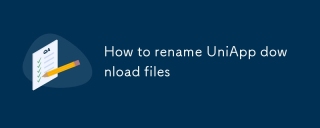 How to rename UniApp download filesMar 04, 2025 pm 03:43 PM
How to rename UniApp download filesMar 04, 2025 pm 03:43 PMThis article details workarounds for renaming downloaded files in UniApp, lacking direct API support. Android/iOS require native plugins for post-download renaming, while H5 solutions are limited to suggesting filenames. The process involves tempor
 How to handle file encoding with UniApp downloadMar 04, 2025 pm 03:32 PM
How to handle file encoding with UniApp downloadMar 04, 2025 pm 03:32 PMThis article addresses file encoding issues in UniApp downloads. It emphasizes the importance of server-side Content-Type headers and using JavaScript's TextDecoder for client-side decoding based on these headers. Solutions for common encoding prob
 How do I use uni-app's geolocation APIs?Mar 11, 2025 pm 07:14 PM
How do I use uni-app's geolocation APIs?Mar 11, 2025 pm 07:14 PMThis article details uni-app's geolocation APIs, focusing on uni.getLocation(). It addresses common pitfalls like incorrect coordinate systems (gcj02 vs. wgs84) and permission issues. Improving location accuracy via averaging readings and handling
 How do I manage state in uni-app using Vuex or Pinia?Mar 11, 2025 pm 07:08 PM
How do I manage state in uni-app using Vuex or Pinia?Mar 11, 2025 pm 07:08 PMThis article compares Vuex and Pinia for state management in uni-app. It details their features, implementation, and best practices, highlighting Pinia's simplicity versus Vuex's structure. The choice depends on project complexity, with Pinia suita
 How do I make API requests and handle data in uni-app?Mar 11, 2025 pm 07:09 PM
How do I make API requests and handle data in uni-app?Mar 11, 2025 pm 07:09 PMThis article details making and securing API requests within uni-app using uni.request or Axios. It covers handling JSON responses, best security practices (HTTPS, authentication, input validation), troubleshooting failures (network issues, CORS, s
 How do I use uni-app's social sharing APIs?Mar 13, 2025 pm 06:30 PM
How do I use uni-app's social sharing APIs?Mar 13, 2025 pm 06:30 PMThe article details how to integrate social sharing into uni-app projects using uni.share API, covering setup, configuration, and testing across platforms like WeChat and Weibo.
 How do I use uni-app's easycom feature for automatic component registration?Mar 11, 2025 pm 07:11 PM
How do I use uni-app's easycom feature for automatic component registration?Mar 11, 2025 pm 07:11 PMThis article explains uni-app's easycom feature, automating component registration. It details configuration, including autoscan and custom component mapping, highlighting benefits like reduced boilerplate, improved speed, and enhanced readability.


Hot AI Tools

Undresser.AI Undress
AI-powered app for creating realistic nude photos

AI Clothes Remover
Online AI tool for removing clothes from photos.

Undress AI Tool
Undress images for free

Clothoff.io
AI clothes remover

AI Hentai Generator
Generate AI Hentai for free.

Hot Article

Hot Tools

mPDF
mPDF is a PHP library that can generate PDF files from UTF-8 encoded HTML. The original author, Ian Back, wrote mPDF to output PDF files "on the fly" from his website and handle different languages. It is slower than original scripts like HTML2FPDF and produces larger files when using Unicode fonts, but supports CSS styles etc. and has a lot of enhancements. Supports almost all languages, including RTL (Arabic and Hebrew) and CJK (Chinese, Japanese and Korean). Supports nested block-level elements (such as P, DIV),

SublimeText3 English version
Recommended: Win version, supports code prompts!

Dreamweaver Mac version
Visual web development tools

Atom editor mac version download
The most popular open source editor

Zend Studio 13.0.1
Powerful PHP integrated development environment






