 Web Front-end
Web Front-end uni-app
uni-app What happens when the keyboard does not bounce back when switching between uniapp pages?
What happens when the keyboard does not bounce back when switching between uniapp pages?When using uniapp for mobile development, you may encounter a situation where the keyboard does not rebound after switching pages. This situation is very inconvenient for users, so we need to solve it. Let’s analyze the causes and solutions to this problem step by step.
Cause of the problem
Let’s first take a look at why the keyboard does not rebound. In uniapp, when switching pages, the focused element of the current page (usually the input box) may not be successfully defocused, resulting in the keyboard not being retracted. This is generally caused by us not properly operating the defocus operation of the focused element when switching pages.
Solution
With the cause of the problem, we can start to solve it. To solve this problem, there are two aspects that need to be paid attention to: the processing of focused elements and the operation when switching pages.
- Processing of focused elements
We need to manually trigger the defocus operation of the focused element when the page is about to leave, so that the keyboard can rebound. In order to do this, we can use the Vue life cycle function beforeRouteLeave() provided by uniapp. This function will be triggered before the page is about to leave. We can perform the defocus operation in this function. The code is as follows:
beforeRouteLeave(to, from, next) {
uni.hideKeyboard(); // 失焦操作,收起键盘
next();
}
In this way, we can successfully close the keyboard when the page switches.
- Operations when switching pages
When switching pages, we need to pay attention to the switching method. It is recommended to use the navigateTo and redirectTo methods provided by uniapp. These two methods can ensure that the focused element of the current page is out of focus and will not retain the status information of the current page, thus avoiding some potential problems. Using the switchTab method provided by uniapp will not trigger page switching and will not call the beforeRouteLeave function.
Summary
When using uniapp for mobile development, we need to pay attention to the problem of keyboard not rebounding caused by page switching. The root cause of this problem is that the focused element was not successfully defocused, so we need to manually trigger the defocused operation of the focused element when the page switches. At the same time, we should follow the development specifications of uniapp and use the page switching method correctly. This can avoid many potential problems and improve the application experience.
The above is the detailed content of What happens when the keyboard does not bounce back when switching between uniapp pages?. For more information, please follow other related articles on the PHP Chinese website!
 How do I handle local storage in uni-app?Mar 11, 2025 pm 07:12 PM
How do I handle local storage in uni-app?Mar 11, 2025 pm 07:12 PMThis article details uni-app's local storage APIs (uni.setStorageSync(), uni.getStorageSync(), and their async counterparts), emphasizing best practices like using descriptive keys, limiting data size, and handling JSON parsing. It stresses that lo
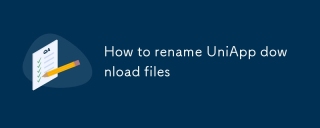 How to rename UniApp download filesMar 04, 2025 pm 03:43 PM
How to rename UniApp download filesMar 04, 2025 pm 03:43 PMThis article details workarounds for renaming downloaded files in UniApp, lacking direct API support. Android/iOS require native plugins for post-download renaming, while H5 solutions are limited to suggesting filenames. The process involves tempor
 How to handle file encoding with UniApp downloadMar 04, 2025 pm 03:32 PM
How to handle file encoding with UniApp downloadMar 04, 2025 pm 03:32 PMThis article addresses file encoding issues in UniApp downloads. It emphasizes the importance of server-side Content-Type headers and using JavaScript's TextDecoder for client-side decoding based on these headers. Solutions for common encoding prob
 How do I use uni-app's geolocation APIs?Mar 11, 2025 pm 07:14 PM
How do I use uni-app's geolocation APIs?Mar 11, 2025 pm 07:14 PMThis article details uni-app's geolocation APIs, focusing on uni.getLocation(). It addresses common pitfalls like incorrect coordinate systems (gcj02 vs. wgs84) and permission issues. Improving location accuracy via averaging readings and handling
 How do I manage state in uni-app using Vuex or Pinia?Mar 11, 2025 pm 07:08 PM
How do I manage state in uni-app using Vuex or Pinia?Mar 11, 2025 pm 07:08 PMThis article compares Vuex and Pinia for state management in uni-app. It details their features, implementation, and best practices, highlighting Pinia's simplicity versus Vuex's structure. The choice depends on project complexity, with Pinia suita
 How do I make API requests and handle data in uni-app?Mar 11, 2025 pm 07:09 PM
How do I make API requests and handle data in uni-app?Mar 11, 2025 pm 07:09 PMThis article details making and securing API requests within uni-app using uni.request or Axios. It covers handling JSON responses, best security practices (HTTPS, authentication, input validation), troubleshooting failures (network issues, CORS, s
 How do I use uni-app's social sharing APIs?Mar 13, 2025 pm 06:30 PM
How do I use uni-app's social sharing APIs?Mar 13, 2025 pm 06:30 PMThe article details how to integrate social sharing into uni-app projects using uni.share API, covering setup, configuration, and testing across platforms like WeChat and Weibo.
 How do I use uni-app's easycom feature for automatic component registration?Mar 11, 2025 pm 07:11 PM
How do I use uni-app's easycom feature for automatic component registration?Mar 11, 2025 pm 07:11 PMThis article explains uni-app's easycom feature, automating component registration. It details configuration, including autoscan and custom component mapping, highlighting benefits like reduced boilerplate, improved speed, and enhanced readability.


Hot AI Tools

Undresser.AI Undress
AI-powered app for creating realistic nude photos

AI Clothes Remover
Online AI tool for removing clothes from photos.

Undress AI Tool
Undress images for free

Clothoff.io
AI clothes remover

AI Hentai Generator
Generate AI Hentai for free.

Hot Article

Hot Tools

SAP NetWeaver Server Adapter for Eclipse
Integrate Eclipse with SAP NetWeaver application server.

EditPlus Chinese cracked version
Small size, syntax highlighting, does not support code prompt function

Dreamweaver Mac version
Visual web development tools

Notepad++7.3.1
Easy-to-use and free code editor

VSCode Windows 64-bit Download
A free and powerful IDE editor launched by Microsoft





