Home >Common Problem >How to set Always on Display to turn off the background image when starting?
How to set Always on Display to turn off the background image when starting?
- 王林forward
- 2023-04-19 15:31:04898browse
After Apple launched the iOS 16.2.0 update, it finally added an Always on Display trim switch to the iPhone 14 Pro series, allowing users to choose whether to display background images. Now I will teach you how to set it.
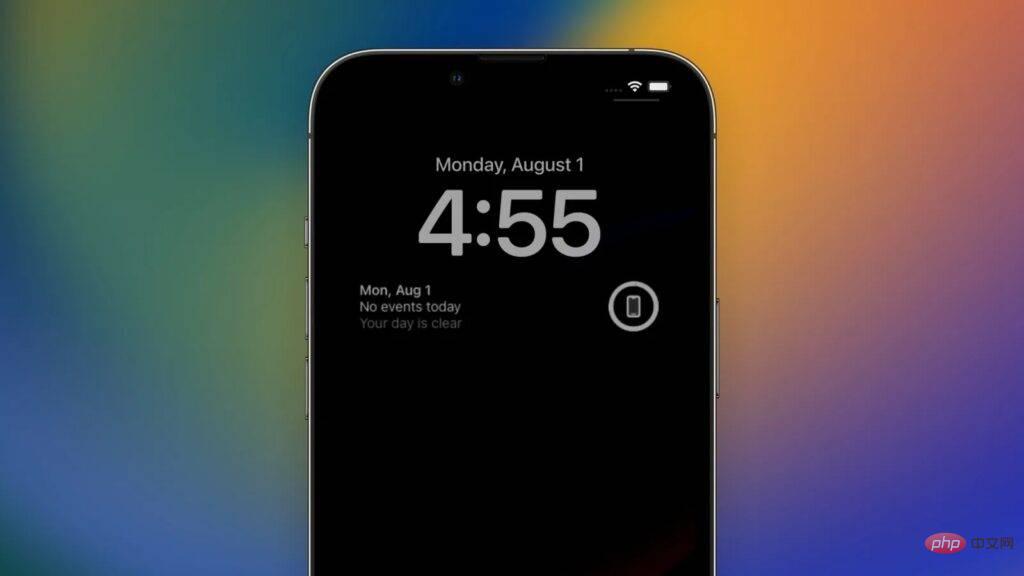


Just turn off the background image display

The above is the detailed content of How to set Always on Display to turn off the background image when starting?. For more information, please follow other related articles on the PHP Chinese website!
Statement:
This article is reproduced at:yundongfang.com. If there is any infringement, please contact admin@php.cn delete

