 Backend Development
Backend Development PHP Problem
PHP Problem How to use php to query the database to satisfy three fields at the same time
How to use php to query the database to satisfy three fields at the same timePHP is a scripting language widely used in Web development, and querying the database is a common operation in Web development. Especially when collecting and displaying data, you need to query data from the database. In database query operations, queries that satisfy multiple conditions are very common. This article will introduce how to use PHP to query the database to satisfy three fields at the same time.
In PHP, we can use database extensions such as mysqli or PDO to connect to the MySQL database and perform database query operations. The following uses the mysqli extension as an example to introduce how to query three fields at the same time.
Step 1: Connect to the database
When using the mysqli extension for database operations, we need to first connect to the mysql database through the mysqli_connect() function. This function has four parameters, namely the server address, Username, password and database name.
The sample code is as follows:
$servername = "localhost";
$username = "root";
$password = "";
$dbname = "test_db ";
$conn = mysqli_connect($servername, $username, $password, $dbname);
if (!$conn) {
die("连接失败: " . mysqli_connect_error());
}
echo "Connection successful";
Step 2: Write SQL query statement
We can use SELECT and WHERE clauses to write SQL query statements, and the SELECT clause is used to select the query Data table fields, WHERE clause is used to specify query conditions. When the query satisfies three fields at the same time, we can use the AND operator to connect multiple query conditions.
For example, if we want to query the records of name='Zhang San', age=18, gender='male' in the students table, we can use the following SQL query statement:
$sql = " SELECT * FROM students WHERE name='Zhang San' AND age=18 AND gender='male'";
Step 3: Execute SQL query statement
You need to use mysqli_query( ) function, this function has two parameters, one is the variable name to connect to the database, and the other is the SQL query statement. After successful execution, the mysqli_query function will return a result set object.
The sample code is as follows:
$result = mysqli_query($conn, $sql);
if (mysqli_num_rows($result) > 0) {
while($row = mysqli_fetch_assoc($result)) {
echo "姓名: " . $row["name"]. " - 年龄: " . $row["age"]. " - 性别: " . $row["gender"]. "<br>";
} } else {
echo "0 结果";
}
Step 4: Complete sample code
The following is a complete sample code for querying three fields at the same time Record:
$servername = "localhost";
$username = "root";
$password = "";
$dbname = "test_db" ;
//Create connection
$conn = mysqli_connect($servername, $username, $password, $dbname);
//Detect connection
if (!$conn) {
die("连接失败: " . mysqli_connect_error());
}
echo "Connection successful";
//SQL query statement
$sql = "SELECT * FROM students WHERE name='Zhang San' AND age =18 AND gender='male'";
//Execute query operation
$result = mysqli_query($conn, $sql);
//Output query results
if (mysqli_num_rows($result) > 0) {
while($row = mysqli_fetch_assoc($result)) {
echo "姓名: " . $row["name"]. " - 年龄: " . $row["age"]. " - 性别: " . $row["gender"]. "<br>";
}
} else {
echo "0 结果";
}
// Close the connection
mysqli_close($conn);
?>
Summary
PHP is a powerful web development language and has many flexible methods in database operations. This article introduces how to use the mysqli extension to connect to the MySQL database and query three fields at the same time in PHP. Understanding this basic query method can help us better apply PHP for database development and quickly realize business function requirements.
The above is the detailed content of How to use php to query the database to satisfy three fields at the same time. For more information, please follow other related articles on the PHP Chinese website!
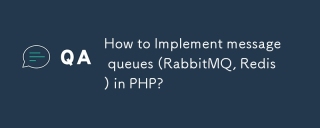 How to Implement message queues (RabbitMQ, Redis) in PHP?Mar 10, 2025 pm 06:15 PM
How to Implement message queues (RabbitMQ, Redis) in PHP?Mar 10, 2025 pm 06:15 PMThis article details implementing message queues in PHP using RabbitMQ and Redis. It compares their architectures (AMQP vs. in-memory), features, and reliability mechanisms (confirmations, transactions, persistence). Best practices for design, error
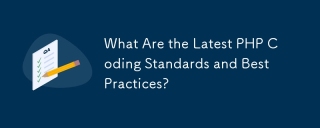 What Are the Latest PHP Coding Standards and Best Practices?Mar 10, 2025 pm 06:16 PM
What Are the Latest PHP Coding Standards and Best Practices?Mar 10, 2025 pm 06:16 PMThis article examines current PHP coding standards and best practices, focusing on PSR recommendations (PSR-1, PSR-2, PSR-4, PSR-12). It emphasizes improving code readability and maintainability through consistent styling, meaningful naming, and eff
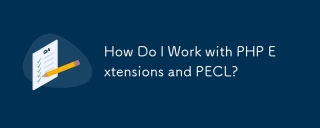 How Do I Work with PHP Extensions and PECL?Mar 10, 2025 pm 06:12 PM
How Do I Work with PHP Extensions and PECL?Mar 10, 2025 pm 06:12 PMThis article details installing and troubleshooting PHP extensions, focusing on PECL. It covers installation steps (finding, downloading/compiling, enabling, restarting the server), troubleshooting techniques (checking logs, verifying installation,
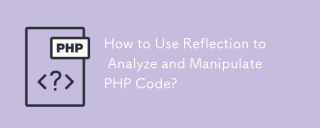 How to Use Reflection to Analyze and Manipulate PHP Code?Mar 10, 2025 pm 06:12 PM
How to Use Reflection to Analyze and Manipulate PHP Code?Mar 10, 2025 pm 06:12 PMThis article explains PHP's Reflection API, enabling runtime inspection and manipulation of classes, methods, and properties. It details common use cases (documentation generation, ORMs, dependency injection) and cautions against performance overhea
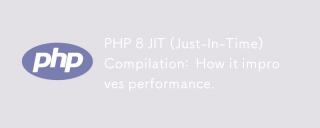 PHP 8 JIT (Just-In-Time) Compilation: How it improves performance.Mar 25, 2025 am 10:37 AM
PHP 8 JIT (Just-In-Time) Compilation: How it improves performance.Mar 25, 2025 am 10:37 AMPHP 8's JIT compilation enhances performance by compiling frequently executed code into machine code, benefiting applications with heavy computations and reducing execution times.
 How Do I Stay Up-to-Date with the PHP Ecosystem and Community?Mar 10, 2025 pm 06:16 PM
How Do I Stay Up-to-Date with the PHP Ecosystem and Community?Mar 10, 2025 pm 06:16 PMThis article explores strategies for staying current in the PHP ecosystem. It emphasizes utilizing official channels, community forums, conferences, and open-source contributions. The author highlights best resources for learning new features and a
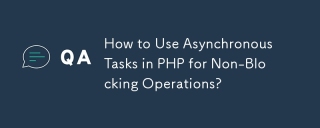 How to Use Asynchronous Tasks in PHP for Non-Blocking Operations?Mar 10, 2025 pm 04:21 PM
How to Use Asynchronous Tasks in PHP for Non-Blocking Operations?Mar 10, 2025 pm 04:21 PMThis article explores asynchronous task execution in PHP to enhance web application responsiveness. It details methods like message queues, asynchronous frameworks (ReactPHP, Swoole), and background processes, emphasizing best practices for efficien
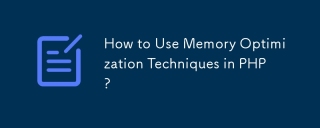 How to Use Memory Optimization Techniques in PHP?Mar 10, 2025 pm 04:23 PM
How to Use Memory Optimization Techniques in PHP?Mar 10, 2025 pm 04:23 PMThis article addresses PHP memory optimization. It details techniques like using appropriate data structures, avoiding unnecessary object creation, and employing efficient algorithms. Common memory leak sources (e.g., unclosed connections, global v


Hot AI Tools

Undresser.AI Undress
AI-powered app for creating realistic nude photos

AI Clothes Remover
Online AI tool for removing clothes from photos.

Undress AI Tool
Undress images for free

Clothoff.io
AI clothes remover

AI Hentai Generator
Generate AI Hentai for free.

Hot Article

Hot Tools

SAP NetWeaver Server Adapter for Eclipse
Integrate Eclipse with SAP NetWeaver application server.

SublimeText3 Linux new version
SublimeText3 Linux latest version

MinGW - Minimalist GNU for Windows
This project is in the process of being migrated to osdn.net/projects/mingw, you can continue to follow us there. MinGW: A native Windows port of the GNU Compiler Collection (GCC), freely distributable import libraries and header files for building native Windows applications; includes extensions to the MSVC runtime to support C99 functionality. All MinGW software can run on 64-bit Windows platforms.

WebStorm Mac version
Useful JavaScript development tools

VSCode Windows 64-bit Download
A free and powerful IDE editor launched by Microsoft





