Uniapp is an open source cross-platform mobile development framework that can help developers quickly design and implement applications. In development, setting borders is a very important task, which can effectively improve the aesthetics and user experience of the program.
This article will use the Uniapp framework to introduce how to set borders to make your mobile application more beautiful and textured.
1. Basic settings
You can use the CSS border style to set the border. Commonly used parameters include: width, line type, color, etc. The specific usage is as follows:
border: [width] [line-style] [color];
The most commonly used parameters include width and color. For example, the following code can set a blue border with a width of 1 pixel:
border: 1px solid blue;
where solid means solid Line, other types include dashed (dashed line), dotted (dotted line), etc.
2. Rounded corner settings
In addition to basic border settings, Uniapp also supports setting rounded corners, which is implemented through the border-radius parameter in CSS.
Border-radius is used as follows:
border-radius: [x-radius] [y-radius];
The unit for specifying the rounded corner size can be pixels (px), percentage (%), etc. Here are some examples:
border-radius: 10px 20px; /* 指定水平方向为10px,垂直方向为20px的圆角 */ border-radius: 50%; /* 指定50%的圆角半径 */ border-radius: 50px; /* 指定50像素的圆角半径 */
3. Shadow settings
The shadow effect is an important part of helping the program to add a sense of hierarchy. In Uniapp development, a shadow effect can be easily achieved through the box-shadow attribute. The specific usage is as follows:
box-shadow: [h-shadow] [v-shadow] [blur] [spread] [color] [inset];
where h-shadow represents the horizontal offset of the shadow, and v-shadow represents the vertical offset of the shadow. Amount, blur represents blur radius, spread represents diffusion radius. color represents the color of the shadow, and inset represents the inner shadow.
For example, the following code can achieve a black 5-pixel offset rounded outer shadow effect:
box-shadow: 5px 5px 5px 0 rgba(0, 0, 0, 0.5);
4. Example Application
Let’s use a specific case to illustrate Demonstrates the implementation of Uniapp's border setting:
<template>
<view>
<view></view>
</view>
</template>
<style>
.container{
display:flex;
justify-content:center;
align-items:center;
height:100vh;
}
.box{
width:200px;
height:200px;
background-color:#fff;
border:1px solid #ddd;
border-radius:10px;
box-shadow:0 10px 20px rgba(0, 0, 0, 0.5);
}
</style>
This example defines a container and a small box container. Among them, the box small container is a square of 200px*200px size. Its color is white, the border is 1 pixel gray, the corner circle is 10 pixels, and a layer of black is also implemented, with an offset of 10 pixels and a diffusion radius. It is an outer shadow effect of 20 pixels, as shown below:

#In the above example, you can also try to set more parameters to adjust the style effect according to actual needs.
Summary:
Setting borders is a commonly used UI design technique in Uniapp, which can help programmers enhance user experience and visual effects. This article focuses on how to use CSS to set borders, rounded corners and shadow effects in Uniapp. I hope it will be helpful to Uniapp developers.
The above is the detailed content of How to set border style in uniapp. For more information, please follow other related articles on the PHP Chinese website!
 How do I handle local storage in uni-app?Mar 11, 2025 pm 07:12 PM
How do I handle local storage in uni-app?Mar 11, 2025 pm 07:12 PMThis article details uni-app's local storage APIs (uni.setStorageSync(), uni.getStorageSync(), and their async counterparts), emphasizing best practices like using descriptive keys, limiting data size, and handling JSON parsing. It stresses that lo
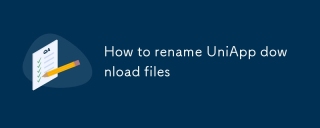 How to rename UniApp download filesMar 04, 2025 pm 03:43 PM
How to rename UniApp download filesMar 04, 2025 pm 03:43 PMThis article details workarounds for renaming downloaded files in UniApp, lacking direct API support. Android/iOS require native plugins for post-download renaming, while H5 solutions are limited to suggesting filenames. The process involves tempor
 How to handle file encoding with UniApp downloadMar 04, 2025 pm 03:32 PM
How to handle file encoding with UniApp downloadMar 04, 2025 pm 03:32 PMThis article addresses file encoding issues in UniApp downloads. It emphasizes the importance of server-side Content-Type headers and using JavaScript's TextDecoder for client-side decoding based on these headers. Solutions for common encoding prob
 How do I use uni-app's geolocation APIs?Mar 11, 2025 pm 07:14 PM
How do I use uni-app's geolocation APIs?Mar 11, 2025 pm 07:14 PMThis article details uni-app's geolocation APIs, focusing on uni.getLocation(). It addresses common pitfalls like incorrect coordinate systems (gcj02 vs. wgs84) and permission issues. Improving location accuracy via averaging readings and handling
 How do I manage state in uni-app using Vuex or Pinia?Mar 11, 2025 pm 07:08 PM
How do I manage state in uni-app using Vuex or Pinia?Mar 11, 2025 pm 07:08 PMThis article compares Vuex and Pinia for state management in uni-app. It details their features, implementation, and best practices, highlighting Pinia's simplicity versus Vuex's structure. The choice depends on project complexity, with Pinia suita
 How do I make API requests and handle data in uni-app?Mar 11, 2025 pm 07:09 PM
How do I make API requests and handle data in uni-app?Mar 11, 2025 pm 07:09 PMThis article details making and securing API requests within uni-app using uni.request or Axios. It covers handling JSON responses, best security practices (HTTPS, authentication, input validation), troubleshooting failures (network issues, CORS, s
 How do I use uni-app's social sharing APIs?Mar 13, 2025 pm 06:30 PM
How do I use uni-app's social sharing APIs?Mar 13, 2025 pm 06:30 PMThe article details how to integrate social sharing into uni-app projects using uni.share API, covering setup, configuration, and testing across platforms like WeChat and Weibo.
 How do I use uni-app's easycom feature for automatic component registration?Mar 11, 2025 pm 07:11 PM
How do I use uni-app's easycom feature for automatic component registration?Mar 11, 2025 pm 07:11 PMThis article explains uni-app's easycom feature, automating component registration. It details configuration, including autoscan and custom component mapping, highlighting benefits like reduced boilerplate, improved speed, and enhanced readability.


Hot AI Tools

Undresser.AI Undress
AI-powered app for creating realistic nude photos

AI Clothes Remover
Online AI tool for removing clothes from photos.

Undress AI Tool
Undress images for free

Clothoff.io
AI clothes remover

AI Hentai Generator
Generate AI Hentai for free.

Hot Article

Hot Tools

SAP NetWeaver Server Adapter for Eclipse
Integrate Eclipse with SAP NetWeaver application server.

EditPlus Chinese cracked version
Small size, syntax highlighting, does not support code prompt function

Dreamweaver Mac version
Visual web development tools

Notepad++7.3.1
Easy-to-use and free code editor

VSCode Windows 64-bit Download
A free and powerful IDE editor launched by Microsoft






