Home >Common Problem >How to install Netflix on Xbox Series X and Xbox Series S
How to install Netflix on Xbox Series X and Xbox Series S
- 王林forward
- 2023-04-17 17:31:039232browse
We all know the Xbox console is a great place to play your favorite games. As an Xbox fan, there's a good chance you've downloaded the latest games and completed most of them. But, did you know that it can also be your platform to watch your favorite movies or binge-watch your favorite TV shows? that's right. The Xbox console now allows you to download and install your Netflix app for free. Now you'll never miss a TV show or movie with an Xbox console. All you need is your Netflix subscription and a good internet connection. This article explains these steps.

Part 1: Install Netflix on Xbox Series X or Xbox Series S.
Step 1: Press the Xbox button on your controller.
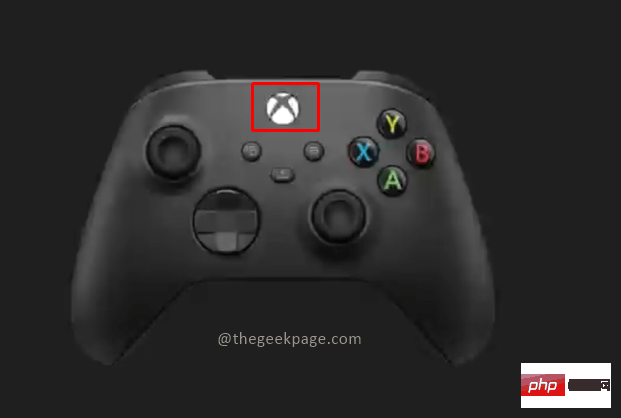
Step 2: Go to Home in the menu that appears. On the home page, scroll down and go to Shop.
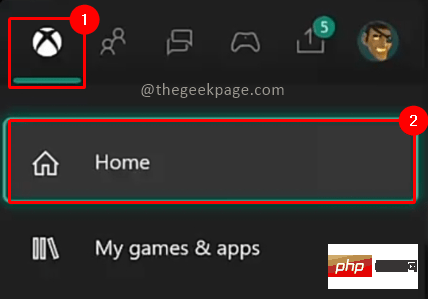

Step 3: In the Apps section, you can search for the Netflix app by selecting the search option .

#Step 4: Select Netflix App from the search results.
Step 5: Select the option Install to start the download and installation process.
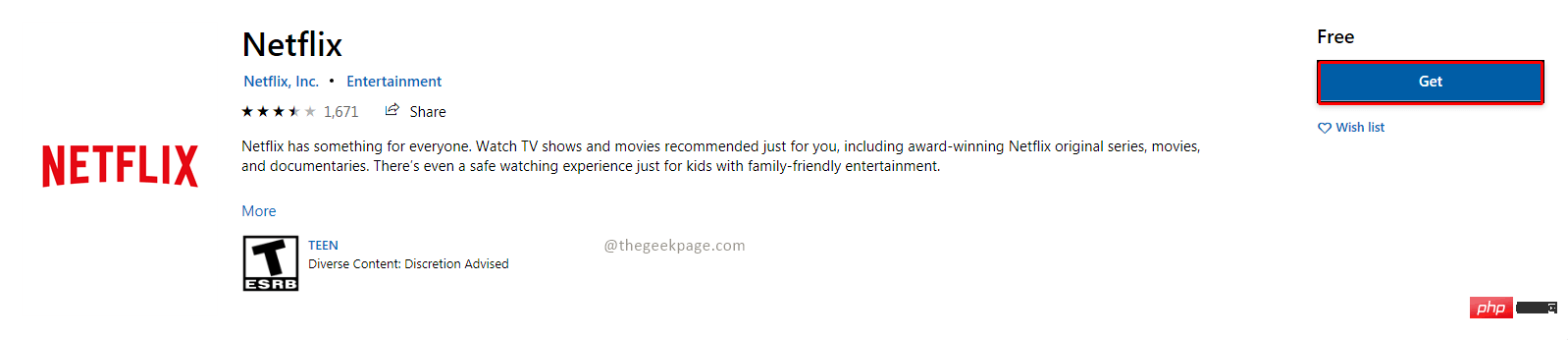
Part 2: Find the Netflix App on your Xbox Series X or Xbox Series S
Step 1: Press ## on your controller #Xbox button.
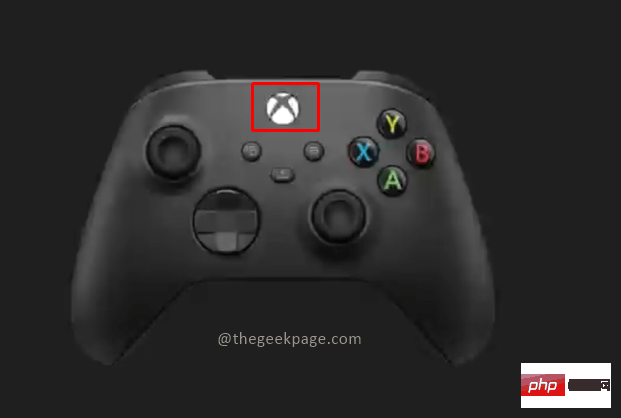
My Games & Apps from the menu. Click to view them all.
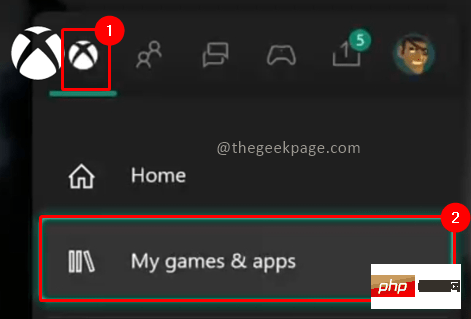
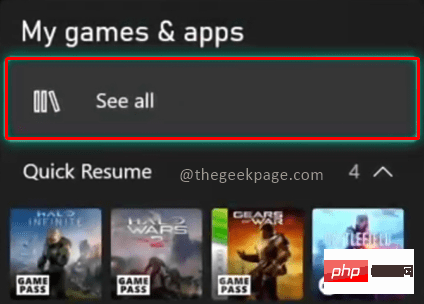
Applications" section where you will find Your Netflix app is ready to open.
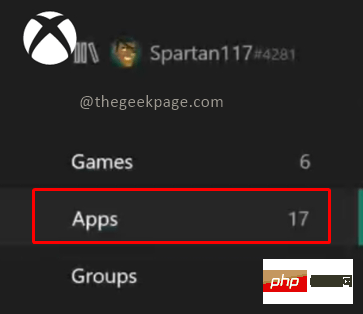
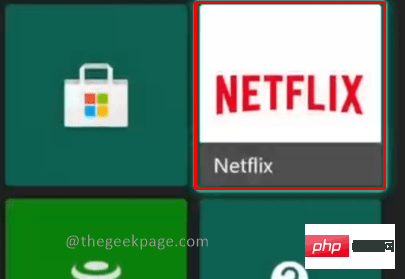
Step 4: Sign in with your Netflix account.
Now you can binge-watch your favorite shows on Netflix with your Xbox Series X or Xbox Series S console. The Xbox console may be primarily labeled for gaming purposes, but Microsoft has also enabled a number of entertainment and music apps to provide gamers with an all-round experience.The above is the detailed content of How to install Netflix on Xbox Series X and Xbox Series S. For more information, please follow other related articles on the PHP Chinese website!

