With the popularity of mobile Internet, cross-platform development has attracted more and more attention from developers. UniApp, as a cross-platform development framework based on Vue.js, has been widely used in mobile application development. This article will introduce the cross-platform development features of UniApp and how to implement UniApp development on the mobile platform.
1. Cross-platform development features of UniApp
- Supports multi-terminal operation
UniApp allows developers to write code once and run it on multiple platforms run on. The platforms currently supported by UniApp include: WeChat applet, Alipay applet, Baidu applet, Toutiao applet, QQ applet, H5, App (encapsulated based on native applications), etc.
- Efficient development
UniApp adopts a development model based on the Vue.js framework and provides a series of rich components and APIs to facilitate developers to quickly build applications. At the same time, UniApp also supports simple and easy-to-use debugging tools, which can help developers quickly locate and solve problems.
- Performance Optimization
UniApp has good performance optimization capabilities and can optimize the code according to the characteristics of different platforms. For example, in WeChat mini programs, the loading speed of the mini program can be optimized through subcontracting, preloading, etc. to improve user experience.
2. Development of UniApp on the mobile platform
To develop UniApp on the mobile platform, you need to install the corresponding development environment and tools. The following introduces the development process of UniApp on Android and iOS platforms respectively.
- Android Platform
To develop Android applications, you need to install the following tools:
- Android Studio
- JDK
- Gradle
Create a new project through Android Studio and select the Empty Activity template. In the created project, modify the code of MainActivity.java as follows:
package com.example.myapplication;
import android.os.Bundle;
import io.dcloud.EntryProxy;
import io.dcloud.application.DCloudApplication;
public class MainActivity extends DCloudApplication {
private EntryProxy mEntryProxy = null;
@Override
protected void onCreate(Bundle savedInstanceState) {
super.onCreate(savedInstanceState);
mEntryProxy = new EntryProxy(this);
// 设置页面的路径
String url = "file:///android_asset/apps/H5F017195/www/index.html";
mEntryProxy.onCreate(this, savedInstanceState, url);
}
}
After the modification is completed, create a UniApp installation package in the assets/apps directory of the project and extract it to this directory. Then run Android Studio to run the developed UniApp application on your phone.
- iOS Platform
To develop iOS applications, you need to install the following tools:
- Xcode
- JDK
- CocoaPods
Create a new project through Xcode and select the Single View App template. In the created project, open Terminal, switch to the project directory, and enter the following command:
pod init
Then open the Podfile file and add the following code to the bottom of the file:
source 'https://github.com/CocoaPods/Specs.git' platform :ios, '8.0' target 'UniAppDemo' do pod 'UniApp' end
Save and exit , and then enter the following command in Terminal:
pod install
After the installation is completed, open the AppDelegate.m file in the project and modify the code as follows:
#import "AppDelegate.h"
#import <uniapp>
@interface AppDelegate ()<uniappdelegate>
@end
@implementation AppDelegate
- (BOOL)application:(UIApplication *)application didFinishLaunchingWithOptions:(NSDictionary *)launchOptions {
// 设置页面的路径
NSString *url = [[NSBundle mainBundle] pathForResource:@"dist/__uni__dashboard.html" ofType:nil];
[UniApp setLaunchOptions:launchOptions];
[UniApp startWithEntrance:nil url:url];
return YES;
}
@end</uniappdelegate></uniapp>
After the modification is completed, create in the project UniApp installation package and add it to the project. Then run Xcode and the developed UniApp application can be run on the phone.
3. Summary
Through UniApp’s cross-platform development features and development implementation on the mobile platform, it can provide developers with an efficient and fast development method while meeting the needs of multi-platform applications. . UniApp will become increasingly important and widely used in various application scenarios in future mobile application development.
The above is the detailed content of How UniApp implements cross-platform development. For more information, please follow other related articles on the PHP Chinese website!
 How do I handle local storage in uni-app?Mar 11, 2025 pm 07:12 PM
How do I handle local storage in uni-app?Mar 11, 2025 pm 07:12 PMThis article details uni-app's local storage APIs (uni.setStorageSync(), uni.getStorageSync(), and their async counterparts), emphasizing best practices like using descriptive keys, limiting data size, and handling JSON parsing. It stresses that lo
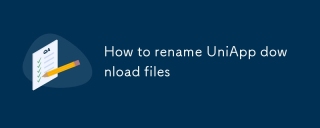 How to rename UniApp download filesMar 04, 2025 pm 03:43 PM
How to rename UniApp download filesMar 04, 2025 pm 03:43 PMThis article details workarounds for renaming downloaded files in UniApp, lacking direct API support. Android/iOS require native plugins for post-download renaming, while H5 solutions are limited to suggesting filenames. The process involves tempor
 How to handle file encoding with UniApp downloadMar 04, 2025 pm 03:32 PM
How to handle file encoding with UniApp downloadMar 04, 2025 pm 03:32 PMThis article addresses file encoding issues in UniApp downloads. It emphasizes the importance of server-side Content-Type headers and using JavaScript's TextDecoder for client-side decoding based on these headers. Solutions for common encoding prob
 How do I use uni-app's geolocation APIs?Mar 11, 2025 pm 07:14 PM
How do I use uni-app's geolocation APIs?Mar 11, 2025 pm 07:14 PMThis article details uni-app's geolocation APIs, focusing on uni.getLocation(). It addresses common pitfalls like incorrect coordinate systems (gcj02 vs. wgs84) and permission issues. Improving location accuracy via averaging readings and handling
 How do I manage state in uni-app using Vuex or Pinia?Mar 11, 2025 pm 07:08 PM
How do I manage state in uni-app using Vuex or Pinia?Mar 11, 2025 pm 07:08 PMThis article compares Vuex and Pinia for state management in uni-app. It details their features, implementation, and best practices, highlighting Pinia's simplicity versus Vuex's structure. The choice depends on project complexity, with Pinia suita
 How do I make API requests and handle data in uni-app?Mar 11, 2025 pm 07:09 PM
How do I make API requests and handle data in uni-app?Mar 11, 2025 pm 07:09 PMThis article details making and securing API requests within uni-app using uni.request or Axios. It covers handling JSON responses, best security practices (HTTPS, authentication, input validation), troubleshooting failures (network issues, CORS, s
 How do I use uni-app's social sharing APIs?Mar 13, 2025 pm 06:30 PM
How do I use uni-app's social sharing APIs?Mar 13, 2025 pm 06:30 PMThe article details how to integrate social sharing into uni-app projects using uni.share API, covering setup, configuration, and testing across platforms like WeChat and Weibo.
 How do I use uni-app's easycom feature for automatic component registration?Mar 11, 2025 pm 07:11 PM
How do I use uni-app's easycom feature for automatic component registration?Mar 11, 2025 pm 07:11 PMThis article explains uni-app's easycom feature, automating component registration. It details configuration, including autoscan and custom component mapping, highlighting benefits like reduced boilerplate, improved speed, and enhanced readability.


Hot AI Tools

Undresser.AI Undress
AI-powered app for creating realistic nude photos

AI Clothes Remover
Online AI tool for removing clothes from photos.

Undress AI Tool
Undress images for free

Clothoff.io
AI clothes remover

AI Hentai Generator
Generate AI Hentai for free.

Hot Article

Hot Tools

Safe Exam Browser
Safe Exam Browser is a secure browser environment for taking online exams securely. This software turns any computer into a secure workstation. It controls access to any utility and prevents students from using unauthorized resources.

SublimeText3 Linux new version
SublimeText3 Linux latest version

SublimeText3 Chinese version
Chinese version, very easy to use

Notepad++7.3.1
Easy-to-use and free code editor

SublimeText3 Mac version
God-level code editing software (SublimeText3)






