In Laravel, tasks (Jobs) are a mechanism for handling asynchronous tasks. Laravel provides a wide range of task (Job) processing functions, which can easily set up tasks (Jobs) to run asynchronously in the background, allowing your application to respond to requests quickly and process tasks efficiently.
This article will explore how to adjust tasks (Jobs) in Laravel applications, including how to define tasks (Jobs) and how to configure, use and manage tasks (Jobs).
Define tasks (Jobs)
Defining a task (Jobs) in Laravel is very simple. First, create a new task (Jobs) class and place the code for processing the task in the handle method:
<?php namespace App\Jobs;
use Illuminate\Bus\Queueable;
use Illuminate\Contracts\Queue\ShouldQueue;
use Illuminate\Foundation\Bus\Dispatchable;
use Illuminate\Queue\InteractsWithQueue;
use Illuminate\Queue\SerializesModels;
class ProcessPodcast implements ShouldQueue
{
use Dispatchable, InteractsWithQueue, Queueable, SerializesModels;
public function handle()
{
// 处理任务的代码
}
}In the above code, we created a class called ProcessPodcast Task class, which inherits from the ShouldQueue interface, indicates that this is a task that needs to be processed in the queue. This class also uses Laravel's Dispatchable trait, which allows us to push tasks to Laravel's queue system using the dispatch method.
In addition to the handle() method, the Jobs class can also use other methods and functions provided by Laravel, such as before() and after () method, used to trigger certain operations at the beginning and end of tasks (Jobs). In addition, you can use Queue Connectors to connect different queues and queue services.
Configuring queue drivers
Laravel supports using different queue drivers to manage and run task (Jobs) queues. By default, Laravel uses the sync driver, which executes tasks synchronously and returns results when the task is completed.
To configure a queue driver, you need to define the driver you want to use in Laravel's configuration file config/queue.php. For example, in order to use the Redis driver, you can add the following code to the config/queue.php file:
'connections' => [
// ...
'redis' => [
'driver' => 'redis',
'connection' => 'default',
'queue' => env('REDIS_QUEUE', 'default'),
'retry_after' => 90,
'block_for' => null,
],
// ...
],In the above code, we configure the Redis queue driver to use Default connection, name the queue default, and set some properties of the queue, such as the retry interval and maximum blocking time.
Push tasks (Jobs) to the queue
Once you define a task (Jobs), you can use the dispatch() method to push the task Push to Laravel's queue system. For example:
ProcessPodcast::dispatch($podcast);
In the above code, we pass the $podcast variable as a parameter to the constructor of the Jobs class, and then use dispatch() Method pushes the task to the queue.
When you push a job (Jobs) to the queue, Laravel will serialize the job (Jobs) class, constructor parameters, and any other required data into a string. The string is then sent to the queue and eventually taken out for execution asynchronously in the background.
Listening and debugging the queue
Once you push the jobs (Jobs) to the queue, you can use Laravel's queue listener (Queue Listener) to listen to the queue and Process tasks. From the command line, you can start the queue listener using the php artisan queue:listen command. For example:
php artisan queue:listen redis --queue=default
In the above example, we use the redis queue driver and name the queue default. This command will start a listener waiting for tasks in the queue. This listener will be responsible for removing the job from the queue and executing it once the job is available.
You can also use the Queue Scheduler (Queue Scheduler) in your Laravel application to execute tasks as planned. A queue scheduler is a mechanism that automatically executes tasks within a specified time. To install a queue scheduler, you need to define the jobs (Jobs) you want to execute in your application's scheduler (Scheduler) and use it with the queue system. Once configured, the queue scheduler will automatically push jobs (Jobs) to the queue within the specified time interval.
Summary
Configuring and managing jobs (Jobs) in Laravel applications is a relatively simple and practical mechanism. This article describes how to define tasks (Jobs), configure queue drivers, and use queue listeners and queue schedulers to process tasks. By using Laravel's job processing feature, you can let your application handle tasks in the background and achieve higher performance and a better user experience.
The above is the detailed content of Explore how to adjust tasks (Jobs) in Laravel projects. For more information, please follow other related articles on the PHP Chinese website!
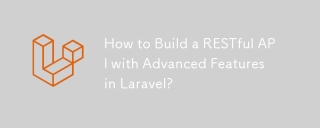 How to Build a RESTful API with Advanced Features in Laravel?Mar 11, 2025 pm 04:13 PM
How to Build a RESTful API with Advanced Features in Laravel?Mar 11, 2025 pm 04:13 PMThis article guides building robust Laravel RESTful APIs. It covers project setup, resource management, database interactions, serialization, authentication, authorization, testing, and crucial security best practices. Addressing scalability chall
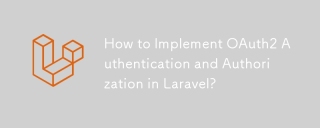 How to Implement OAuth2 Authentication and Authorization in Laravel?Mar 12, 2025 pm 05:56 PM
How to Implement OAuth2 Authentication and Authorization in Laravel?Mar 12, 2025 pm 05:56 PMThis article details implementing OAuth 2.0 authentication and authorization in Laravel. It covers using packages like league/oauth2-server or provider-specific solutions, emphasizing database setup, client registration, authorization server configu
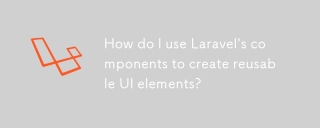 How do I use Laravel's components to create reusable UI elements?Mar 17, 2025 pm 02:47 PM
How do I use Laravel's components to create reusable UI elements?Mar 17, 2025 pm 02:47 PMThe article discusses creating and customizing reusable UI elements in Laravel using components, offering best practices for organization and suggesting enhancing packages.
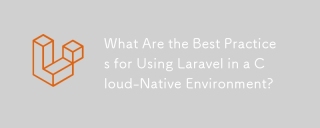 What Are the Best Practices for Using Laravel in a Cloud-Native Environment?Mar 14, 2025 pm 01:44 PM
What Are the Best Practices for Using Laravel in a Cloud-Native Environment?Mar 14, 2025 pm 01:44 PMThe article discusses best practices for deploying Laravel in cloud-native environments, focusing on scalability, reliability, and security. Key issues include containerization, microservices, stateless design, and optimization strategies.
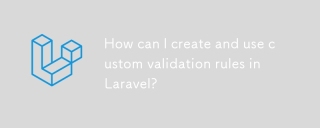 How can I create and use custom validation rules in Laravel?Mar 17, 2025 pm 02:38 PM
How can I create and use custom validation rules in Laravel?Mar 17, 2025 pm 02:38 PMThe article discusses creating and using custom validation rules in Laravel, offering steps to define and implement them. It highlights benefits like reusability and specificity, and provides methods to extend Laravel's validation system.
 Laravel vs. Symfony: Which Is Right for Your Web App?Mar 10, 2025 pm 01:34 PM
Laravel vs. Symfony: Which Is Right for Your Web App?Mar 10, 2025 pm 01:34 PMWhen it comes to choosing a PHP framework, Laravel and Symfony are among the most popular and widely used options. Each framework brings its own philosophy, features, and strengths to the table, making them suited for different projects and use cases. Understanding their differences and similarities is critical to selecting the right framework for your development needs.
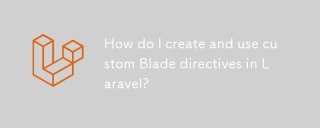 How do I create and use custom Blade directives in Laravel?Mar 17, 2025 pm 02:50 PM
How do I create and use custom Blade directives in Laravel?Mar 17, 2025 pm 02:50 PMThe article discusses creating and using custom Blade directives in Laravel to enhance templating. It covers defining directives, using them in templates, and managing them in large projects, highlighting benefits like improved code reusability and r
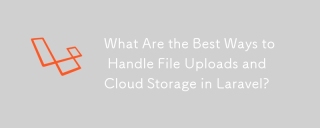 What Are the Best Ways to Handle File Uploads and Cloud Storage in Laravel?Mar 12, 2025 pm 05:54 PM
What Are the Best Ways to Handle File Uploads and Cloud Storage in Laravel?Mar 12, 2025 pm 05:54 PMThis article explores optimal file upload and cloud storage strategies in Laravel. It examines local storage vs. cloud providers (AWS S3, Google Cloud, Azure, DigitalOcean), emphasizing security (validation, sanitization, HTTPS) and performance opti


Hot AI Tools

Undresser.AI Undress
AI-powered app for creating realistic nude photos

AI Clothes Remover
Online AI tool for removing clothes from photos.

Undress AI Tool
Undress images for free

Clothoff.io
AI clothes remover

AI Hentai Generator
Generate AI Hentai for free.

Hot Article

Hot Tools

SublimeText3 English version
Recommended: Win version, supports code prompts!

mPDF
mPDF is a PHP library that can generate PDF files from UTF-8 encoded HTML. The original author, Ian Back, wrote mPDF to output PDF files "on the fly" from his website and handle different languages. It is slower than original scripts like HTML2FPDF and produces larger files when using Unicode fonts, but supports CSS styles etc. and has a lot of enhancements. Supports almost all languages, including RTL (Arabic and Hebrew) and CJK (Chinese, Japanese and Korean). Supports nested block-level elements (such as P, DIV),

Zend Studio 13.0.1
Powerful PHP integrated development environment

Atom editor mac version download
The most popular open source editor

MinGW - Minimalist GNU for Windows
This project is in the process of being migrated to osdn.net/projects/mingw, you can continue to follow us there. MinGW: A native Windows port of the GNU Compiler Collection (GCC), freely distributable import libraries and header files for building native Windows applications; includes extensions to the MSVC runtime to support C99 functionality. All MinGW software can run on 64-bit Windows platforms.






