Home >Web Front-end >JS Tutorial >js implements imitation love micronet two-level navigation menu effect code_javascript skills
js implements imitation love micronet two-level navigation menu effect code_javascript skills
- WBOYWBOYWBOYWBOYWBOYWBOYWBOYWBOYWBOYWBOYWBOYWBOYWBOriginal
- 2016-05-16 15:41:291365browse
The example in this article describes the js implementation of the two-level navigation menu effect code that imitates the love micronet. Share it with everyone for your reference. The details are as follows:
This is a two-level navigation menu imitating Aiwei.com, a navigation menu in the form of a tab, a tab-type navigation menu made of native js, which requires a mouse click to switch to the second-level submenu. It can be modified to Move the mouse over to change the form of the content.
The screenshot of the running effect is as follows:
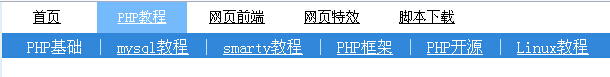
The online demo address is as follows:
http://demo.jb51.net/js/2015/js-fawei-web-nav-menu-style-codes/
The specific code is as follows:
<html>
<head>
<title>一个两级的网页菜单</title>
<style>
*{margin:0;padding:0;}
.subnav {
background-color: #3188DA;
color: #C0DEF9;
height: 20px;
}
.subnav a {
color: #FFFFFF;
margin-bottom: 0;
margin-left: 5px;
margin-right: 5px;
margin-top: 0;
}
.subnav a.cur {
color: #FAEC04;
}
.aa {
background-image: url("images/ui1.png");
background-origin: padding-box;
background-position: left -92px;
background-repeat: no-repeat;
}
.bb {
background-color: #75BAFB;
background-image: url("images/ui1.png");
background-position: left -183px;
background-repeat: no-repeat;
}
.cc{color:#ffffff;}
.dd{color:#000}
ul,li{list-style-type:none}
#navbox {
margin-bottom: 15px;
position: relative;
width:960px;
}
.mainnav {
border-bottom-color: #3188DA;
border-bottom-style: solid;
border-bottom-width: 5px;
height: 31px;
}
.mainnav li {
color: #FFFFFF;
float: left;
font-size: 14px;
font-weight: bold;
line-height: 31px;
margin-right: 5px;
text-align: center;
width: 90px;
}
.mainnav li a {
display: block;
font-weight: normal;
height: 31px;
}
.uhide{display:none;}
.ushow{display:block;}
</style>
</head>
<body>
<div id="navbox">
<ul class="mainnav">
<li class='bb' onclick='qh(0);' id='ta_0'><a href="#" class='cc' id='a0'>首页</a></li>
<li class='aa' onclick='qh(1);' id='ta_1'><a href="#" class='dd' id='a1'>PHP教程</a></li>
<li class='aa' onclick='qh(2);' id='ta_2'><a href="#" class='dd' id='a2'>网页前端</a></li>
<li class='aa' onclick='qh(3);' id='ta_3'><a href="#" class='dd' id='a3'>网页特效</a></li>
<li class='aa' onclick='qh(4);' id='ta_4'><a href="#" class='dd' id='a4'>脚本下载</a></li>
</ul>
<div style="padding-left:20px;" class="uhide" id='tab_0'>
</div>
<div style="padding-left:20px;" class="subnav uhide" id='tab_1'>
<a >PHP基础</a> |
<a href="#">mysql教程</a> |
<a href="#">smarty教程</a> |
<a href="#">PHP框架</a> |
<a href="#">PHP开源</a> |
<a href="#">Linux教程</a>
</div>
<div style="padding-left:20px;" class="subnav uhide" id='tab_2'>
<a >DIV+CSS布局</a> |
<a href="#">javascript教程</a> |
<a href="#">jquery教程</a> |
<a href="#">ajax教程</a> |
<a href="#">flash开源</a> |
<a href="#">photoshop教程</a>
</div>
<div style="padding-left:20px;" class="subnav uhide" id='tab_3'>
<a >js导航菜单</a> |
<a href="#">js表单特效</a> |
<a >js幻灯片</a> |
<a href="#">js文本特效</a> |
<a href="#">js弹出层</a> |
<a href="#">js网页特效</a>
</div>
<div style="padding-left:20px;" class="uhide" id='tab_4'>
</div>
</div>
<script>
function g(o){return document.getElementById(o);}
function qh(n){
for(var i=0;i<=6;i++){
g('ta_'+i).className='aa';
g('ta_'+n).className='bb';
g('a'+i).className='dd';
g('a'+n).className='cc';
g('tab_'+i).className='uhide subnav';
g('tab_'+n).className='ushow subnav';
g('tab_0').className='uhide';
g('tab_0').className='uhide';
g('tab_4').className='uhide';
g('tab_4').className='uhide';
}
}
</script>
</body>
</html>
I hope this article will be helpful to everyone’s JavaScript programming design.
Related articles
See more- An in-depth analysis of the Bootstrap list group component
- Detailed explanation of JavaScript function currying
- Complete example of JS password generation and strength detection (with demo source code download)
- Angularjs integrates WeChat UI (weui)
- How to quickly switch between Traditional Chinese and Simplified Chinese with JavaScript and the trick for websites to support switching between Simplified and Traditional Chinese_javascript skills

