Laravel is a popular PHP web application framework that provides many powerful features, including routing, middleware, ORM, and more. However, when we build web applications with Laravel, it is very common to encounter cross-domain issues. Cross-domain is usually caused by the browser's same-origin policy, which restricts access to resources from different domain names. Therefore, when we make a request to a different domain, we need to set up cross-domain.
Below we will introduce how to correctly set up cross-domain in Laravel.
1. Install the "Barryvdh-cors" middleware
The third-party software package "Barryvdh-cors" related to Laravel can help developers solve cross-domain problems. Developed by a Dutchman named "Barry vd. Heuvel", this middleware allows Laravel to perform CORS (Cross-Origin Resource Sharing) configuration on the server side.
To use this middleware, we need to install it first. Run the following command:
composer require barryvdh/laravel-cors
After installing the middleware, we need to register it with the application. Open the config/app.php file and add the following code in the providers array:
'providers' => [ // ... Barryvdh\Cors\ServiceProvider::class, ];
Then add the following code in the aliases array:
'aliases' => [ // ... 'Cors' => Barryvdh\Cors\Facade::class, ];
2. Configure middleware
After registering the middleware, we need to configure it in the application. Open the config/cors.php file, it can be automatically generated, if not please create the file manually.
In the file, you can configure domain names that allow cross-domain access and HTTP request methods that allow sharing through AJAX. Here is an example configuration:
return [ 'supports_credentials' => false, 'allowed_origins' => ['*'], 'allowed_headers' => ['Content-Type', 'Authorization'], 'allowed_methods' => ['GET', 'POST', 'PUT', 'PATCH', 'DELETE', 'OPTIONS'], 'exposed_headers' => [], 'max_age' => 0, ];
In this example, we will allow cross-domain access from all origins, but only specific request methods and request headers. If you need to customize more options, please check out [this document](https://github.com/barryvdh/laravel-cors).
3. Using middleware in routes or controllers
When we have installed and configured the "Barryvdh-cors" middleware, we can use it in routes or controllers.
Used in routing:
Route::get('/data', function () {
return ['message' => 'Hello World'];
})->middleware('cors'); // Use cors middleware
Used in controller:
namespace App\Http\Controllers;
use Illuminate\Http\Request;
use App\Http\Controllers\Controller;
use Barryvdh\Cors\HandleCors;
class ExampleController extends Controller
{
/**
* Use Cors middleware to handle the request
*/
public function index(Request $request)
{
$middleware = new HandleCors();
$response = $middleware->handle($request, function($request) {
return ['message' => 'Hello World'];
});
return $response;
}
}
4. Conclusion
Through the "Barryvdh-cors" middleware, we Cross-domain issues in Laravel applications can be easily resolved. This middleware not only supports routing and controllers, but also supports global configuration and group configuration, etc., so that we can more freely and accurately control cross-domain policies.
The above is the detailed content of How to properly set up cross-domain in Laravel. For more information, please follow other related articles on the PHP Chinese website!
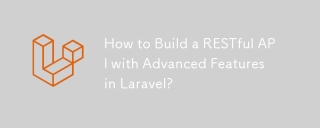 How to Build a RESTful API with Advanced Features in Laravel?Mar 11, 2025 pm 04:13 PM
How to Build a RESTful API with Advanced Features in Laravel?Mar 11, 2025 pm 04:13 PMThis article guides building robust Laravel RESTful APIs. It covers project setup, resource management, database interactions, serialization, authentication, authorization, testing, and crucial security best practices. Addressing scalability chall
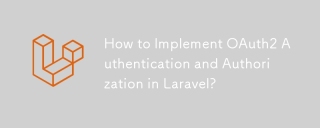 How to Implement OAuth2 Authentication and Authorization in Laravel?Mar 12, 2025 pm 05:56 PM
How to Implement OAuth2 Authentication and Authorization in Laravel?Mar 12, 2025 pm 05:56 PMThis article details implementing OAuth 2.0 authentication and authorization in Laravel. It covers using packages like league/oauth2-server or provider-specific solutions, emphasizing database setup, client registration, authorization server configu
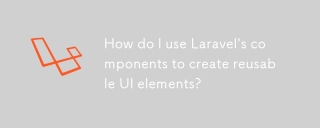 How do I use Laravel's components to create reusable UI elements?Mar 17, 2025 pm 02:47 PM
How do I use Laravel's components to create reusable UI elements?Mar 17, 2025 pm 02:47 PMThe article discusses creating and customizing reusable UI elements in Laravel using components, offering best practices for organization and suggesting enhancing packages.
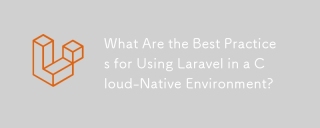 What Are the Best Practices for Using Laravel in a Cloud-Native Environment?Mar 14, 2025 pm 01:44 PM
What Are the Best Practices for Using Laravel in a Cloud-Native Environment?Mar 14, 2025 pm 01:44 PMThe article discusses best practices for deploying Laravel in cloud-native environments, focusing on scalability, reliability, and security. Key issues include containerization, microservices, stateless design, and optimization strategies.
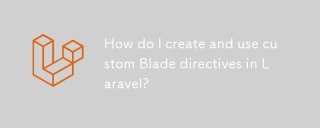 How do I create and use custom Blade directives in Laravel?Mar 17, 2025 pm 02:50 PM
How do I create and use custom Blade directives in Laravel?Mar 17, 2025 pm 02:50 PMThe article discusses creating and using custom Blade directives in Laravel to enhance templating. It covers defining directives, using them in templates, and managing them in large projects, highlighting benefits like improved code reusability and r
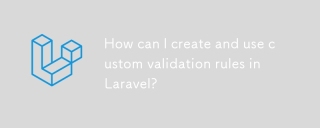 How can I create and use custom validation rules in Laravel?Mar 17, 2025 pm 02:38 PM
How can I create and use custom validation rules in Laravel?Mar 17, 2025 pm 02:38 PMThe article discusses creating and using custom validation rules in Laravel, offering steps to define and implement them. It highlights benefits like reusability and specificity, and provides methods to extend Laravel's validation system.
 Laravel vs. Symfony: Which Is Right for Your Web App?Mar 10, 2025 pm 01:34 PM
Laravel vs. Symfony: Which Is Right for Your Web App?Mar 10, 2025 pm 01:34 PMWhen it comes to choosing a PHP framework, Laravel and Symfony are among the most popular and widely used options. Each framework brings its own philosophy, features, and strengths to the table, making them suited for different projects and use cases. Understanding their differences and similarities is critical to selecting the right framework for your development needs.
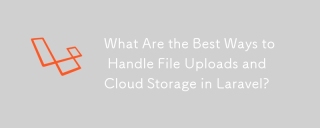 What Are the Best Ways to Handle File Uploads and Cloud Storage in Laravel?Mar 12, 2025 pm 05:54 PM
What Are the Best Ways to Handle File Uploads and Cloud Storage in Laravel?Mar 12, 2025 pm 05:54 PMThis article explores optimal file upload and cloud storage strategies in Laravel. It examines local storage vs. cloud providers (AWS S3, Google Cloud, Azure, DigitalOcean), emphasizing security (validation, sanitization, HTTPS) and performance opti


Hot AI Tools

Undresser.AI Undress
AI-powered app for creating realistic nude photos

AI Clothes Remover
Online AI tool for removing clothes from photos.

Undress AI Tool
Undress images for free

Clothoff.io
AI clothes remover

AI Hentai Generator
Generate AI Hentai for free.

Hot Article

Hot Tools

VSCode Windows 64-bit Download
A free and powerful IDE editor launched by Microsoft

MantisBT
Mantis is an easy-to-deploy web-based defect tracking tool designed to aid in product defect tracking. It requires PHP, MySQL and a web server. Check out our demo and hosting services.

mPDF
mPDF is a PHP library that can generate PDF files from UTF-8 encoded HTML. The original author, Ian Back, wrote mPDF to output PDF files "on the fly" from his website and handle different languages. It is slower than original scripts like HTML2FPDF and produces larger files when using Unicode fonts, but supports CSS styles etc. and has a lot of enhancements. Supports almost all languages, including RTL (Arabic and Hebrew) and CJK (Chinese, Japanese and Korean). Supports nested block-level elements (such as P, DIV),

Dreamweaver CS6
Visual web development tools

SublimeText3 Mac version
God-level code editing software (SublimeText3)






