Zabbix4 Install PHP
Zabbix is an enterprise-level open source network monitoring system that can monitor many types of network devices, including servers, routers, switches, etc. Zabbix can run on Linux, Windows and Unix systems and provides a wide range of alarm and monitoring functions, allowing administrators and operation and maintenance personnel to monitor the entire network environment in real time and respond immediately.
However, when installing Zabbix, a very important prerequisite is that PHP must be installed first. PHP is a server-side scripting language. It is mainly used for website development and database programming. It is the basic environment for Zabbix to run. This article will introduce how to install Zabbix4 and PHP on CentOS 7.
Step 1: Install the necessary software packages
Before installing Zabbix, you need to install some necessary software packages for the system. These software packages include:
- Apache
- PHP
- PHP-FPM
- MariaDB
- MariaDB-server
can be run on CentOS 7 with the following command Install these packages:
sudo yum -y install httpd php php-fpm mariadb mariadb-server
During installation, you will be prompted for your root password. Be sure to remember this password because you will need it to configure the MySQL database after installing Zabbix.
Step 2: Create Zabbix database
Before installing Zabbix, you need to create a Zabbix database first. It can be created with the following command:
sudo mysql -u root -p
After entering the root password you created when installing the package, the MySQL console will open. Execute the following command on the console:
CREATE DATABASE zabbix character set utf8 collate utf8_bin; CREATE USER 'zabbix'@'localhost' IDENTIFIED BY 'password'; GRANT ALL PRIVILEGES ON zabbix.* TO 'zabbix'@'localhost'; FLUSH PRIVILEGES;
Please replace "password" in the above command with the password you set yourself. This password will be used to connect to the Zabbix database.
Step 3: Install Zabbix4
Now, we can start installing Zabbix4. The official yum repository of Zabbix4 is available on CentOS 7. The repository can be enabled with the following command:
sudo rpm -ivh https://repo.zabbix.com/zabbix/4.0/rhel/7/x86_64/zabbix-release-4.0-1.el7.noarch.rpm
Then, run the following command to install Zabbix:
sudo yum -y install zabbix-server-mysql zabbix-web-mysql zabbix-agent
Before installing, make sure you have enabled the EPEL repository as Zabbix depends on it Packages in the repository. You can verify that the repository has been enabled with the following command:
yum repolist | grep epel
If EPEL does not appear, first enable EPEL with the following command:
sudo yum install epel-release
Step 4: Configure Zabbix4
After the installation is complete, Zabbix needs to be configured to ensure that it can connect to the MySQL database. First, open the Zabbix server configuration file /etc/zabbix/zabbix_server.conf and uncomment the following line and make the necessary changes:
DBName=zabbix DBUser=zabbix DBPassword=<password></password>
Please replace the "password" above with the one you used in the second step Password set.
Next, open the Zabbix website configuration file /etc/httpd/conf.d/zabbix.conf and make the following changes:
# php_value date.timezone UTC php_value date.timezone Asia/Shanghai
The above changes will change the time zone to China standard time zone. If you are in a different time zone, change this option.
Step 5: Start Zabbix4
Finally, start the Zabbix service and Apache server:
sudo systemctl start zabbix-server sudo systemctl enable zabbix-server sudo systemctl start httpd sudo systemctl enable httpd
Now Zabbix is ready, you can enter the server IP address in the browser or hostname to access the Zabbix user interface.
Summary
Through its intuitive interface, comprehensive monitoring functions, flexible alarm mechanism and other features, Zabbix has become an important tool for network management and operation and maintenance teams. When installing Zabbix, you must first install PHP. The installation steps of zabbix4 on CentOS 7 system are as follows:
- Install the necessary software packages
- Create Zabbix database
- Install Zabbix4
- Configure Zabbix4
- Start Zabbix4
If the configuration is accurate and the startup is normal, you can use the efficient and convenient Zabbix4.
The above is the detailed content of How to install Zabbix4 and PHP on CentOS 7. For more information, please follow other related articles on the PHP Chinese website!
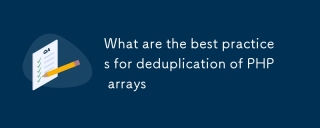 What are the best practices for deduplication of PHP arraysMar 03, 2025 pm 04:41 PM
What are the best practices for deduplication of PHP arraysMar 03, 2025 pm 04:41 PMThis article explores efficient PHP array deduplication. It compares built-in functions like array_unique() with custom hashmap approaches, highlighting performance trade-offs based on array size and data type. The optimal method depends on profili
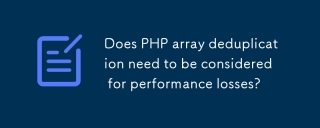 Does PHP array deduplication need to be considered for performance losses?Mar 03, 2025 pm 04:47 PM
Does PHP array deduplication need to be considered for performance losses?Mar 03, 2025 pm 04:47 PMThis article analyzes PHP array deduplication, highlighting performance bottlenecks of naive approaches (O(n²)). It explores efficient alternatives using array_unique() with custom functions, SplObjectStorage, and HashSet implementations, achieving
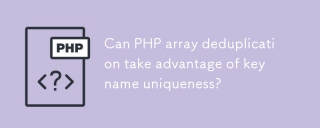 Can PHP array deduplication take advantage of key name uniqueness?Mar 03, 2025 pm 04:51 PM
Can PHP array deduplication take advantage of key name uniqueness?Mar 03, 2025 pm 04:51 PMThis article explores PHP array deduplication using key uniqueness. While not a direct duplicate removal method, leveraging key uniqueness allows for creating a new array with unique values by mapping values to keys, overwriting duplicates. This ap
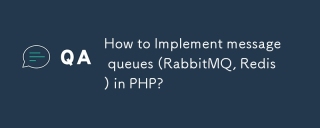 How to Implement message queues (RabbitMQ, Redis) in PHP?Mar 10, 2025 pm 06:15 PM
How to Implement message queues (RabbitMQ, Redis) in PHP?Mar 10, 2025 pm 06:15 PMThis article details implementing message queues in PHP using RabbitMQ and Redis. It compares their architectures (AMQP vs. in-memory), features, and reliability mechanisms (confirmations, transactions, persistence). Best practices for design, error
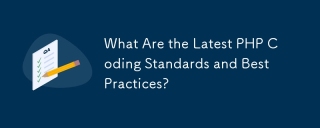 What Are the Latest PHP Coding Standards and Best Practices?Mar 10, 2025 pm 06:16 PM
What Are the Latest PHP Coding Standards and Best Practices?Mar 10, 2025 pm 06:16 PMThis article examines current PHP coding standards and best practices, focusing on PSR recommendations (PSR-1, PSR-2, PSR-4, PSR-12). It emphasizes improving code readability and maintainability through consistent styling, meaningful naming, and eff
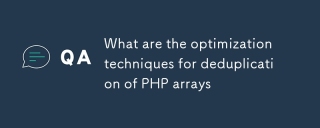 What are the optimization techniques for deduplication of PHP arraysMar 03, 2025 pm 04:50 PM
What are the optimization techniques for deduplication of PHP arraysMar 03, 2025 pm 04:50 PMThis article explores optimizing PHP array deduplication for large datasets. It examines techniques like array_unique(), array_flip(), SplObjectStorage, and pre-sorting, comparing their efficiency. For massive datasets, it suggests chunking, datab
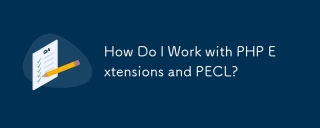 How Do I Work with PHP Extensions and PECL?Mar 10, 2025 pm 06:12 PM
How Do I Work with PHP Extensions and PECL?Mar 10, 2025 pm 06:12 PMThis article details installing and troubleshooting PHP extensions, focusing on PECL. It covers installation steps (finding, downloading/compiling, enabling, restarting the server), troubleshooting techniques (checking logs, verifying installation,
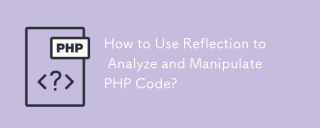 How to Use Reflection to Analyze and Manipulate PHP Code?Mar 10, 2025 pm 06:12 PM
How to Use Reflection to Analyze and Manipulate PHP Code?Mar 10, 2025 pm 06:12 PMThis article explains PHP's Reflection API, enabling runtime inspection and manipulation of classes, methods, and properties. It details common use cases (documentation generation, ORMs, dependency injection) and cautions against performance overhea


Hot AI Tools

Undresser.AI Undress
AI-powered app for creating realistic nude photos

AI Clothes Remover
Online AI tool for removing clothes from photos.

Undress AI Tool
Undress images for free

Clothoff.io
AI clothes remover

AI Hentai Generator
Generate AI Hentai for free.

Hot Article

Hot Tools

SAP NetWeaver Server Adapter for Eclipse
Integrate Eclipse with SAP NetWeaver application server.

EditPlus Chinese cracked version
Small size, syntax highlighting, does not support code prompt function

Dreamweaver Mac version
Visual web development tools

Notepad++7.3.1
Easy-to-use and free code editor

VSCode Windows 64-bit Download
A free and powerful IDE editor launched by Microsoft






