In PHP programming, timestamp is a very important concept. Any program that needs to record time needs to use a timestamp, which can represent the number of seconds from January 1, 1970 to the present, and is an accurate standard for measuring time. In PHP, you can use the date and time functions to obtain the current timestamp, but sometimes you need to convert an hour into a timestamp. In this case, you need to use some functions of PHP to perform the conversion.
1. What is a timestamp?
Time stamp is a way for computers to record time. It is the number of seconds since 0:00 on January 1, 1970 to the present. This method is convenient and accurate, and will not be affected by problems such as time zone offset. PHP provides some functions that can operate timestamps, such as time(), date(), strtotime(), etc.
2. Use the date function to convert hours into timestamps
The strtotime function is a function that converts a string containing date and time information into a timestamp. The fundamental of this function is to convert the date The format is converted to Unix timestamp format. We can use this function to convert hours to timestamp. For example:
$hour = "14"; $timestamp = strtotime($hour . ':00:00'); echo $timestamp;
Here we concatenate the hour string and a "00:00:00" string into a time string, and then convert it into a timestamp through the strtotime function.
3. Use the mktime function to convert hours into timestamps
The mktime function is a powerful time function that can be used to generate timestamps. The parameters of this function are time units, such as hours, minutes, seconds, etc. We can get the timestamp of a specific time by passing in the hour and setting other time units to 0. For example:
$hour = "14";
$timestamp = mktime($hour, 0, 0, date('m'), date('d'), date('Y'));
echo $timestamp;
Here we set the hour to 14, and the other time units are set to the current time value. At this time, the mktime function will calculate the timestamp of this time based on these parameters.
4. Use the DateTime class to convert hours into timestamps
The DateTime class is a new time class in PHP5.2 and later versions, which provides some powerful time operation functions. Its use is also very simple. You can create a time object by passing in a time string through the constructor, and then return the timestamp through the format method. For example:
$hour = "14";
$datetime_str = date('Y-m-d') . " " . $hour . ":00:00";
$datetime = new DateTime($datetime_str);
$timestamp = $datetime->format('U');
echo $timestamp;
Here we also splice a time string, then use it to create a DateTime object, and return a timestamp through the format method. The advantage of this method is that the code is concise, easy to understand, and less error-prone.
To sum up, we can convert hours to timestamps through the above three methods. Which method to use depends on the actual needs. No matter which method is used, timestamp is an important tool for us to deal with time. Mastering it can make our programming more convenient.
The above is the detailed content of How to convert hour to timestamp in php. For more information, please follow other related articles on the PHP Chinese website!
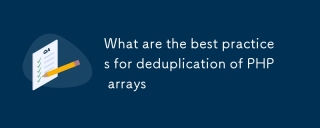 What are the best practices for deduplication of PHP arraysMar 03, 2025 pm 04:41 PM
What are the best practices for deduplication of PHP arraysMar 03, 2025 pm 04:41 PMThis article explores efficient PHP array deduplication. It compares built-in functions like array_unique() with custom hashmap approaches, highlighting performance trade-offs based on array size and data type. The optimal method depends on profili
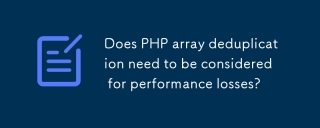 Does PHP array deduplication need to be considered for performance losses?Mar 03, 2025 pm 04:47 PM
Does PHP array deduplication need to be considered for performance losses?Mar 03, 2025 pm 04:47 PMThis article analyzes PHP array deduplication, highlighting performance bottlenecks of naive approaches (O(n²)). It explores efficient alternatives using array_unique() with custom functions, SplObjectStorage, and HashSet implementations, achieving
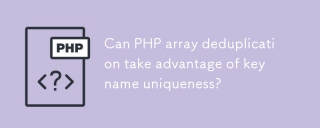 Can PHP array deduplication take advantage of key name uniqueness?Mar 03, 2025 pm 04:51 PM
Can PHP array deduplication take advantage of key name uniqueness?Mar 03, 2025 pm 04:51 PMThis article explores PHP array deduplication using key uniqueness. While not a direct duplicate removal method, leveraging key uniqueness allows for creating a new array with unique values by mapping values to keys, overwriting duplicates. This ap
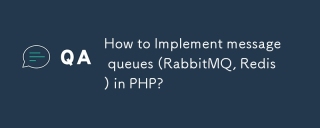 How to Implement message queues (RabbitMQ, Redis) in PHP?Mar 10, 2025 pm 06:15 PM
How to Implement message queues (RabbitMQ, Redis) in PHP?Mar 10, 2025 pm 06:15 PMThis article details implementing message queues in PHP using RabbitMQ and Redis. It compares their architectures (AMQP vs. in-memory), features, and reliability mechanisms (confirmations, transactions, persistence). Best practices for design, error
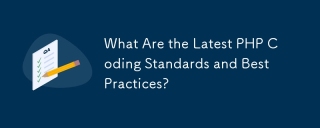 What Are the Latest PHP Coding Standards and Best Practices?Mar 10, 2025 pm 06:16 PM
What Are the Latest PHP Coding Standards and Best Practices?Mar 10, 2025 pm 06:16 PMThis article examines current PHP coding standards and best practices, focusing on PSR recommendations (PSR-1, PSR-2, PSR-4, PSR-12). It emphasizes improving code readability and maintainability through consistent styling, meaningful naming, and eff
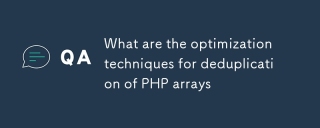 What are the optimization techniques for deduplication of PHP arraysMar 03, 2025 pm 04:50 PM
What are the optimization techniques for deduplication of PHP arraysMar 03, 2025 pm 04:50 PMThis article explores optimizing PHP array deduplication for large datasets. It examines techniques like array_unique(), array_flip(), SplObjectStorage, and pre-sorting, comparing their efficiency. For massive datasets, it suggests chunking, datab
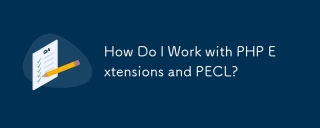 How Do I Work with PHP Extensions and PECL?Mar 10, 2025 pm 06:12 PM
How Do I Work with PHP Extensions and PECL?Mar 10, 2025 pm 06:12 PMThis article details installing and troubleshooting PHP extensions, focusing on PECL. It covers installation steps (finding, downloading/compiling, enabling, restarting the server), troubleshooting techniques (checking logs, verifying installation,
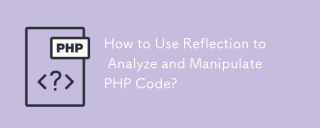 How to Use Reflection to Analyze and Manipulate PHP Code?Mar 10, 2025 pm 06:12 PM
How to Use Reflection to Analyze and Manipulate PHP Code?Mar 10, 2025 pm 06:12 PMThis article explains PHP's Reflection API, enabling runtime inspection and manipulation of classes, methods, and properties. It details common use cases (documentation generation, ORMs, dependency injection) and cautions against performance overhea


Hot AI Tools

Undresser.AI Undress
AI-powered app for creating realistic nude photos

AI Clothes Remover
Online AI tool for removing clothes from photos.

Undress AI Tool
Undress images for free

Clothoff.io
AI clothes remover

AI Hentai Generator
Generate AI Hentai for free.

Hot Article

Hot Tools

SAP NetWeaver Server Adapter for Eclipse
Integrate Eclipse with SAP NetWeaver application server.

EditPlus Chinese cracked version
Small size, syntax highlighting, does not support code prompt function

Dreamweaver Mac version
Visual web development tools

Notepad++7.3.1
Easy-to-use and free code editor

VSCode Windows 64-bit Download
A free and powerful IDE editor launched by Microsoft






