In PHP programming, array is a very important data structure. The size of the array is variable, and elements can be continuously added to it. However, sometimes it is necessary to delete elements from an array to ensure the data integrity of the array.
This article will introduce how to delete elements in an array in PHP. We'll explore methods of removing single elements and multiple elements, and discuss the pros and cons of each method.
1. Delete a single element
In PHP, you can use the unset function to delete a single element in an array. The unset function is a special function in PHP used to delete variables. It deletes one or more variables and frees the memory space they occupy.
The following is a sample code that uses the unset function to delete a single element:
<?php $numbers = array(1, 2, 3, 4, 5); unset($numbers[2]); print_r($numbers); ?>
Run the above code, the output is as follows:
Array ( [0] => 1 [1] => 2 [3] => 4 [4] => 5 )
In the code, we define an array $numbers , which contains 5 elements. Then, we use the unset function to delete the third element in the $numbers array (the element with index 2). Finally, we use the print_r function to output the $numbers array after removing elements.
It should be noted that when using the unset function to delete an element in an array, the subscript of the element will no longer exist. In the above example, we have deleted the element with index 2, so the elements in the $numbers array have indexes 0, 1, 3, 4.
2. Delete multiple elements
In PHP, to delete multiple array elements at the same time, you can use the array filter (array_filter) function. The array filter function is used to iterate over the elements in the array, execute a callback function, and then use the return value of the callback function as the elements of the new array. Elements whose callback function returns false will be deleted.
The following is a sample code that uses the array filter function to delete multiple elements:
<?php $numbers = array(1, 2, 3, 4, 5);
$indexes = array(1, 3);
$filtered = array_filter($numbers, function($key) use ($indexes) {
return !in_array($key, $indexes);
}, ARRAY_FILTER_USE_KEY);
print_r($filtered);
?>
Run the above code, the output is as follows:
Array ( [0] => 1 [2] => 3 [4] => 5 )
In the code, we define a The array $numbers, which contains 5 elements, also defines an array $indexes, which contains the indexes of the elements to be deleted. Then, we use the array filter function to traverse the $numbers array, filter elements that meet the conditions, and finally return a new array.
Using the array filter function to delete multiple elements can be more flexible and decide which elements to delete based on a variety of conditions.
Summary:
- In PHP, use the unset function to delete a single array element.
- Use the array filter function to delete multiple array elements.
- When deleting a single element, using the unset function is efficient, but multiple elements cannot be deleted at the same time.
- When deleting multiple elements, using the array filter function is more flexible. You can delete multiple elements at once based on multiple conditions.
The above is the detailed content of How to delete elements from array in PHP. For more information, please follow other related articles on the PHP Chinese website!
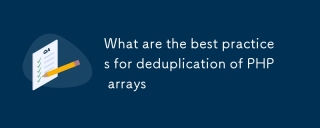 What are the best practices for deduplication of PHP arraysMar 03, 2025 pm 04:41 PM
What are the best practices for deduplication of PHP arraysMar 03, 2025 pm 04:41 PMThis article explores efficient PHP array deduplication. It compares built-in functions like array_unique() with custom hashmap approaches, highlighting performance trade-offs based on array size and data type. The optimal method depends on profili
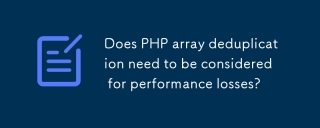 Does PHP array deduplication need to be considered for performance losses?Mar 03, 2025 pm 04:47 PM
Does PHP array deduplication need to be considered for performance losses?Mar 03, 2025 pm 04:47 PMThis article analyzes PHP array deduplication, highlighting performance bottlenecks of naive approaches (O(n²)). It explores efficient alternatives using array_unique() with custom functions, SplObjectStorage, and HashSet implementations, achieving
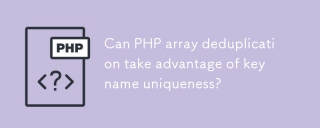 Can PHP array deduplication take advantage of key name uniqueness?Mar 03, 2025 pm 04:51 PM
Can PHP array deduplication take advantage of key name uniqueness?Mar 03, 2025 pm 04:51 PMThis article explores PHP array deduplication using key uniqueness. While not a direct duplicate removal method, leveraging key uniqueness allows for creating a new array with unique values by mapping values to keys, overwriting duplicates. This ap
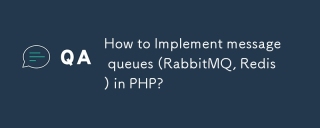 How to Implement message queues (RabbitMQ, Redis) in PHP?Mar 10, 2025 pm 06:15 PM
How to Implement message queues (RabbitMQ, Redis) in PHP?Mar 10, 2025 pm 06:15 PMThis article details implementing message queues in PHP using RabbitMQ and Redis. It compares their architectures (AMQP vs. in-memory), features, and reliability mechanisms (confirmations, transactions, persistence). Best practices for design, error
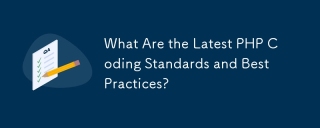 What Are the Latest PHP Coding Standards and Best Practices?Mar 10, 2025 pm 06:16 PM
What Are the Latest PHP Coding Standards and Best Practices?Mar 10, 2025 pm 06:16 PMThis article examines current PHP coding standards and best practices, focusing on PSR recommendations (PSR-1, PSR-2, PSR-4, PSR-12). It emphasizes improving code readability and maintainability through consistent styling, meaningful naming, and eff
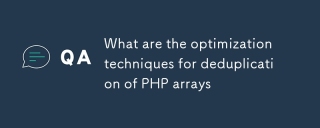 What are the optimization techniques for deduplication of PHP arraysMar 03, 2025 pm 04:50 PM
What are the optimization techniques for deduplication of PHP arraysMar 03, 2025 pm 04:50 PMThis article explores optimizing PHP array deduplication for large datasets. It examines techniques like array_unique(), array_flip(), SplObjectStorage, and pre-sorting, comparing their efficiency. For massive datasets, it suggests chunking, datab
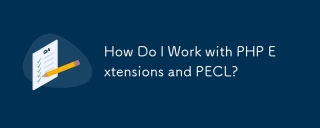 How Do I Work with PHP Extensions and PECL?Mar 10, 2025 pm 06:12 PM
How Do I Work with PHP Extensions and PECL?Mar 10, 2025 pm 06:12 PMThis article details installing and troubleshooting PHP extensions, focusing on PECL. It covers installation steps (finding, downloading/compiling, enabling, restarting the server), troubleshooting techniques (checking logs, verifying installation,
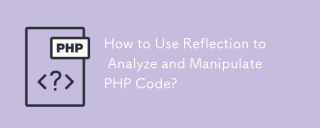 How to Use Reflection to Analyze and Manipulate PHP Code?Mar 10, 2025 pm 06:12 PM
How to Use Reflection to Analyze and Manipulate PHP Code?Mar 10, 2025 pm 06:12 PMThis article explains PHP's Reflection API, enabling runtime inspection and manipulation of classes, methods, and properties. It details common use cases (documentation generation, ORMs, dependency injection) and cautions against performance overhea


Hot AI Tools

Undresser.AI Undress
AI-powered app for creating realistic nude photos

AI Clothes Remover
Online AI tool for removing clothes from photos.

Undress AI Tool
Undress images for free

Clothoff.io
AI clothes remover

AI Hentai Generator
Generate AI Hentai for free.

Hot Article

Hot Tools

mPDF
mPDF is a PHP library that can generate PDF files from UTF-8 encoded HTML. The original author, Ian Back, wrote mPDF to output PDF files "on the fly" from his website and handle different languages. It is slower than original scripts like HTML2FPDF and produces larger files when using Unicode fonts, but supports CSS styles etc. and has a lot of enhancements. Supports almost all languages, including RTL (Arabic and Hebrew) and CJK (Chinese, Japanese and Korean). Supports nested block-level elements (such as P, DIV),

SublimeText3 Linux new version
SublimeText3 Linux latest version

Notepad++7.3.1
Easy-to-use and free code editor

PhpStorm Mac version
The latest (2018.2.1) professional PHP integrated development tool

Dreamweaver CS6
Visual web development tools






