Home >Technology peripherals >AI >Create a ChatOps chatbot in Mattermost using Python
Create a ChatOps chatbot in Mattermost using Python
- WBOYWBOYWBOYWBOYWBOYWBOYWBOYWBOYWBOYWBOYWBOYWBOYWBforward
- 2023-04-07 21:51:061602browse
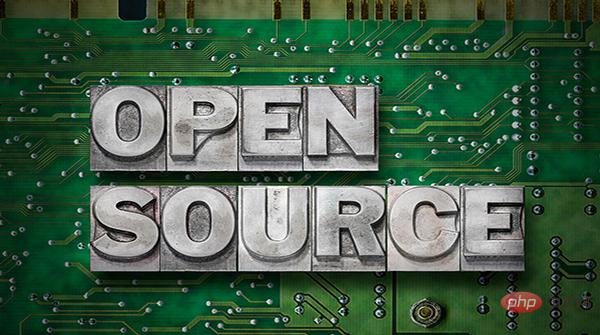
ChatOps is a collaboration model that connects people, processes, tools, and automation into a transparent workflow. Mattermost is an open source, self-hosted messaging platform that enables organizations to communicate securely, effectively and efficiently. It's a great open source alternative to Slack, Discord, and other proprietary messaging platforms. This article outlines the steps to create a ChatOps bot on Mattermost, including necessary code examples and explanations. Prerequisites
Before you begin, make sure you have access to the Mattermost server,
installed Python, and used pip Install Mattermost Python driver. Create a bot account on Mattermost
To create a bot account, visit the Mattermost system console and add a bot account with the appropriate access permissions. Get the bot's username and password for use in a Python script.
Set up the Mattermost Python driver
Use
pip to install the Mattermost Python driver and import it into the Python script. Create a new driver instance and log in to the Mattermost server. Create a ChatOps bot in Python
Create a new Python script, define the necessary libraries to import, and implement the functionality of the bot using the Mattermost-driven API. Write code to handle messages, commands, and other events and use Mattermost-driven API methods to send messages and notifications to channels and users. Finally, debug and test the ChatOps bot.
ChatOps Bot Code Example
Here is sample Python code for a simple ChatOps bot that responds to user messages:
from mattermostdriver import Driver
bot_username = 'bot_username'
bot_password = 'bot_password'
server_url = 'https://your.mattermost.server.url'
def main():
driver = Driver({'url': server_url, 'login_id': bot_username, 'password': bot_password, 'scheme': 'https'})
driver.login()
team = driver.teams.get_team_by_name('team_name')
channel = driver.channels.get_channel_by_name(team['id'], 'channel_name')
@driver.on('message')
def handle_message(post, **kwargs):
if post['message'] == 'hello':
driver.posts.create_post({
'channel_id': post['channel_id'],
'message': 'Hi there!'
})
driver.init_websocket()
if __name__ == '__main__':
main()Add functionality
Create Basic on Mattermost After installing your ChatOps bot, you can add more features to extend its capabilities. Here are the steps:
- Determine the features you want to add
- : Before writing the code, you must determine the features you want to add to your ChatOps bot. This can be anything from sending notifications to integrating with third-party tools. Writing Code
- : After you determine the functionality you want to add, you can start writing code. The code will depend on the functionality being added, but you can use the Mattermost Python driver to interact with the Mattermost API and implement the functionality. Test your code
- : After writing your code, it is important to test it to make sure it works as expected. You can test your code in a development server or test channel before deploying it to a production server. Deploying Code
- : Once you have tested it and it works as expected, you can deploy it to your production server. Follow your organization's deployment process and make sure new code doesn't break any existing functionality. Document New Features
- : It is important to document new features that you add to your ChatOps bot. This will make it easier for other team members to use the bot and understand its capabilities. An example of ChatOps Bot functionality is integrating with third-party tools and providing status updates for certain tasks.
from mattermostdriver import Driver
import requests
bot_username = 'bot_username'
bot_password = 'bot_password'
server_url = 'https://your.mattermost.server.url'
def main():
driver = Driver({'url': server_url, 'login_id': bot_username, 'password': bot_password, 'scheme': 'https'})
driver.login()
team = driver.teams.get_team_by_name('team_name')
channel = driver.channels.get_channel_by_name(team['id'], 'channel_name')
@driver.on('message')
def handle_message(post, **kwargs):
if post['message'] == 'status':
# Make a request to the third-party tool API to get the status
response = requests.get('https://api.thirdpartytool.com/status')
if response.status_code == 200:
status = response.json()['status']
driver.posts.create_post({
'channel_id': post['channel_id'],
'message': f'The status is {status}'
})
else:
driver.posts.create_post({
'channel_id': post['channel_id'],
'message': 'Failed to get status'
})
driver.init_websocket()
if __name__ == '__main__':
main()In this example, the ChatOps bot listens for the command
status and makes a request to the third-party tool API to get the current status. It then posts a status update in the Mattermost channel where the command was issued. This allows team members to quickly get updates on task status without leaving the chat platform. Open Source ChatOps
In summary, creating a ChatOps bot on Mattermost is a simple process that can bring many benefits to your organization’s communication and workflow. This article provides step-by-step breakdowns and code examples to help you get started creating your bot and even customize it by adding new features. Now that you understand the basics, you can further explore ChatOps and Mattermost to optimize your team’s collaboration and productivity.
The above is the detailed content of Create a ChatOps chatbot in Mattermost using Python. For more information, please follow other related articles on the PHP Chinese website!
Related articles
See more- Technology trends to watch in 2023
- How Artificial Intelligence is Bringing New Everyday Work to Data Center Teams
- Can artificial intelligence or automation solve the problem of low energy efficiency in buildings?
- OpenAI co-founder interviewed by Huang Renxun: GPT-4's reasoning capabilities have not yet reached expectations
- Microsoft's Bing surpasses Google in search traffic thanks to OpenAI technology

