Laravel is a popular PHP framework that simplifies the process of building complex web applications. Laravel 5.4 is the latest version of the Laravel framework, which introduces several new features and improvements. In this article, we will provide a guide on how to install Laravel 5.4.
- Environmental requirements
Before installing Laravel5.4, the following system requirements need to be met:
- The PHP version must be greater than or equal to 5.6. 4. pdo, mbstring, tokenizer and XML extensions are installed.
- You need to install and configure a MySQL or PostgreSQL database.
- The server requires Node.js and npm to be installed and configured.
- Install Composer
Before installing Laravel5.4, you need to install Composer. Composer is a dependency manager written in PHP for automatically loading and installing PHP libraries.
You can download Composer from the official website (https://getcomposer.org/) and install it according to the official installation guide.
- Install Laravel5.4
After installing Composer, you can use the following command to install Laravel5.4 in the terminal:
composer create-project --prefer-dist laravel/laravel blog "5.4.*"
This will Laravel5.4 is installed into a new directory called blog. You can also replace this command with any other project name.
- Configuring the database
Before installing Laravel5.4, you need to configure the database. Open the environment variable file (.env) and make the necessary changes. First, set APP_DEBUG to false to turn off debug mode. Then, set the database connection details in DB_CONNECTION and DB_DATABASE. If the default password is not used, the password should be set in DB_PASSWORD.
- Run Laravel5.4
After the installation is complete, run the following command to start Laravel5.4 and view the application:
php artisan serve
This will run the application program and start the web server on localhost:8000. Then, open a browser and enter the URL of localhost to view the Laravel5.4 interface.
- Configuring Laravel5.4
After installing Laravel5.4, you need to perform some basic configuration. First, update the application's key. Generate a new key using the following command:
php artisan key:generate
This will generate a new application key and store it in an environment variable file.
Next, you can add routes and controllers to your application. You can also create database migrations to create database tables and populate data.
- Conclusion
In this article, we have provided the installation guide for Laravel5.4. Laravel5.4 is a popular PHP framework as it offers several new features and improvements compared to other frameworks. By following the above steps, you can easily install Laravel 5.4 and start creating complex web applications.
The above is the detailed content of How to install Laravel5.4 (beginner's guide). For more information, please follow other related articles on the PHP Chinese website!
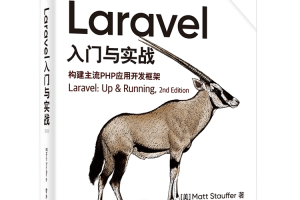 Laravel logs and error monitoring: Sentry and Bugsnag integrationApr 30, 2025 pm 02:39 PM
Laravel logs and error monitoring: Sentry and Bugsnag integrationApr 30, 2025 pm 02:39 PMIntegrating Sentry and Bugsnag in Laravel can improve application stability and performance. 1. Add SentrySDK in composer.json. 2. Add Sentry service provider in config/app.php. 3. Configure SentryDSN in the .env file. 4. Add Sentry error report in App\Exceptions\Handler.php. 5. Use Sentry to catch and report exceptions and add additional context information. 6. Add Bugsnag error report in App\Exceptions\Handler.php. 7. Use Bugsnag monitoring
 Why is Laravel still the preferred framework for PHP developers?Apr 30, 2025 pm 02:36 PM
Why is Laravel still the preferred framework for PHP developers?Apr 30, 2025 pm 02:36 PMLaravel remains the preferred framework for PHP developers as it excels in development experience, community support and ecosystem. 1) Its elegant syntax and rich feature set, such as EloquentORM and Blade template engines, improve development efficiency and code readability. 2) The huge community provides rich resources and support. 3) Although the learning curve is steep and may lead to increased project complexity, Laravel can significantly improve application performance through reasonable configuration and optimization.
 Laravel Live Chat Application: WebSocket and PusherApr 30, 2025 pm 02:33 PM
Laravel Live Chat Application: WebSocket and PusherApr 30, 2025 pm 02:33 PMBuilding a live chat application in Laravel requires using WebSocket and Pusher. The specific steps include: 1) Configure Pusher information in the .env file; 2) Set the broadcasting driver in the broadcasting.php file to Pusher; 3) Subscribe to the Pusher channel and listen to events using LaravelEcho; 4) Send messages through Pusher API; 5) Implement private channel and user authentication; 6) Perform performance optimization and debugging.
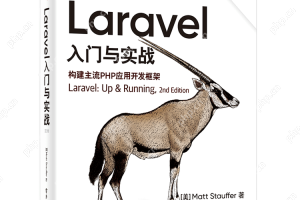 Laravel Cache Optimization: Redis and Memcached Configuration GuideApr 30, 2025 pm 02:30 PM
Laravel Cache Optimization: Redis and Memcached Configuration GuideApr 30, 2025 pm 02:30 PMIn Laravel, Redis and Memcached can be used to optimize caching policies. 1) To configure Redis or Memcached, you need to set connection parameters in the .env file. 2) Redis supports a variety of data structures and persistence, suitable for complex scenarios and scenarios with high risk of data loss; Memcached is suitable for quick access to simple data. 3) Use Cachefacade to perform unified cache operations, and the underlying layer will automatically select the configured cache backend.
 Laravel environment construction and basic configuration (Windows/Mac/Linux)Apr 30, 2025 pm 02:27 PM
Laravel environment construction and basic configuration (Windows/Mac/Linux)Apr 30, 2025 pm 02:27 PMThe steps to build a Laravel environment on different operating systems are as follows: 1.Windows: Use XAMPP to install PHP and Composer, configure environment variables, and install Laravel. 2.Mac: Use Homebrew to install PHP and Composer and install Laravel. 3.Linux: Use Ubuntu to update the system, install PHP and Composer, and install Laravel. The specific commands and paths of each system are different, but the core steps are consistent to ensure the smooth construction of the Laravel development environment.
 What is the difference between php framework laravel and yiiApr 30, 2025 pm 02:24 PM
What is the difference between php framework laravel and yiiApr 30, 2025 pm 02:24 PMThe main differences between Laravel and Yii are design concepts, functional characteristics and usage scenarios. 1.Laravel focuses on the simplicity and pleasure of development, and provides rich functions such as EloquentORM and Artisan tools, suitable for rapid development and beginners. 2.Yii emphasizes performance and efficiency, is suitable for high-load applications, and provides efficient ActiveRecord and cache systems, but has a steep learning curve.
 Laravel e-commerce system practice: Product management Payment integrationApr 30, 2025 pm 02:21 PM
Laravel e-commerce system practice: Product management Payment integrationApr 30, 2025 pm 02:21 PMLaravel is suitable for developing e-commerce systems because it can quickly build efficient systems and provide an artistic development experience. 1) Product management realizes CRUD operation and classification association through EloquentORM. 2) Payment integration handles payment requests and exceptions through Stripe API to ensure the security and reliability of the payment process.
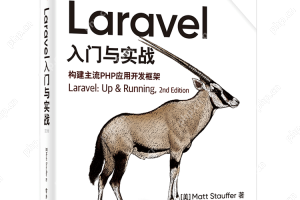 Recommended Laravel's best expansion packs: 2024 essential toolsApr 30, 2025 pm 02:18 PM
Recommended Laravel's best expansion packs: 2024 essential toolsApr 30, 2025 pm 02:18 PMThe essential Laravel extension packages for 2024 include: 1. LaravelDebugbar, used to monitor and debug code; 2. LaravelTelescope, providing detailed application monitoring; 3. LaravelHorizon, managing Redis queue tasks. These expansion packs can improve development efficiency and application performance.


Hot AI Tools

Undresser.AI Undress
AI-powered app for creating realistic nude photos

AI Clothes Remover
Online AI tool for removing clothes from photos.

Undress AI Tool
Undress images for free

Clothoff.io
AI clothes remover

Video Face Swap
Swap faces in any video effortlessly with our completely free AI face swap tool!

Hot Article

Hot Tools

Dreamweaver CS6
Visual web development tools

EditPlus Chinese cracked version
Small size, syntax highlighting, does not support code prompt function

SAP NetWeaver Server Adapter for Eclipse
Integrate Eclipse with SAP NetWeaver application server.

ZendStudio 13.5.1 Mac
Powerful PHP integrated development environment

Zend Studio 13.0.1
Powerful PHP integrated development environment






