 Technology peripherals
Technology peripherals AI
AI How did Microsoft integrate GPT-4 so quickly? The project team even worked overtime on weekends
How did Microsoft integrate GPT-4 so quickly? The project team even worked overtime on weekendsHow did Microsoft integrate GPT-4 so quickly? The project team even worked overtime on weekends

News on April 6th that Microsoft has integrated OpenAI’s GPT-4 into the Microsoft 365 productivity application suite. This is a very difficult task, but the company has always hoped to be able to do so as soon as possible. Finish. Therefore, Microsoft mobilized hundreds of employees, asked them to work overtime for long periods of time, brainstorm product solutions together, and developed three working modes of artificial intelligence assistants based on a unified design framework.
The following is the translation:
Over the past few months, this is a word that has been mentioned countless times in Microsoft conference rooms and hallways. It refers to March 16, the day Microsoft announced that it would introduce a generative AI model co-developed with OpenAI into the Microsoft 365 productivity application suite. By integrating GPT-4, every productivity application including Outlook, Word and Teams will have a Copilot (intelligent co-pilot) based on generative artificial intelligence. Currently, more than 20 Microsoft customers are testing this technology.
Integrating an AI assistant into so many apps is a daunting task, but Microsoft hopes to get it done quickly. In November last year, OpenAI released ChatGPT, which caused a global sensation and set off an artificial intelligence race. Companies are racing against time to launch new artificial intelligence products and functions to seize market opportunities. Even Microsoft, which has already cooperated and invested in OpenAI, is no exception. Microsoft design director Jon Friedman is responsible for Copilot product design in Microsoft 365. He said that this project requires long hours of work by hundreds of Microsoft employees, including designers, engineers, product managers, marketers, data scientists, ethics teams, etc. The entire project will last several months and even require overtime work on weekends. . Friedman said the plan also required people to restrain themselves and work together to build such a large project in such a short time, so that everyone felt they had to put aside their egos and work together.
Friedman said: "It's exciting that we can do some really bold and big things together. While we have a lot of experience with artificial intelligence, this particular generative artificial intelligence More powerful, so I think everyone is working with a learning mentality."
New User Experience
Friedman believes that Copilot is a "conversational user experience." A new form that can call upon more abundant resources. He said that Copilot is an office assistant that represents "a new frontier in user interface design, changing the established paradigm just like the first generation of touch-screen devices." It is reported that Copilot is developed based on the GPT-4 large-scale language model, pre-trained on a large amount of Internet content, and can access business data in Microsoft Graph, thereby automatically generating content such as emails and meeting points.
The challenge in designing a user interface like Copilot is how and when to present this new artificial intelligence assistant when people usually work in applications such as Word and Powerpoint.
Friedman said that initially designing such an artificial intelligence assistant that could be called up through various productivity applications was just "a vague idea." But as the design team gained a deeper understanding of the application of artificial intelligence assistants in real business, this idea began to become clearer. First, the design team needs to find specific use cases where AI can significantly save users time or stimulate creativity in some way. This is the first step in the user experience design process.
The people who know the relevant use cases best include the engineers, product managers, designers, and computer scientists of each productivity application. Friedman's design team worked collaboratively with them. When Project Copilot started, he asked all product teams to brainstorm ways to leverage generative AI to improve the capabilities of productivity applications. Next, Friedman established a special horizontal design team to work with all application teams to demonstrate Copilot's effects in each application.
As individual application teams began to develop use cases, Friedman said, horizontal design teams began to notice commonalities between those use cases, namely AI use cases that were relevant to multiple applications.
Friedman recalled the brainstorming process at the time and said: "Our discussions were very valuable... We discussed the specific functional requirements of Copilot, such as how the new generative language model can help us be more How well do you accomplish the task of writing email summaries?"
As cross-application use cases became clearer, the horizontal design team began to believe that the AI assistant function did not need to be different for each application.
Friedman said: "Because you have a lot of people...trying to observe each scene and be able to roughly make this judgment, such as 'Ah, this thing also appeared.'"
So they began to conceive of a design framework that would allow a universal assistant to work in several different, predictable ways across applications.
Three Levels of Copilot
The design team led by Friedman created a deep documentation library designed to help designers across the project prepare for artificial intelligence in a given application Create entry points. They guide designers in determining how to invoke Copilot based on the different tasks a user may be involved in. Friedman said: "There is a concept that Copilot should appear at the right level and do the right job."
The design framework stipulates that Copilot can be displayed in three ways in the application user interface.
The first is an immersive user experience that allows the AI assistant to focus on specific business projects rather than a specific application, so that it can actually pull data from multiple applications or Points that serve the task at hand. For example, Copilot might collect project milestones or risk points from team meetings, slides, or email content, and then summarize and summarize them in a project plan document.
The "immersive" experience mode is Copilot's most powerful feature in the productivity application suite, and it may also be the most influential. Rob Enderle, principal analyst at market consulting firm Enderle Group, believes it may also help solve a long-standing problem with Microsoft's productivity suite - that individual applications are not tightly integrated with each other. . Endler said the reason may be that Microsoft originally acquired these applications from other companies and did not share code bases with each other. But Copilot can cover all applications, at least giving users a sense that these applications can work together for certain tasks.
Friedman said the second mode of presentation is "assistive," meaning the Copilot is like a "sidecar" for a sidecar three-wheeler, helping users maximize their performance in a specific application. to call application functions. For example, in PowerPoint, Copilot can show users how the application's deep graphics capabilities can be used to describe complex data sets; in Outlook, Copilot can help users understand the most important content in an email; in Word, Copilot can provide information about Feedback on how to better write documents and fit specific writing styles.
In addition, in Copilot’s “embedded” presentation, artificial intelligence can exert generative and creative capabilities in applications. For example, Copilot may appear in a pop-up window for a Word document. "It's like a random experience," Friedman said. "When you're immersed in work, Copilot can help you solve your writing block, or automatically help you start a slideshow with text content."
Friedman said Copilot’s horizontal design team began to use the concept of “three levels” to describe the work, and members of the various application teams gradually accepted the framework.
We’ve shared this framework with CEO Nadella and the rest of the company’s executive team, and it’s basically been bought in by everyone,” he said. “This idea can be applied to three Different levels of work."
The name Copilot was not created specifically for Microsoft 365. Microsoft-owned GitHub used this name to call its programming assistant in 2021, and some of its functions also used OpenAI's large-scale language model. Microsoft is creating a consistent Copilot assistant that can perform certain standardized functions across different productivity application suites. For long-time users of productivity apps, this new work will likely reduce the feeling of unfamiliarity they experience when the new version of Microsoft 365 officially launches. By using a unified assistant, users can use different applications more conveniently, thereby improving work efficiency.
As generative artificial intelligence is further integrated into Microsoft's consumer and enterprise products, the Copilot brand and concept may be extended to the Windows operating system and even other Microsoft products such as LinkedIn.
“Nadella liked the name very much because it perfectly describes what the AI assistant does,” Friedman said. "It exists to aid you and guide you in many tasks..."
The above is the detailed content of How did Microsoft integrate GPT-4 so quickly? The project team even worked overtime on weekends. For more information, please follow other related articles on the PHP Chinese website!
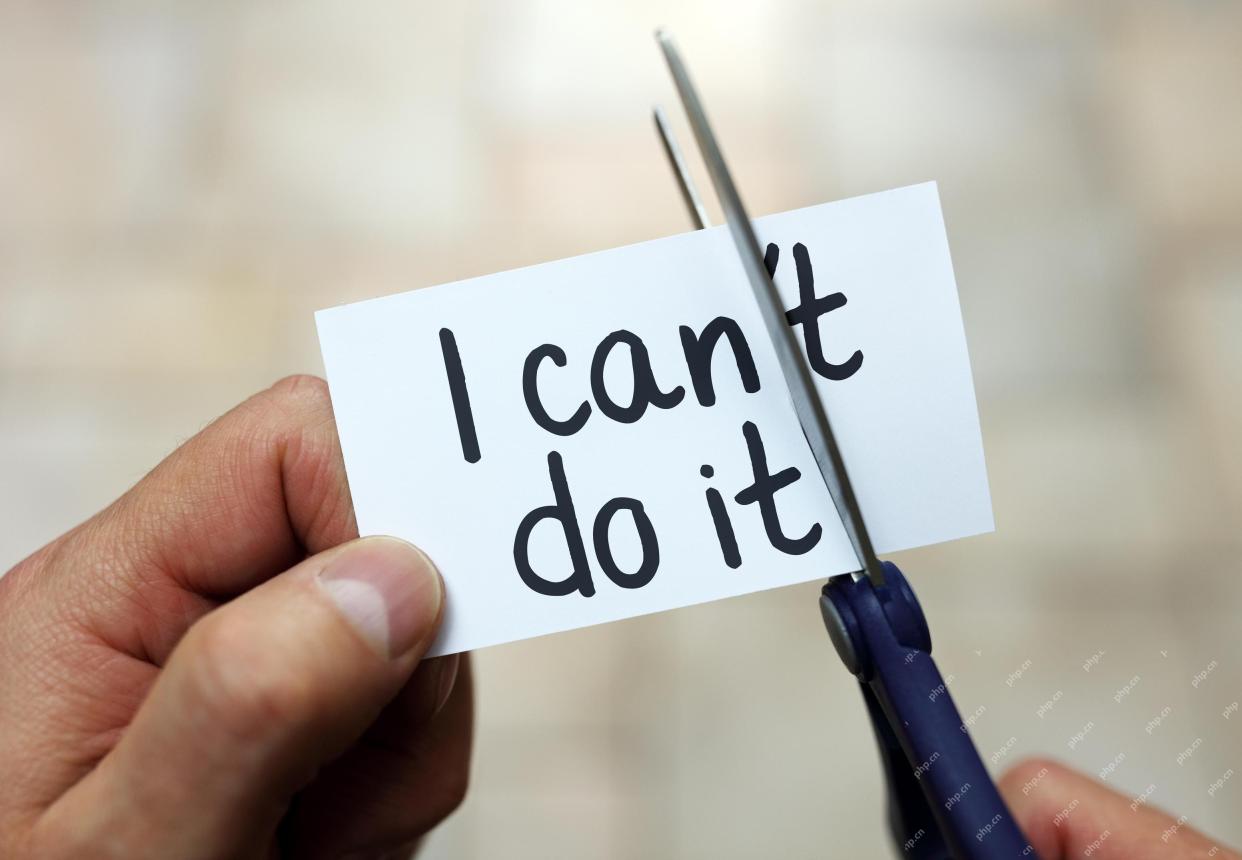 Are You At Risk Of AI Agency Decay? Take The Test To Find OutApr 21, 2025 am 11:31 AM
Are You At Risk Of AI Agency Decay? Take The Test To Find OutApr 21, 2025 am 11:31 AMThis article explores the growing concern of "AI agency decay"—the gradual decline in our ability to think and decide independently. This is especially crucial for business leaders navigating the increasingly automated world while retainin
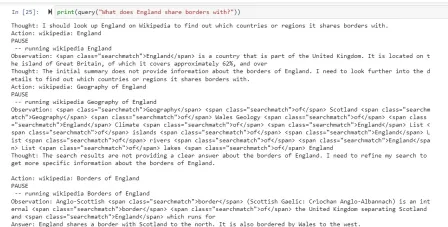 How to Build an AI Agent from Scratch? - Analytics VidhyaApr 21, 2025 am 11:30 AM
How to Build an AI Agent from Scratch? - Analytics VidhyaApr 21, 2025 am 11:30 AMEver wondered how AI agents like Siri and Alexa work? These intelligent systems are becoming more important in our daily lives. This article introduces the ReAct pattern, a method that enhances AI agents by combining reasoning an
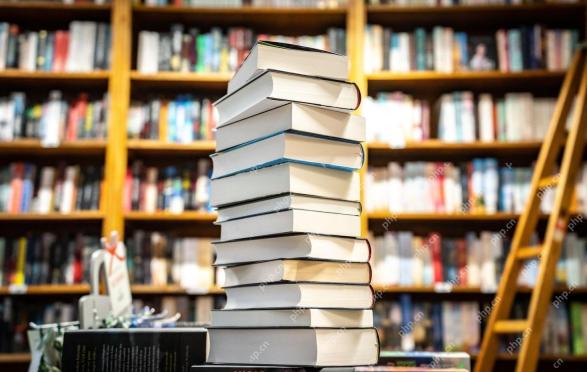 Revisiting The Humanities In The Age Of AIApr 21, 2025 am 11:28 AM
Revisiting The Humanities In The Age Of AIApr 21, 2025 am 11:28 AM"I think AI tools are changing the learning opportunities for college students. We believe in developing students in core courses, but more and more people also want to get a perspective of computational and statistical thinking," said University of Chicago President Paul Alivisatos in an interview with Deloitte Nitin Mittal at the Davos Forum in January. He believes that people will have to become creators and co-creators of AI, which means that learning and other aspects need to adapt to some major changes. Digital intelligence and critical thinking Professor Alexa Joubin of George Washington University described artificial intelligence as a “heuristic tool” in the humanities and explores how it changes
 Understanding LangChain Agent FrameworkApr 21, 2025 am 11:25 AM
Understanding LangChain Agent FrameworkApr 21, 2025 am 11:25 AMLangChain is a powerful toolkit for building sophisticated AI applications. Its agent architecture is particularly noteworthy, allowing developers to create intelligent systems capable of independent reasoning, decision-making, and action. This expl
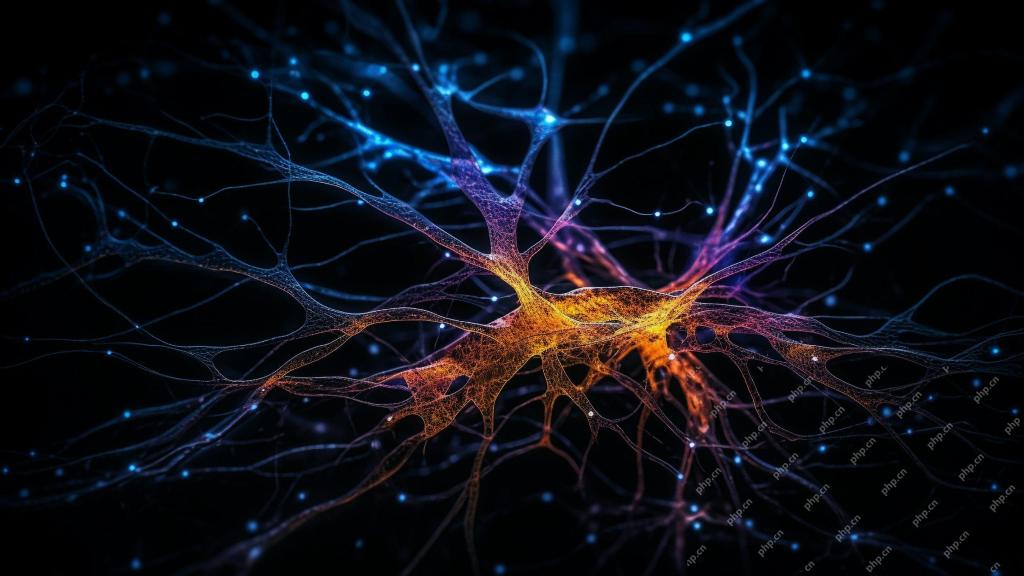 What are the Radial Basis Functions Neural Networks?Apr 21, 2025 am 11:13 AM
What are the Radial Basis Functions Neural Networks?Apr 21, 2025 am 11:13 AMRadial Basis Function Neural Networks (RBFNNs): A Comprehensive Guide Radial Basis Function Neural Networks (RBFNNs) are a powerful type of neural network architecture that leverages radial basis functions for activation. Their unique structure make
 The Meshing Of Minds And Machines Has ArrivedApr 21, 2025 am 11:11 AM
The Meshing Of Minds And Machines Has ArrivedApr 21, 2025 am 11:11 AMBrain-computer interfaces (BCIs) directly link the brain to external devices, translating brain impulses into actions without physical movement. This technology utilizes implanted sensors to capture brain signals, converting them into digital comman
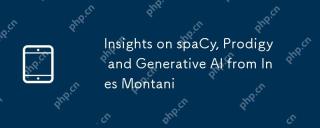 Insights on spaCy, Prodigy and Generative AI from Ines MontaniApr 21, 2025 am 11:01 AM
Insights on spaCy, Prodigy and Generative AI from Ines MontaniApr 21, 2025 am 11:01 AMThis "Leading with Data" episode features Ines Montani, co-founder and CEO of Explosion AI, and co-developer of spaCy and Prodigy. Ines offers expert insights into the evolution of these tools, Explosion's unique business model, and the tr
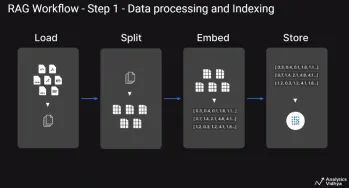 A Guide to Building Agentic RAG Systems with LangGraphApr 21, 2025 am 11:00 AM
A Guide to Building Agentic RAG Systems with LangGraphApr 21, 2025 am 11:00 AMThis article explores Retrieval Augmented Generation (RAG) systems and how AI agents can enhance their capabilities. Traditional RAG systems, while useful for leveraging custom enterprise data, suffer from limitations such as a lack of real-time dat


Hot AI Tools

Undresser.AI Undress
AI-powered app for creating realistic nude photos

AI Clothes Remover
Online AI tool for removing clothes from photos.

Undress AI Tool
Undress images for free

Clothoff.io
AI clothes remover

Video Face Swap
Swap faces in any video effortlessly with our completely free AI face swap tool!

Hot Article

Hot Tools

SublimeText3 Chinese version
Chinese version, very easy to use

mPDF
mPDF is a PHP library that can generate PDF files from UTF-8 encoded HTML. The original author, Ian Back, wrote mPDF to output PDF files "on the fly" from his website and handle different languages. It is slower than original scripts like HTML2FPDF and produces larger files when using Unicode fonts, but supports CSS styles etc. and has a lot of enhancements. Supports almost all languages, including RTL (Arabic and Hebrew) and CJK (Chinese, Japanese and Korean). Supports nested block-level elements (such as P, DIV),

Safe Exam Browser
Safe Exam Browser is a secure browser environment for taking online exams securely. This software turns any computer into a secure workstation. It controls access to any utility and prevents students from using unauthorized resources.

PhpStorm Mac version
The latest (2018.2.1) professional PHP integrated development tool

Notepad++7.3.1
Easy-to-use and free code editor





