In the field of computer programming, the timewheel is a commonly used data structure that can be used to implement time-related tasks. Due to its efficiency and portability, the time wheel is widely used in fields such as scheduled task scheduling, network delay, and expired caching. This article will introduce how to implement a time wheel using Go language.
- Time wheel overview
The time wheel is a circular buffer based on the concept of time. It can be regarded as a circular buffer with a size of m (Power of 2). Each time the time wheel rotates by one unit, such as 1 millisecond, the contents pointed to by all buffers also change. In the time wheel, there are many marks, slots, pointers, etc. inside.
The function of the time wheel is to implement scheduled task scheduling. Essentially, a scheduled task is a structure that contains information such as the execution time of the task and the execution function of the task. We can hang these scheduled tasks in the corresponding slots of the time wheel and perform the scheduled scheduling of the time wheel.
- Go language to implement time wheel
We use Go language to implement time wheel, which can be implemented through the following three structs:
type TimerTask struct {
expires int64 //任务的到期时间
callback func() //任务需要执行的函数
}
type Timer struct {
interval int64 //时间轮转动的间隔
slots []*list.List //所有的槽位
curPos int //当前槽位指针
tickCount int64 //时间轮当前tick
}
type Timewheel struct {
timer *Timer //指向Timer结构体的指针
quit chan struct{} //停止时间轮信号
waitGroup sync.WaitGroup //同步等待
}
We use the TimerTask structure The body stores information such as the execution time of the task and the execution function of the task. In the Timer structure, the time interval of the time wheel rotation, the list of all slots, the current slot pointer and the current number of ticks are saved. In the Timewheel structure, the pointer of the time wheel, the signal to stop the time wheel and the synchronization wait are stored.
The workflow of the time wheel is as follows:
1) Initialize the Timer structure and build a time list.
2) Use the addTimer function to add the specified scheduled task to the slot.
3) Start the time wheel, and the tasks added to the slot will be executed in the corresponding tick according to the specified execution time.
Below we introduce in detail how to implement each step.
2.1 Initialize the Timer structure
In order to initialize the time wheel, we need to create a list containing m (multiples of tow) slots in the Timer structure, and hang all tasks on in the corresponding slot. In order to implement a list in the Go language, we can use the linked list type provided by the container/list package. This linked list supports addition and deletion operations in O(1) time, which is very suitable for time wheels.
type Timer struct {
interval int64
slots []*list.List
curPos int
tickCount int64
}
func newTimer(interval int64, m int) *Timer {
l := make([]*list.List, m)
for i := 0; i <p>2.2 Add a scheduled task</p><p>We use the addTimer function to add a scheduled task. This function accepts a TimerTask structure as a parameter and adds it to the corresponding time slot of the time wheel. In order to ensure that the scheduled task can be scheduled in the correct slot, we need to calculate the slot position of the task based on time and add the task to the list of the slot. </p><pre class="brush:php;toolbar:false">func (tw *TimerWheel) AddTimer(task *TimerTask) {
if task.expires <p>2.3 Start the time wheel</p><p>Use the Start function to start the time wheel. The Start function uses a goroutine in the current process, which will execute the tick operation of the time wheel each time. The entire loop process is completed by the for-select statement. In the tick of each time wheel, we point the current tick to the next slot, and iterate the current slot, executing all tasks saved in it. </p><pre class="brush:php;toolbar:false">func (tw *TimerWheel) Start() {
defer close(tw.quit)
tw.timer.resetTickCount()
ticker := time.NewTicker(time.Duration(tw.timer.interval) * time.Millisecond)
defer ticker.Stop()
for {
select {
case <ol start="3"><li>Summary</li></ol><p>Go language is a fast and efficient programming language, which is very suitable for implementing time wheels. Task scheduling in time wheels can be easily handled using Go's container packages (such as container/heap and container/list). In order to make the time wheel more flexible and reliable, different types of tasks can be classified into multiple levels, low-priority tasks can be scheduled and retried, and high-priority tasks can be quickly scheduled through priority queues. Of course, during the implementation process, we also need to consider detailed issues such as task concurrency and memory management to ensure the efficient operation of the time wheel. </p>The above is the detailed content of How to implement time wheel using Go language. For more information, please follow other related articles on the PHP Chinese website!
 init Functions and Side Effects: Balancing Initialization with MaintainabilityApr 26, 2025 am 12:23 AM
init Functions and Side Effects: Balancing Initialization with MaintainabilityApr 26, 2025 am 12:23 AMToensureinitfunctionsareeffectiveandmaintainable:1)Minimizesideeffectsbyreturningvaluesinsteadofmodifyingglobalstate,2)Ensureidempotencytohandlemultiplecallssafely,and3)Breakdowncomplexinitializationintosmaller,focusedfunctionstoenhancemodularityandm
 Getting Started with Go: A Beginner's GuideApr 26, 2025 am 12:21 AM
Getting Started with Go: A Beginner's GuideApr 26, 2025 am 12:21 AMGoisidealforbeginnersandsuitableforcloudandnetworkservicesduetoitssimplicity,efficiency,andconcurrencyfeatures.1)InstallGofromtheofficialwebsiteandverifywith'goversion'.2)Createandrunyourfirstprogramwith'gorunhello.go'.3)Exploreconcurrencyusinggorout
 Go Concurrency Patterns: Best Practices for DevelopersApr 26, 2025 am 12:20 AM
Go Concurrency Patterns: Best Practices for DevelopersApr 26, 2025 am 12:20 AMDevelopers should follow the following best practices: 1. Carefully manage goroutines to prevent resource leakage; 2. Use channels for synchronization, but avoid overuse; 3. Explicitly handle errors in concurrent programs; 4. Understand GOMAXPROCS to optimize performance. These practices are crucial for efficient and robust software development because they ensure effective management of resources, proper synchronization implementation, proper error handling, and performance optimization, thereby improving software efficiency and maintainability.
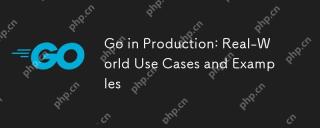 Go in Production: Real-World Use Cases and ExamplesApr 26, 2025 am 12:18 AM
Go in Production: Real-World Use Cases and ExamplesApr 26, 2025 am 12:18 AMGoexcelsinproductionduetoitsperformanceandsimplicity,butrequirescarefulmanagementofscalability,errorhandling,andresources.1)DockerusesGoforefficientcontainermanagementthroughgoroutines.2)UberscalesmicroserviceswithGo,facingchallengesinservicemanageme
 Custom Error Types in Go: Providing Detailed Error InformationApr 26, 2025 am 12:09 AM
Custom Error Types in Go: Providing Detailed Error InformationApr 26, 2025 am 12:09 AMWe need to customize the error type because the standard error interface provides limited information, and custom types can add more context and structured information. 1) Custom error types can contain error codes, locations, context data, etc., 2) Improve debugging efficiency and user experience, 3) But attention should be paid to its complexity and maintenance costs.
 Building Scalable Systems with the Go Programming LanguageApr 25, 2025 am 12:19 AM
Building Scalable Systems with the Go Programming LanguageApr 25, 2025 am 12:19 AMGoisidealforbuildingscalablesystemsduetoitssimplicity,efficiency,andbuilt-inconcurrencysupport.1)Go'scleansyntaxandminimalisticdesignenhanceproductivityandreduceerrors.2)Itsgoroutinesandchannelsenableefficientconcurrentprogramming,distributingworkloa
 Best Practices for Using init Functions Effectively in GoApr 25, 2025 am 12:18 AM
Best Practices for Using init Functions Effectively in GoApr 25, 2025 am 12:18 AMInitfunctionsinGorunautomaticallybeforemain()andareusefulforsettingupenvironmentsandinitializingvariables.Usethemforsimpletasks,avoidsideeffects,andbecautiouswithtestingandloggingtomaintaincodeclarityandtestability.
 The Execution Order of init Functions in Go PackagesApr 25, 2025 am 12:14 AM
The Execution Order of init Functions in Go PackagesApr 25, 2025 am 12:14 AMGoinitializespackagesintheordertheyareimported,thenexecutesinitfunctionswithinapackageintheirdefinitionorder,andfilenamesdeterminetheorderacrossmultiplefiles.Thisprocesscanbeinfluencedbydependenciesbetweenpackages,whichmayleadtocomplexinitializations


Hot AI Tools

Undresser.AI Undress
AI-powered app for creating realistic nude photos

AI Clothes Remover
Online AI tool for removing clothes from photos.

Undress AI Tool
Undress images for free

Clothoff.io
AI clothes remover

Video Face Swap
Swap faces in any video effortlessly with our completely free AI face swap tool!

Hot Article

Hot Tools

VSCode Windows 64-bit Download
A free and powerful IDE editor launched by Microsoft

MinGW - Minimalist GNU for Windows
This project is in the process of being migrated to osdn.net/projects/mingw, you can continue to follow us there. MinGW: A native Windows port of the GNU Compiler Collection (GCC), freely distributable import libraries and header files for building native Windows applications; includes extensions to the MSVC runtime to support C99 functionality. All MinGW software can run on 64-bit Windows platforms.

EditPlus Chinese cracked version
Small size, syntax highlighting, does not support code prompt function

SAP NetWeaver Server Adapter for Eclipse
Integrate Eclipse with SAP NetWeaver application server.

Dreamweaver Mac version
Visual web development tools






