Foreword:
With the popularity of Golang language, there are more and more related development tools, and VSCode, as a lightweight open source cross-platform editor, has gradually become the first choice for Golang language developers .
VSCode has a rich plug-in ecosystem, making Golang development easier and more efficient, such as plug-ins, Linters, Debuggers, etc. of the Go language itself. Among them, its most important point is its jump to definition function. This article will start with this important function of jump to definition and introduce how to use Golang in VSCode.
Text:
So, what is the jump to definition function?
Jump to definition means that in a program, when you click or hover on the name of a variable, function or method, it will jump to the location defined by the name. This function is very practical on VSCode and can facilitate us to view the required code.
So how to implement jump to definition in Golang language?
The steps are as follows:
Step one: Install the plug-in golang.go
Open VSCode, enter the plug-in page, search for golang.go Plug-in and install it.
Step 2: Install the toolguru
guru is a tool that can quickly browse definitions, references and calling relationships in Go language source code across project package dependencies. tool. We need to install the guru tool through the go get command. The specific operations are as follows:
go get golang.org/x/tools/cmd/guru
Step 3: Open the settings
Press the shortcut key in VSCodeCtrl Shift P and enter Open User SettingsOpen user settings, then search go.toolsEnvVars, and add the following content in the settings.json configuration file:
"go.toolsEnvVars": {
"GOPATH": "${workspaceRoot}",
"GOBIN": "${workspaceRoot}/bin"
}
Step 4: Start jumping to the definition
In the Golang source code, you can use Ctrl left-click or Alt F12 to activate Go to Definition(jump to definition)Context menu to jump to the required code.
Additional instructions:
-
Ctrl Shift F12can jump back to the previous location. - If you use
moduleto manage the project, you need to setgo.alternateToolstogoplsin the settings to use the jump function correctly.
Summary:
Golang language is very practical in the development of VSCode editor. Its jump to definition function accelerates our development efficiency. The above is the entire content of this article, I believe it will be helpful to you.
The above is the detailed content of How to use Golang jump function in VSCode. For more information, please follow other related articles on the PHP Chinese website!
 How do you use the pprof tool to analyze Go performance?Mar 21, 2025 pm 06:37 PM
How do you use the pprof tool to analyze Go performance?Mar 21, 2025 pm 06:37 PMThe article explains how to use the pprof tool for analyzing Go performance, including enabling profiling, collecting data, and identifying common bottlenecks like CPU and memory issues.Character count: 159
 How do you write unit tests in Go?Mar 21, 2025 pm 06:34 PM
How do you write unit tests in Go?Mar 21, 2025 pm 06:34 PMThe article discusses writing unit tests in Go, covering best practices, mocking techniques, and tools for efficient test management.
 How do I write mock objects and stubs for testing in Go?Mar 10, 2025 pm 05:38 PM
How do I write mock objects and stubs for testing in Go?Mar 10, 2025 pm 05:38 PMThis article demonstrates creating mocks and stubs in Go for unit testing. It emphasizes using interfaces, provides examples of mock implementations, and discusses best practices like keeping mocks focused and using assertion libraries. The articl
 How can I define custom type constraints for generics in Go?Mar 10, 2025 pm 03:20 PM
How can I define custom type constraints for generics in Go?Mar 10, 2025 pm 03:20 PMThis article explores Go's custom type constraints for generics. It details how interfaces define minimum type requirements for generic functions, improving type safety and code reusability. The article also discusses limitations and best practices
 Explain the purpose of Go's reflect package. When would you use reflection? What are the performance implications?Mar 25, 2025 am 11:17 AM
Explain the purpose of Go's reflect package. When would you use reflection? What are the performance implications?Mar 25, 2025 am 11:17 AMThe article discusses Go's reflect package, used for runtime manipulation of code, beneficial for serialization, generic programming, and more. It warns of performance costs like slower execution and higher memory use, advising judicious use and best
 How do you use table-driven tests in Go?Mar 21, 2025 pm 06:35 PM
How do you use table-driven tests in Go?Mar 21, 2025 pm 06:35 PMThe article discusses using table-driven tests in Go, a method that uses a table of test cases to test functions with multiple inputs and outcomes. It highlights benefits like improved readability, reduced duplication, scalability, consistency, and a
 How can I use tracing tools to understand the execution flow of my Go applications?Mar 10, 2025 pm 05:36 PM
How can I use tracing tools to understand the execution flow of my Go applications?Mar 10, 2025 pm 05:36 PMThis article explores using tracing tools to analyze Go application execution flow. It discusses manual and automatic instrumentation techniques, comparing tools like Jaeger, Zipkin, and OpenTelemetry, and highlighting effective data visualization
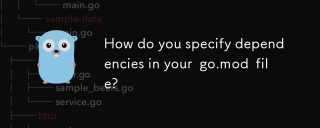 How do you specify dependencies in your go.mod file?Mar 27, 2025 pm 07:14 PM
How do you specify dependencies in your go.mod file?Mar 27, 2025 pm 07:14 PMThe article discusses managing Go module dependencies via go.mod, covering specification, updates, and conflict resolution. It emphasizes best practices like semantic versioning and regular updates.


Hot AI Tools

Undresser.AI Undress
AI-powered app for creating realistic nude photos

AI Clothes Remover
Online AI tool for removing clothes from photos.

Undress AI Tool
Undress images for free

Clothoff.io
AI clothes remover

AI Hentai Generator
Generate AI Hentai for free.

Hot Article

Hot Tools

MinGW - Minimalist GNU for Windows
This project is in the process of being migrated to osdn.net/projects/mingw, you can continue to follow us there. MinGW: A native Windows port of the GNU Compiler Collection (GCC), freely distributable import libraries and header files for building native Windows applications; includes extensions to the MSVC runtime to support C99 functionality. All MinGW software can run on 64-bit Windows platforms.

DVWA
Damn Vulnerable Web App (DVWA) is a PHP/MySQL web application that is very vulnerable. Its main goals are to be an aid for security professionals to test their skills and tools in a legal environment, to help web developers better understand the process of securing web applications, and to help teachers/students teach/learn in a classroom environment Web application security. The goal of DVWA is to practice some of the most common web vulnerabilities through a simple and straightforward interface, with varying degrees of difficulty. Please note that this software

Notepad++7.3.1
Easy-to-use and free code editor

SublimeText3 Mac version
God-level code editing software (SublimeText3)

Atom editor mac version download
The most popular open source editor






