With the development of today's digital age, people are increasingly inclined to share pictures and videos through the Internet. Therefore, many websites pay great attention to the size of images to ensure that their websites load quickly without affecting the user experience.
PHP is a scripting language widely used in website development. It provides developers with many functions for processing and manipulating images. One of the most commonly used functions is to resize images in PHP.
So, how to reset the image size in PHP? Next, we'll learn some basic methods.
- Use the imagecopyresampled() function
Imagecopyresampled() is a very useful function for operating images in PHP. By using this we can easily resize the image. The following is the code using this function:
<?php // 获取原始图片文件
$source_image = imagecreatefromjpeg("原始图片文件路径");
// 声明缩略图的宽度和高度
$thumbnail_width = 150;
$thumbnail_height = 150;
// 声明缩略图图像变量
$thumbnail_image = imagecreatetruecolor($thumbnail_width, $thumbnail_height);
// 将原始图片复制到缩略图图像变量中
imagecopyresampled($thumbnail_image, $source_image, 0, 0, 0, 0, $thumbnail_width, $thumbnail_height, imagesx($source_image), imagesy($source_image));
// 将缩略图保存为新文件
imagejpeg($thumbnail_image, "缩略图文件路径", 90);
?>
In the above code, we first use the imagecreatefromjpeg() function to obtain the original image file, then declare the width and height of the thumbnail, and create it using the imagecreatetruecolor() function Created a new image variable to store the thumbnail. Next, we use the imagecopyresampled() function to copy the original image into a new image variable and save the thumbnail as a new file.
- Using the imagescale() function
The imagescale() function is another useful function in the PHP GD library for resizing images. Below is the code that uses this function:
<?php // 获取原始图片文件
$source_image = imagecreatefromjpeg("原始图片文件路径");
// 使用imagescale()函数将图片缩放成指定大小
$thumbnail_image = imagescale($source_image, 150, 150);
// 将缩略图保存为新文件
imagejpeg($thumbnail_image, "缩略图文件路径", 90);
?>
In the above code, we first use the imagecreatefromjpeg() function to get the original image file, and then use the imagescale() function to scale it to the specified size. Finally, we save the thumbnail as a new file.
- Use the imagecopyresized() function
The imagecopyresized() function is very similar to the imagecopyresampled() function and can be used to resize the image. The following is the code using this function:
<?php // 获取原始图片文件
$source_image = imagecreatefromjpeg("原始图片文件路径");
// 声明缩略图的宽度和高度
$thumbnail_width = 150;
$thumbnail_height = 150;
// 声明缩略图图像变量
$thumbnail_image = imagecreatetruecolor($thumbnail_width, $thumbnail_height);
// 将原始图片复制到缩略图图像变量中
imagecopyresized($thumbnail_image, $source_image, 0, 0, 0, 0, $thumbnail_width, $thumbnail_height, imagesx($source_image), imagesy($source_image));
// 将缩略图保存为新文件
imagejpeg($thumbnail_image, "缩略图文件路径", 90);
?>
In the above code, we first use the imagecreatefromjpeg() function to obtain the original image file, then declare the width and height of the thumbnail, and create it using the imagecreatetruecolor() function Created a new image variable to store the thumbnail. Next, we use the imagecopyresized() function to copy the original image into a new image variable and save the thumbnail as a new file.
Summary
To resize images in PHP, you can use many different functions and methods, including imagecopyresampled(), imagescale(), and imagecopyresized(). No matter which method you choose, you should always keep in mind that you may lose some image quality by resizing your pictures. Therefore, care should be taken when working with any images to ensure that they are always of high quality.
The above is the detailed content of How to reset image size in php. For more information, please follow other related articles on the PHP Chinese website!
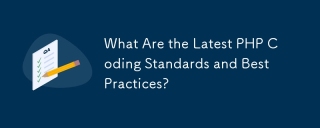 What Are the Latest PHP Coding Standards and Best Practices?Mar 10, 2025 pm 06:16 PM
What Are the Latest PHP Coding Standards and Best Practices?Mar 10, 2025 pm 06:16 PMThis article examines current PHP coding standards and best practices, focusing on PSR recommendations (PSR-1, PSR-2, PSR-4, PSR-12). It emphasizes improving code readability and maintainability through consistent styling, meaningful naming, and eff
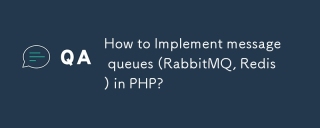 How to Implement message queues (RabbitMQ, Redis) in PHP?Mar 10, 2025 pm 06:15 PM
How to Implement message queues (RabbitMQ, Redis) in PHP?Mar 10, 2025 pm 06:15 PMThis article details implementing message queues in PHP using RabbitMQ and Redis. It compares their architectures (AMQP vs. in-memory), features, and reliability mechanisms (confirmations, transactions, persistence). Best practices for design, error
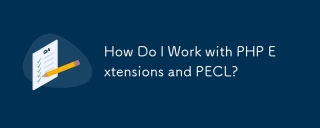 How Do I Work with PHP Extensions and PECL?Mar 10, 2025 pm 06:12 PM
How Do I Work with PHP Extensions and PECL?Mar 10, 2025 pm 06:12 PMThis article details installing and troubleshooting PHP extensions, focusing on PECL. It covers installation steps (finding, downloading/compiling, enabling, restarting the server), troubleshooting techniques (checking logs, verifying installation,
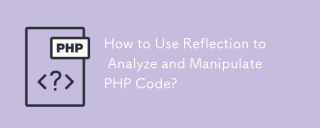 How to Use Reflection to Analyze and Manipulate PHP Code?Mar 10, 2025 pm 06:12 PM
How to Use Reflection to Analyze and Manipulate PHP Code?Mar 10, 2025 pm 06:12 PMThis article explains PHP's Reflection API, enabling runtime inspection and manipulation of classes, methods, and properties. It details common use cases (documentation generation, ORMs, dependency injection) and cautions against performance overhea
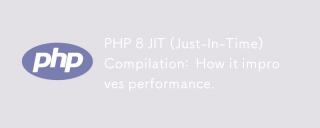 PHP 8 JIT (Just-In-Time) Compilation: How it improves performance.Mar 25, 2025 am 10:37 AM
PHP 8 JIT (Just-In-Time) Compilation: How it improves performance.Mar 25, 2025 am 10:37 AMPHP 8's JIT compilation enhances performance by compiling frequently executed code into machine code, benefiting applications with heavy computations and reducing execution times.
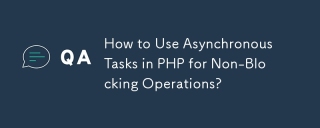 How to Use Asynchronous Tasks in PHP for Non-Blocking Operations?Mar 10, 2025 pm 04:21 PM
How to Use Asynchronous Tasks in PHP for Non-Blocking Operations?Mar 10, 2025 pm 04:21 PMThis article explores asynchronous task execution in PHP to enhance web application responsiveness. It details methods like message queues, asynchronous frameworks (ReactPHP, Swoole), and background processes, emphasizing best practices for efficien
 How Do I Stay Up-to-Date with the PHP Ecosystem and Community?Mar 10, 2025 pm 06:16 PM
How Do I Stay Up-to-Date with the PHP Ecosystem and Community?Mar 10, 2025 pm 06:16 PMThis article explores strategies for staying current in the PHP ecosystem. It emphasizes utilizing official channels, community forums, conferences, and open-source contributions. The author highlights best resources for learning new features and a
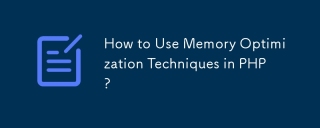 How to Use Memory Optimization Techniques in PHP?Mar 10, 2025 pm 04:23 PM
How to Use Memory Optimization Techniques in PHP?Mar 10, 2025 pm 04:23 PMThis article addresses PHP memory optimization. It details techniques like using appropriate data structures, avoiding unnecessary object creation, and employing efficient algorithms. Common memory leak sources (e.g., unclosed connections, global v


Hot AI Tools

Undresser.AI Undress
AI-powered app for creating realistic nude photos

AI Clothes Remover
Online AI tool for removing clothes from photos.

Undress AI Tool
Undress images for free

Clothoff.io
AI clothes remover

AI Hentai Generator
Generate AI Hentai for free.

Hot Article

Hot Tools

SublimeText3 English version
Recommended: Win version, supports code prompts!

MinGW - Minimalist GNU for Windows
This project is in the process of being migrated to osdn.net/projects/mingw, you can continue to follow us there. MinGW: A native Windows port of the GNU Compiler Collection (GCC), freely distributable import libraries and header files for building native Windows applications; includes extensions to the MSVC runtime to support C99 functionality. All MinGW software can run on 64-bit Windows platforms.

Notepad++7.3.1
Easy-to-use and free code editor

PhpStorm Mac version
The latest (2018.2.1) professional PHP integrated development tool

ZendStudio 13.5.1 Mac
Powerful PHP integrated development environment





