In today's financial field, fund transfers between accounts have become a common operation in daily life. In web development, this kind of operation is also very common. PHP is a language widely used in web development because of its relatively simple learning curve and strong scalability. In PHP, we can easily implement the account transfer function. Next, this article will take you to learn account transfer in PHP.
Before we start, we need to clarify a concept: the core of fund transfer lies in operating the database. No matter what language you use for development, you will eventually need to operate on the database.
First, we need to create two tables in the database, one is the user table and the other is the transfer record table. In the users table, we record each user's account balance, as well as other relevant information such as phone number, email address, etc. In the transfer record table, we record transfer information between users, such as transfer amount, time, transferor and beneficiary. These two tables can be created using relational databases such as MySQL and PostgreSQL. Here we take MySQL as an example.
CREATE TABLE users ( id INT(11) NOT NULL AUTO_INCREMENT PRIMARY KEY, name VARCHAR(50) NOT NULL, email VARCHAR(100) NOT NULL, phone VARCHAR(20) NOT NULL, balance DECIMAL(10,2) NOT NULL ); CREATE TABLE transfers ( id INT(11) NOT NULL AUTO_INCREMENT PRIMARY KEY, from_user_id INT(11) NOT NULL, to_user_id INT(11) NOT NULL, amount DECIMAL(10,2) NOT NULL, date DATETIME NOT NULL, FOREIGN KEY (from_user_id) REFERENCES users(id), FOREIGN KEY (to_user_id) REFERENCES users(id) );
The above are the SQL statements to create two tables. We can execute these statements manually or use PHP code to create them.
Next, we need to connect to the database in PHP code and use the MySQLi extension in PHP to create a connection:
<?php $host = 'localhost';
$username = 'your_username';
$password = 'your_password';
$dbname = 'your_database';
$mysqli = new mysqli($host, $username, $password, $dbname);
if ($mysqli->connect_error) {
die('连接数据库失败: ' . $mysqli->connect_error);
}
echo '连接数据库成功!';
?>
Next, we need to implement transfer operations between users. First, we need to check whether the account balances of both parties to the transfer meet the transfer conditions. If the conditions are met, we need to use MySQL's transaction function to perform atomic operations on data. The following is the code that uses the MySQLi extension to implement the transfer operation:
<?php $mysqli->autocommit(FALSE); // 开始事务
$from_user_id = 1;
$to_user_id = 2;
$amount = 500;
// 查询原账户余额
$result = $mysqli->query("SELECT balance FROM users WHERE id=$from_user_id");
$row = $result->fetch_assoc();
$from_user_balance = $row['balance'];
$result->free();
if ($from_user_balance >= $amount) {
$result = $mysqli->query("SELECT balance FROM users WHERE id=$to_user_id");
$row = $result->fetch_assoc();
$to_user_balance = $row['balance'];
$result->free();
$from_user_balance -= $amount;
$to_user_balance += $amount;
$mysqli->query("UPDATE users SET balance=$from_user_balance WHERE id=$from_user_id");
$mysqli->query("UPDATE users SET balance=$to_user_balance WHERE id=$to_user_id");
$mysqli->query("INSERT INTO transfers (from_user_id, to_user_id, amount, date) VALUES ($from_user_id, $to_user_id, $amount, NOW())");
if ($mysqli->commit()) {
echo "转账成功!";
} else {
echo "转账失败!";
}
} else {
echo "账户余额不足!";
}
$mysqli->close();
?>
The above code implements the operation of transferring 500 yuan from account 1 to account 2. In the code, we first enable the transaction function of MySQL to ensure the atomicity of the data. Then, we query the account balances of Account 1 and Account 2 and update the database records. Finally, we recorded the transfer information in the transfer record table.
To summarize, the steps to implement transfer operations in PHP are as follows:
- Create user form and transfer record form
- Connect to database
- Query account Whether the balance meets the transfer conditions
- Open the transaction and perform database operations
- Record the transfer record
- Submit the transaction
It is worth noting that in actual During development, in order to ensure program security and data integrity, we need to perform error handling and data verification.
After studying the above content, I believe you have mastered the method of implementing transfer operations in PHP. In actual development, we need to apply it flexibly according to actual conditions and follow good programming practices to ensure the readability and maintainability of the code.
The above is the detailed content of How to write a transfer in PHP. For more information, please follow other related articles on the PHP Chinese website!
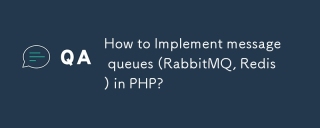 How to Implement message queues (RabbitMQ, Redis) in PHP?Mar 10, 2025 pm 06:15 PM
How to Implement message queues (RabbitMQ, Redis) in PHP?Mar 10, 2025 pm 06:15 PMThis article details implementing message queues in PHP using RabbitMQ and Redis. It compares their architectures (AMQP vs. in-memory), features, and reliability mechanisms (confirmations, transactions, persistence). Best practices for design, error
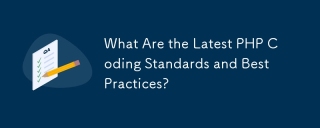 What Are the Latest PHP Coding Standards and Best Practices?Mar 10, 2025 pm 06:16 PM
What Are the Latest PHP Coding Standards and Best Practices?Mar 10, 2025 pm 06:16 PMThis article examines current PHP coding standards and best practices, focusing on PSR recommendations (PSR-1, PSR-2, PSR-4, PSR-12). It emphasizes improving code readability and maintainability through consistent styling, meaningful naming, and eff
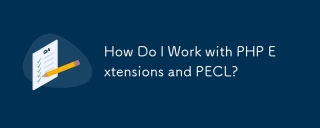 How Do I Work with PHP Extensions and PECL?Mar 10, 2025 pm 06:12 PM
How Do I Work with PHP Extensions and PECL?Mar 10, 2025 pm 06:12 PMThis article details installing and troubleshooting PHP extensions, focusing on PECL. It covers installation steps (finding, downloading/compiling, enabling, restarting the server), troubleshooting techniques (checking logs, verifying installation,
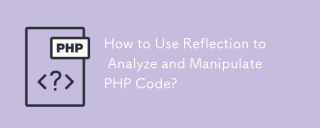 How to Use Reflection to Analyze and Manipulate PHP Code?Mar 10, 2025 pm 06:12 PM
How to Use Reflection to Analyze and Manipulate PHP Code?Mar 10, 2025 pm 06:12 PMThis article explains PHP's Reflection API, enabling runtime inspection and manipulation of classes, methods, and properties. It details common use cases (documentation generation, ORMs, dependency injection) and cautions against performance overhea
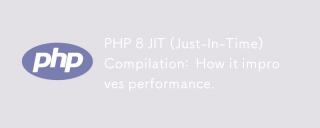 PHP 8 JIT (Just-In-Time) Compilation: How it improves performance.Mar 25, 2025 am 10:37 AM
PHP 8 JIT (Just-In-Time) Compilation: How it improves performance.Mar 25, 2025 am 10:37 AMPHP 8's JIT compilation enhances performance by compiling frequently executed code into machine code, benefiting applications with heavy computations and reducing execution times.
 How Do I Stay Up-to-Date with the PHP Ecosystem and Community?Mar 10, 2025 pm 06:16 PM
How Do I Stay Up-to-Date with the PHP Ecosystem and Community?Mar 10, 2025 pm 06:16 PMThis article explores strategies for staying current in the PHP ecosystem. It emphasizes utilizing official channels, community forums, conferences, and open-source contributions. The author highlights best resources for learning new features and a
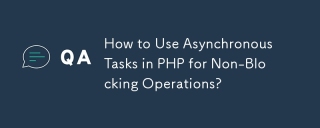 How to Use Asynchronous Tasks in PHP for Non-Blocking Operations?Mar 10, 2025 pm 04:21 PM
How to Use Asynchronous Tasks in PHP for Non-Blocking Operations?Mar 10, 2025 pm 04:21 PMThis article explores asynchronous task execution in PHP to enhance web application responsiveness. It details methods like message queues, asynchronous frameworks (ReactPHP, Swoole), and background processes, emphasizing best practices for efficien
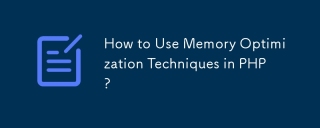 How to Use Memory Optimization Techniques in PHP?Mar 10, 2025 pm 04:23 PM
How to Use Memory Optimization Techniques in PHP?Mar 10, 2025 pm 04:23 PMThis article addresses PHP memory optimization. It details techniques like using appropriate data structures, avoiding unnecessary object creation, and employing efficient algorithms. Common memory leak sources (e.g., unclosed connections, global v


Hot AI Tools

Undresser.AI Undress
AI-powered app for creating realistic nude photos

AI Clothes Remover
Online AI tool for removing clothes from photos.

Undress AI Tool
Undress images for free

Clothoff.io
AI clothes remover

AI Hentai Generator
Generate AI Hentai for free.

Hot Article

Hot Tools

MantisBT
Mantis is an easy-to-deploy web-based defect tracking tool designed to aid in product defect tracking. It requires PHP, MySQL and a web server. Check out our demo and hosting services.

mPDF
mPDF is a PHP library that can generate PDF files from UTF-8 encoded HTML. The original author, Ian Back, wrote mPDF to output PDF files "on the fly" from his website and handle different languages. It is slower than original scripts like HTML2FPDF and produces larger files when using Unicode fonts, but supports CSS styles etc. and has a lot of enhancements. Supports almost all languages, including RTL (Arabic and Hebrew) and CJK (Chinese, Japanese and Korean). Supports nested block-level elements (such as P, DIV),

Zend Studio 13.0.1
Powerful PHP integrated development environment

Dreamweaver CS6
Visual web development tools

Safe Exam Browser
Safe Exam Browser is a secure browser environment for taking online exams securely. This software turns any computer into a secure workstation. It controls access to any utility and prevents students from using unauthorized resources.






