In Golang, array is a very commonly used data type. In some scenarios, we need to remove an element from the array, which requires the use of some techniques. This article will introduce several methods to remove elements from Golang arrays.
Method 1: Use the append function
The append function is a very commonly used function in Golang and can be used to add elements to a slice. You can use this function to remove an element at a specified position in an array. We can save the elements in the slice of the array in a new slice, and then remove the unnecessary element.
The following code demonstrates how to use the append function to remove elements at specified positions in the array:
func removeElement(slice []string, index int) []string {
return append(slice[:index], slice[index+1:]...)
}
func main() {
array := []string{"apple", "banana", "cherry", "date", "elderberry"}
index := 2
array = removeElement(array, index)
fmt.Println(array)
}
Output results:
[apple banana date elderberry]
The advantage of this method is that it can be copied While removing the original array, unnecessary elements are removed, and deletion of any length is also allowed. But its disadvantage is that it requires data copying, and when the array is very large, the efficiency will be slightly lower.
Method 2: Use the exchange method
The second method is to use a loop to operate and put the element to be deleted at the end of the array. This method is rarely used, but is very simple and convenient in some situations.
The following code demonstrates how to use the exchange method to remove elements at specified positions in the array:
func removeElement(array []string, index int) []string {
array[index], array[len(array)-1] = array[len(array)-1], array[index]
return array[:len(array)-1]
}
func main() {
array := []string{"apple", "banana", "cherry", "date", "elderberry"}
index := 2
array = removeElement(array, index)
fmt.Println(array)
}
Output results:
[apple banana elderberry date]
The advantage of this method is that no data is required To copy, you only need to exchange array elements. But its disadvantage is that if the element we need to delete is at the beginning of the array, then every time we exchange, we need to move all the following elements forward, which will be very inefficient.
Method 3: Use slicing
The third method is to use slicing to directly cut off unnecessary elements. It is similar to the first method, but it uses slices to operate directly instead of creating a new slice like append.
The following code demonstrates how to use slicing to remove elements at specified positions in an array:
func removeElement(array []string, index int) []string {
return append(array[:index], array[index+1:]...)
}
func main() {
array := []string{"apple", "banana", "cherry", "date", "elderberry"}
index := 2
array = removeElement(array, index)
fmt.Println(array)
}
Output results:
[apple banana date elderberry]
The advantage of this method is that it is very convenient, and It's very similar to the first method. But its disadvantage is that it requires data copying, and when the array is very large, the efficiency will be slightly lower.
Summary:
In Golang, there are many ways to remove elements from an array. Three common methods include using the append function, swapping elements, and using slicing. Different methods are suitable for different application scenarios. The appropriate method needs to be selected based on the specific situation.
The above is the detailed content of How to remove elements from an array in golang (3 methods). For more information, please follow other related articles on the PHP Chinese website!
 Go vs. Other Languages: A Comparative AnalysisApr 28, 2025 am 12:17 AM
Go vs. Other Languages: A Comparative AnalysisApr 28, 2025 am 12:17 AMGoisastrongchoiceforprojectsneedingsimplicity,performance,andconcurrency,butitmaylackinadvancedfeaturesandecosystemmaturity.1)Go'ssyntaxissimpleandeasytolearn,leadingtofewerbugsandmoremaintainablecode,thoughitlacksfeatureslikemethodoverloading.2)Itpe
 Comparing init Functions in Go to Static Initializers in Other LanguagesApr 28, 2025 am 12:16 AM
Comparing init Functions in Go to Static Initializers in Other LanguagesApr 28, 2025 am 12:16 AMGo'sinitfunctionandJava'sstaticinitializersbothservetosetupenvironmentsbeforethemainfunction,buttheydifferinexecutionandcontrol.Go'sinitissimpleandautomatic,suitableforbasicsetupsbutcanleadtocomplexityifoverused.Java'sstaticinitializersoffermorecontr
 Common Use Cases for the init Function in GoApr 28, 2025 am 12:13 AM
Common Use Cases for the init Function in GoApr 28, 2025 am 12:13 AMThecommonusecasesfortheinitfunctioninGoare:1)loadingconfigurationfilesbeforethemainprogramstarts,2)initializingglobalvariables,and3)runningpre-checksorvalidationsbeforetheprogramproceeds.Theinitfunctionisautomaticallycalledbeforethemainfunction,makin
 Channels in Go: Mastering Inter-Goroutine CommunicationApr 28, 2025 am 12:04 AM
Channels in Go: Mastering Inter-Goroutine CommunicationApr 28, 2025 am 12:04 AMChannelsarecrucialinGoforenablingsafeandefficientcommunicationbetweengoroutines.Theyfacilitatesynchronizationandmanagegoroutinelifecycle,essentialforconcurrentprogramming.Channelsallowsendingandreceivingvalues,actassignalsforsynchronization,andsuppor
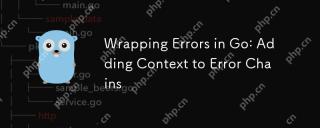 Wrapping Errors in Go: Adding Context to Error ChainsApr 28, 2025 am 12:02 AM
Wrapping Errors in Go: Adding Context to Error ChainsApr 28, 2025 am 12:02 AMIn Go, errors can be wrapped and context can be added via errors.Wrap and errors.Unwrap methods. 1) Using the new feature of the errors package, you can add context information during error propagation. 2) Help locate the problem by wrapping errors through fmt.Errorf and %w. 3) Custom error types can create more semantic errors and enhance the expressive ability of error handling.
 Security Considerations When Developing with GoApr 27, 2025 am 12:18 AM
Security Considerations When Developing with GoApr 27, 2025 am 12:18 AMGooffersrobustfeaturesforsecurecoding,butdevelopersmustimplementsecuritybestpracticeseffectively.1)UseGo'scryptopackageforsecuredatahandling.2)Manageconcurrencywithsynchronizationprimitivestopreventraceconditions.3)SanitizeexternalinputstoavoidSQLinj
 Understanding Go's error InterfaceApr 27, 2025 am 12:16 AM
Understanding Go's error InterfaceApr 27, 2025 am 12:16 AMGo's error interface is defined as typeerrorinterface{Error()string}, allowing any type that implements the Error() method to be considered an error. The steps for use are as follows: 1. Basically check and log errors, such as iferr!=nil{log.Printf("Anerroroccurred:%v",err)return}. 2. Create a custom error type to provide more information, such as typeMyErrorstruct{MsgstringDetailstring}. 3. Use error wrappers (since Go1.13) to add context without losing the original error message,
 Error Handling in Concurrent Go ProgramsApr 27, 2025 am 12:13 AM
Error Handling in Concurrent Go ProgramsApr 27, 2025 am 12:13 AMToeffectivelyhandleerrorsinconcurrentGoprograms,usechannelstocommunicateerrors,implementerrorwatchers,considertimeouts,usebufferedchannels,andprovideclearerrormessages.1)Usechannelstopasserrorsfromgoroutinestothemainfunction.2)Implementanerrorwatcher


Hot AI Tools

Undresser.AI Undress
AI-powered app for creating realistic nude photos

AI Clothes Remover
Online AI tool for removing clothes from photos.

Undress AI Tool
Undress images for free

Clothoff.io
AI clothes remover

Video Face Swap
Swap faces in any video effortlessly with our completely free AI face swap tool!

Hot Article

Hot Tools

SublimeText3 English version
Recommended: Win version, supports code prompts!

ZendStudio 13.5.1 Mac
Powerful PHP integrated development environment

Safe Exam Browser
Safe Exam Browser is a secure browser environment for taking online exams securely. This software turns any computer into a secure workstation. It controls access to any utility and prevents students from using unauthorized resources.

SublimeText3 Chinese version
Chinese version, very easy to use

EditPlus Chinese cracked version
Small size, syntax highlighting, does not support code prompt function






