Golang is a very popular programming language that provides a simple and detailed debugging mechanism compared to other languages.
During the debugging process, setting breakpoints is a very important step. It allows us to stay on a specific line of code and facilitates us to analyze and debug the code. Let’s take a look at how. Setting breakpoints in Golang.
What is a breakpoint
In the process of program debugging, a breakpoint (Breakpoint) is a place where program execution can be paused for debugging. When the program reaches a breakpoint, the program will stop and the debugger will wait for the user to debug in a paused state.
How to set breakpoints in Golang
In Golang, we can use two ways to set breakpoints:
Method 1: Use the built-in debug package
Golang provides a built-in debug package that can easily set and remove breakpoints. There is a method called WriteTo in this package, which can output debug data. The usage is as follows:
package main
import (
"fmt"
"runtime/debug"
)
func main() {
fmt.Println("start...")
debug.SetTraceLog(debug.NewTraceLog(nil))
fmt.Println("end...")
}
In the above code, we use the SetTraceLog function in the debug package to set breakpoints, and add some other content to the main function.
Method 2: Use the debugger
In addition to using the debug package, we can also use the debugger to set breakpoints, which is an easier-to-use method in Golang. The more popular debuggers currently include Delve and GDB.
Taking Delve as an example, you first need to install Delve:
go get -u github.com/go-delve/delve/cmd/dlv
Then start the debugger:
dlv debug main.go
Then enter the command where you need to set a breakpoint:
break packageDir/file.go:rowNumber
Here "packageDir/file.go" represents the code file path where breakpoints need to be set, and rowNumber represents the number of lines in the file.
After executing these steps, we have successfully set the breakpoint. If the Golang program reaches this point while running, program execution will be paused, waiting for the next step of debugging. At this point, we can use the debugger to debug and analyze the code.
Summary
Through the above introduction, we can see that setting breakpoints is very simple in Golang. We can implement the function of setting breakpoints through the built-in debug package or debugger. When debugging, setting breakpoints appropriately can allow us to locate problems faster and solve them more efficiently.
Therefore, in the development process of Golang, it is very necessary to master breakpoint debugging. I hope this article can be helpful to everyone and allow everyone to develop Golang more efficiently.
The above is the detailed content of How to set breakpoints in golang. For more information, please follow other related articles on the PHP Chinese website!
 Testing Code that Relies on init Functions in GoMay 03, 2025 am 12:20 AM
Testing Code that Relies on init Functions in GoMay 03, 2025 am 12:20 AMWhentestingGocodewithinitfunctions,useexplicitsetupfunctionsorseparatetestfilestoavoiddependencyoninitfunctionsideeffects.1)Useexplicitsetupfunctionstocontrolglobalvariableinitialization.2)Createseparatetestfilestobypassinitfunctionsandsetupthetesten
 Comparing Go's Error Handling Approach to Other LanguagesMay 03, 2025 am 12:20 AM
Comparing Go's Error Handling Approach to Other LanguagesMay 03, 2025 am 12:20 AMGo'serrorhandlingreturnserrorsasvalues,unlikeJavaandPythonwhichuseexceptions.1)Go'smethodensuresexpliciterrorhandling,promotingrobustcodebutincreasingverbosity.2)JavaandPython'sexceptionsallowforcleanercodebutcanleadtooverlookederrorsifnotmanagedcare
 Best Practices for Designing Effective Interfaces in GoMay 03, 2025 am 12:18 AM
Best Practices for Designing Effective Interfaces in GoMay 03, 2025 am 12:18 AMAneffectiveinterfaceinGoisminimal,clear,andpromotesloosecoupling.1)Minimizetheinterfaceforflexibilityandeaseofimplementation.2)Useinterfacesforabstractiontoswapimplementationswithoutchangingcallingcode.3)Designfortestabilitybyusinginterfacestomockdep
 Centralized Error Handling Strategies in GoMay 03, 2025 am 12:17 AM
Centralized Error Handling Strategies in GoMay 03, 2025 am 12:17 AMCentralized error handling can improve the readability and maintainability of code in Go language. Its implementation methods and advantages include: 1. Separate error handling logic from business logic and simplify code. 2. Ensure the consistency of error handling by centrally handling. 3. Use defer and recover to capture and process panics to enhance program robustness.
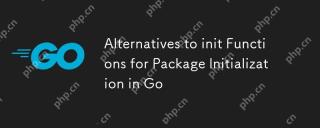 Alternatives to init Functions for Package Initialization in GoMay 03, 2025 am 12:17 AM
Alternatives to init Functions for Package Initialization in GoMay 03, 2025 am 12:17 AMInGo,alternativestoinitfunctionsincludecustominitializationfunctionsandsingletons.1)Custominitializationfunctionsallowexplicitcontroloverwheninitializationoccurs,usefulfordelayedorconditionalsetups.2)Singletonsensureone-timeinitializationinconcurrent
 Type Assertions and Type Switches with Go InterfacesMay 02, 2025 am 12:20 AM
Type Assertions and Type Switches with Go InterfacesMay 02, 2025 am 12:20 AMGohandlesinterfacesandtypeassertionseffectively,enhancingcodeflexibilityandrobustness.1)Typeassertionsallowruntimetypechecking,asseenwiththeShapeinterfaceandCircletype.2)Typeswitcheshandlemultipletypesefficiently,usefulforvariousshapesimplementingthe
 Using errors.Is and errors.As for Error Inspection in GoMay 02, 2025 am 12:11 AM
Using errors.Is and errors.As for Error Inspection in GoMay 02, 2025 am 12:11 AMGo language error handling becomes more flexible and readable through errors.Is and errors.As functions. 1.errors.Is is used to check whether the error is the same as the specified error and is suitable for the processing of the error chain. 2.errors.As can not only check the error type, but also convert the error to a specific type, which is convenient for extracting error information. Using these functions can simplify error handling logic, but pay attention to the correct delivery of error chains and avoid excessive dependence to prevent code complexity.
 Performance Tuning in Go: Optimizing Your ApplicationsMay 02, 2025 am 12:06 AM
Performance Tuning in Go: Optimizing Your ApplicationsMay 02, 2025 am 12:06 AMTomakeGoapplicationsrunfasterandmoreefficiently,useprofilingtools,leverageconcurrency,andmanagememoryeffectively.1)UsepprofforCPUandmemoryprofilingtoidentifybottlenecks.2)Utilizegoroutinesandchannelstoparallelizetasksandimproveperformance.3)Implement


Hot AI Tools

Undresser.AI Undress
AI-powered app for creating realistic nude photos

AI Clothes Remover
Online AI tool for removing clothes from photos.

Undress AI Tool
Undress images for free

Clothoff.io
AI clothes remover

Video Face Swap
Swap faces in any video effortlessly with our completely free AI face swap tool!

Hot Article

Hot Tools

Notepad++7.3.1
Easy-to-use and free code editor

MantisBT
Mantis is an easy-to-deploy web-based defect tracking tool designed to aid in product defect tracking. It requires PHP, MySQL and a web server. Check out our demo and hosting services.

VSCode Windows 64-bit Download
A free and powerful IDE editor launched by Microsoft

EditPlus Chinese cracked version
Small size, syntax highlighting, does not support code prompt function

SublimeText3 Mac version
God-level code editing software (SublimeText3)







