In the Go language, Goroutine is a very commonly used feature. Coroutines are lightweight threads that can be executed in parallel with other coroutines, but they are not controlled by operating system scheduling, but are scheduled by the Go runtime. The scheduler switches between multiple coroutines and lets them execute alternately to take full advantage of multi-core CPUs, thereby improving program concurrency and efficiency.
However, sometimes we need to debug and troubleshoot coroutines. For example, we want to know how many coroutines are running in the current program, which coroutines are blocked, which coroutines have exceptions, etc. This article will introduce some common debugging techniques to help Go developers better debug coroutine programs.
- Get the number of coroutines
We can use the NumGoroutine() function provided by the built-in runtime package to get the current The number of coroutines in the process. This function returns an integer representing the number of coroutines running in the current process. We can call this function anywhere in the code as follows:
import "runtime" // 获取当前进程中协程的数量 num := runtime.NumGoroutine()
- Get the coroutine ID
We can create it using the go statement coroutine and save it in a variable. This variable is actually the ID of a coroutine, and we can use it to get the status of the coroutine. The following is a simple example:
import (
"fmt"
"runtime"
)
func worker() {
fmt.Println("协程正在运行")
}
func main() {
// 创建一个新的协程,并保存它的 ID
goID := go worker()
// 输出协程的 ID
fmt.Printf("协程的 ID 是:%d\n", goID)
// 获取当前进程中协程的数量
num := runtime.NumGoroutine()
fmt.Printf("当前进程中协程的数量是:%d\n", num)
}
- Get the coroutine status
We can use the Gosched( provided by the built-in runtime package ) and Goexit() functions to control and obtain the status of the coroutine. Gosched()The function will suspend the execution of the current coroutine and give up the CPU to other coroutines; Goexit()The function will end the execution of the current coroutine and give up the CPU to Other coroutines are executed. We can use these two functions in the code to control the execution of the coroutine.
Here is a simple example showing how to use the Gosched() and Goexit() functions:
import (
"fmt"
"runtime"
)
func worker() {
for i := 0; i <ol start="4"><li> Manual settings Scheduling of coroutines</li></ol><p>In the Go language, we can control the scheduling of coroutines by setting the value of the <code>runtime.GOMAXPROCS()</code> function. The parameter of this function specifies the number of coroutines executed at the same time. If it is set to 1, then all coroutines will be executed in the same thread; if it is set to a number greater than 1, multiple threads will be created to execute the coroutines. . We can manually set this parameter to control the concurrency and efficiency of the coroutine. </p><p>The following is a simple example showing how to use the <code>GOMAXPROCS()</code> function to set the concurrency of the coroutine: </p><pre class="brush:php;toolbar:false">import (
"os"
"runtime"
)
func main() {
// 获取 CPU 的数目
numCPUs := os.NumCPU()
// 设置 GOMAXPROCS 的值
runtime.GOMAXPROCS(numCPUs)
// ...
}Summary
In In this article, we introduce some common debugging techniques to help Go developers better debug coroutine programs. We learned how to get the number of coroutines, get the coroutine ID, get the coroutine status, and manually set the schedule of the coroutine. These techniques can help us better understand the working principle of coroutines, master the skills of using coroutines, and improve the concurrency and efficiency of the program.
The above is the detailed content of How to debug coroutine program in golang? Sharing common tips. For more information, please follow other related articles on the PHP Chinese website!
 How do you use the pprof tool to analyze Go performance?Mar 21, 2025 pm 06:37 PM
How do you use the pprof tool to analyze Go performance?Mar 21, 2025 pm 06:37 PMThe article explains how to use the pprof tool for analyzing Go performance, including enabling profiling, collecting data, and identifying common bottlenecks like CPU and memory issues.Character count: 159
 How do you write unit tests in Go?Mar 21, 2025 pm 06:34 PM
How do you write unit tests in Go?Mar 21, 2025 pm 06:34 PMThe article discusses writing unit tests in Go, covering best practices, mocking techniques, and tools for efficient test management.
 How do I write mock objects and stubs for testing in Go?Mar 10, 2025 pm 05:38 PM
How do I write mock objects and stubs for testing in Go?Mar 10, 2025 pm 05:38 PMThis article demonstrates creating mocks and stubs in Go for unit testing. It emphasizes using interfaces, provides examples of mock implementations, and discusses best practices like keeping mocks focused and using assertion libraries. The articl
 How can I define custom type constraints for generics in Go?Mar 10, 2025 pm 03:20 PM
How can I define custom type constraints for generics in Go?Mar 10, 2025 pm 03:20 PMThis article explores Go's custom type constraints for generics. It details how interfaces define minimum type requirements for generic functions, improving type safety and code reusability. The article also discusses limitations and best practices
 Explain the purpose of Go's reflect package. When would you use reflection? What are the performance implications?Mar 25, 2025 am 11:17 AM
Explain the purpose of Go's reflect package. When would you use reflection? What are the performance implications?Mar 25, 2025 am 11:17 AMThe article discusses Go's reflect package, used for runtime manipulation of code, beneficial for serialization, generic programming, and more. It warns of performance costs like slower execution and higher memory use, advising judicious use and best
 How can I use tracing tools to understand the execution flow of my Go applications?Mar 10, 2025 pm 05:36 PM
How can I use tracing tools to understand the execution flow of my Go applications?Mar 10, 2025 pm 05:36 PMThis article explores using tracing tools to analyze Go application execution flow. It discusses manual and automatic instrumentation techniques, comparing tools like Jaeger, Zipkin, and OpenTelemetry, and highlighting effective data visualization
 How do you use table-driven tests in Go?Mar 21, 2025 pm 06:35 PM
How do you use table-driven tests in Go?Mar 21, 2025 pm 06:35 PMThe article discusses using table-driven tests in Go, a method that uses a table of test cases to test functions with multiple inputs and outcomes. It highlights benefits like improved readability, reduced duplication, scalability, consistency, and a
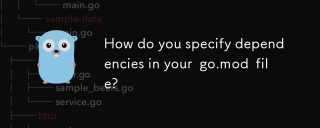 How do you specify dependencies in your go.mod file?Mar 27, 2025 pm 07:14 PM
How do you specify dependencies in your go.mod file?Mar 27, 2025 pm 07:14 PMThe article discusses managing Go module dependencies via go.mod, covering specification, updates, and conflict resolution. It emphasizes best practices like semantic versioning and regular updates.


Hot AI Tools

Undresser.AI Undress
AI-powered app for creating realistic nude photos

AI Clothes Remover
Online AI tool for removing clothes from photos.

Undress AI Tool
Undress images for free

Clothoff.io
AI clothes remover

AI Hentai Generator
Generate AI Hentai for free.

Hot Article

Hot Tools

SublimeText3 English version
Recommended: Win version, supports code prompts!

SAP NetWeaver Server Adapter for Eclipse
Integrate Eclipse with SAP NetWeaver application server.

WebStorm Mac version
Useful JavaScript development tools

SublimeText3 Linux new version
SublimeText3 Linux latest version

MinGW - Minimalist GNU for Windows
This project is in the process of being migrated to osdn.net/projects/mingw, you can continue to follow us there. MinGW: A native Windows port of the GNU Compiler Collection (GCC), freely distributable import libraries and header files for building native Windows applications; includes extensions to the MSVC runtime to support C99 functionality. All MinGW software can run on 64-bit Windows platforms.






