In the Go language, processing configuration files is a fairly common operation. A good configuration file can help us better control the behavior of the program and avoid the need to modify the code after the program is deployed. This article will introduce how to handle configuration files in Go language.
- Configuration file format selection
Before using the Go language to process the configuration file, we need to select a suitable configuration file format. Common configuration file formats include INI, JSON, XML, etc. For simple applications, it is more common to use INI format or JSON format. The XML format will not be discussed for now because it is relatively lengthy and not concise enough.
Configuration files in INI format usually have the following characteristics:
- No nested structure
- Composed of one-to-one key-value pairs
- Use an equal sign or colon to connect key-value pairs.
- Only one key-value pair can be written in one line.
For example:
name = John Doe age = 25 email = john.doe@example.com
Configuration files in JSON format usually have The following features:
- Supports nested structures
- Based on key-value pairs
- Use colons to connect key-value pairs
- Multiple key values Use commas to separate pairs
- Support arrays
For example:
{
"person": {
"name": "John Doe",
"age": 25,
"email": "john.doe@example.com"
}
}
- Read configuration file
Go language , you can use the os, bufio and other packages in the standard library to read files. However, this method is relatively verbose and the code is not very readable. The Go language standard library also provides some packages specifically used to read and parse configuration files, such as github.com/spf13/viper, github.com/go-ini/iniwait. Here we take the viper package as an example.
First, you need to introduce the viper package into the project:
import "github.com/spf13/viper"
Then, you can read the configuration file through the following method:
// 设置配置文件名称和路径,如果名称为空,则默认的文件名为config,后缀为yaml
viper.SetConfigName("config")
// 添加配置文件所在的路径,可以是相对路径也可以是绝对路径
viper.AddConfigPath(".")
// 读取配置文件
if err := viper.ReadInConfig(); err != nil {
panic(fmt.Errorf("Fatal error config file: %s", err))
}
// 获取配置文件中的值
fmt.Println(viper.GetString("name"))
In the above code , viper.SetConfigName is used to set the configuration file name. If the name is empty, the default file name is config, and the suffix is yaml. viper.AddConfigPath is used to add the path where the configuration file is located, which can be a relative path or an absolute path. viper.ReadInConfig is used to read the configuration file. If the reading fails, an error will be returned. Finally, you can get the string value in the configuration file through viper.GetString.
- Specific use of configuration files
After reading the values in the configuration file, we can control the behavior of the program based on these values. The following is a simple example that demonstrates how to use a configuration file to set the listening address and port of the HTTP server:
package main
import (
"fmt"
"net/http"
"github.com/spf13/viper"
)
func main() {
// 读取配置文件
if err := viper.ReadInConfig(); err != nil {
panic(fmt.Errorf("Fatal error config file: %s", err))
}
// 获取配置文件中的值
listenAddr := viper.GetString("http.listenAddr")
listenPort := viper.GetInt("http.listenPort")
// 构造服务器地址
bindAddr := fmt.Sprintf("%s:%d", listenAddr, listenPort)
// 启动HTTP服务器
http.HandleFunc("/", func(w http.ResponseWriter, r *http.Request) {
fmt.Fprintln(w, "Hello, world!")
})
if err := http.ListenAndServe(bindAddr, nil); err != nil {
panic(fmt.Errorf("Fatal error server: %s", err))
}
}
In the configuration file, we can set the listening address and port of the HTTP server as well as some other parameters. When the program is running, after reading these parameters, the program will construct the server's listening address based on these values and start the HTTP server.
- Summary
In the Go language, processing configuration files is a relatively common operation. Choosing an appropriate configuration file format can help us better control the behavior of the program and enhance program adaptability. The viper package can help us read the values in the configuration file more conveniently to control the behavior of the program. During development, using configuration files can avoid the need to reconstruct the entire program due to modification of certain parameters, and improve the maintainability and scalability of the program.
The above is the detailed content of How to configure files in golang. For more information, please follow other related articles on the PHP Chinese website!
 How do you use the pprof tool to analyze Go performance?Mar 21, 2025 pm 06:37 PM
How do you use the pprof tool to analyze Go performance?Mar 21, 2025 pm 06:37 PMThe article explains how to use the pprof tool for analyzing Go performance, including enabling profiling, collecting data, and identifying common bottlenecks like CPU and memory issues.Character count: 159
 How do you write unit tests in Go?Mar 21, 2025 pm 06:34 PM
How do you write unit tests in Go?Mar 21, 2025 pm 06:34 PMThe article discusses writing unit tests in Go, covering best practices, mocking techniques, and tools for efficient test management.
 How do I write mock objects and stubs for testing in Go?Mar 10, 2025 pm 05:38 PM
How do I write mock objects and stubs for testing in Go?Mar 10, 2025 pm 05:38 PMThis article demonstrates creating mocks and stubs in Go for unit testing. It emphasizes using interfaces, provides examples of mock implementations, and discusses best practices like keeping mocks focused and using assertion libraries. The articl
 How can I define custom type constraints for generics in Go?Mar 10, 2025 pm 03:20 PM
How can I define custom type constraints for generics in Go?Mar 10, 2025 pm 03:20 PMThis article explores Go's custom type constraints for generics. It details how interfaces define minimum type requirements for generic functions, improving type safety and code reusability. The article also discusses limitations and best practices
 Explain the purpose of Go's reflect package. When would you use reflection? What are the performance implications?Mar 25, 2025 am 11:17 AM
Explain the purpose of Go's reflect package. When would you use reflection? What are the performance implications?Mar 25, 2025 am 11:17 AMThe article discusses Go's reflect package, used for runtime manipulation of code, beneficial for serialization, generic programming, and more. It warns of performance costs like slower execution and higher memory use, advising judicious use and best
 How can I use tracing tools to understand the execution flow of my Go applications?Mar 10, 2025 pm 05:36 PM
How can I use tracing tools to understand the execution flow of my Go applications?Mar 10, 2025 pm 05:36 PMThis article explores using tracing tools to analyze Go application execution flow. It discusses manual and automatic instrumentation techniques, comparing tools like Jaeger, Zipkin, and OpenTelemetry, and highlighting effective data visualization
 How do you use table-driven tests in Go?Mar 21, 2025 pm 06:35 PM
How do you use table-driven tests in Go?Mar 21, 2025 pm 06:35 PMThe article discusses using table-driven tests in Go, a method that uses a table of test cases to test functions with multiple inputs and outcomes. It highlights benefits like improved readability, reduced duplication, scalability, consistency, and a
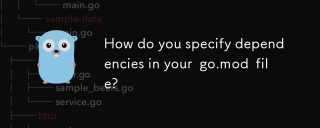 How do you specify dependencies in your go.mod file?Mar 27, 2025 pm 07:14 PM
How do you specify dependencies in your go.mod file?Mar 27, 2025 pm 07:14 PMThe article discusses managing Go module dependencies via go.mod, covering specification, updates, and conflict resolution. It emphasizes best practices like semantic versioning and regular updates.


Hot AI Tools

Undresser.AI Undress
AI-powered app for creating realistic nude photos

AI Clothes Remover
Online AI tool for removing clothes from photos.

Undress AI Tool
Undress images for free

Clothoff.io
AI clothes remover

AI Hentai Generator
Generate AI Hentai for free.

Hot Article

Hot Tools

Safe Exam Browser
Safe Exam Browser is a secure browser environment for taking online exams securely. This software turns any computer into a secure workstation. It controls access to any utility and prevents students from using unauthorized resources.

PhpStorm Mac version
The latest (2018.2.1) professional PHP integrated development tool

SublimeText3 Chinese version
Chinese version, very easy to use

MinGW - Minimalist GNU for Windows
This project is in the process of being migrated to osdn.net/projects/mingw, you can continue to follow us there. MinGW: A native Windows port of the GNU Compiler Collection (GCC), freely distributable import libraries and header files for building native Windows applications; includes extensions to the MSVC runtime to support C99 functionality. All MinGW software can run on 64-bit Windows platforms.

Dreamweaver CS6
Visual web development tools






