Go language (Golang) is becoming more and more popular in today's market because it is a modern, efficient and safe programming language. In software development, flowcharts are very important tools. It can express the structure and flow of a program, help programmers better understand the program, and also allow team members to collaborate better. In this article, we will introduce how to generate flowcharts using Golang.
- Install graphviz
Graphviz is an open source flowchart drawing tool that supports multiple output formats, including PNG, PDF, SVG, etc. First, we need to install graphviz.
On Linux systems, you can use the following command to install:
sudo apt-get install graphviz
On macOS, you can use the following commands to install:
brew install graphviz
On Windows, you can install it from the official website Download the msi file to install.
- Install gotree
gotree is a tool based on Go language, which can convert the directory structure of a program into a tree structure diagram and generate dot files. , that is, a file in Graphviz format. Therefore, we need to install gotree first.
On Linux systems, you can use the following command to install:
go get github.com/disintegration/gotree/cmd/gotree
On macOS, you can use the following command to install:
brew install disintegration/gotree/gotree
On Windows, you can install it from gotree Download the executable file from the official website and install it.
- Use gotree to generate dot files
Next, we need to use gotree to generate dot files. Suppose we have a program named "myprog" with the following directory structure:
myprog/ |-- main.go |-- package1/ | |-- file1.go | |-- file2.go |-- package2/ | |-- file3.go | |-- file4.go
We can run the following command in the terminal:
gotree -f dot -p myprog -o myprog.dot
This command will generate a program named "myprog. dot" file, its content is a text file in Graphviz format, which contains a tree diagram of our program directory structure.
- Use Graphviz to generate flow charts
Finally, we use Graphviz to convert the dot file into a flow chart. We can use the following command:
dot -Tpng myprog.dot -o myprog.png
This command will generate a file named "myprog.png", which is a PNG format picture that contains the flow chart of our program.
Summary
This article introduces how to use Golang to generate flow charts. We need to install graphviz first, then install gotree, use gotree to generate dot files, and finally use Graphviz to convert the dot files into flow charts. These steps can help us better understand the structure and flow of the program, and can also help team members work better together.
The above is the detailed content of How to generate flowchart using Golang. For more information, please follow other related articles on the PHP Chinese website!
 Go vs. Other Languages: A Comparative AnalysisApr 28, 2025 am 12:17 AM
Go vs. Other Languages: A Comparative AnalysisApr 28, 2025 am 12:17 AMGoisastrongchoiceforprojectsneedingsimplicity,performance,andconcurrency,butitmaylackinadvancedfeaturesandecosystemmaturity.1)Go'ssyntaxissimpleandeasytolearn,leadingtofewerbugsandmoremaintainablecode,thoughitlacksfeatureslikemethodoverloading.2)Itpe
 Comparing init Functions in Go to Static Initializers in Other LanguagesApr 28, 2025 am 12:16 AM
Comparing init Functions in Go to Static Initializers in Other LanguagesApr 28, 2025 am 12:16 AMGo'sinitfunctionandJava'sstaticinitializersbothservetosetupenvironmentsbeforethemainfunction,buttheydifferinexecutionandcontrol.Go'sinitissimpleandautomatic,suitableforbasicsetupsbutcanleadtocomplexityifoverused.Java'sstaticinitializersoffermorecontr
 Common Use Cases for the init Function in GoApr 28, 2025 am 12:13 AM
Common Use Cases for the init Function in GoApr 28, 2025 am 12:13 AMThecommonusecasesfortheinitfunctioninGoare:1)loadingconfigurationfilesbeforethemainprogramstarts,2)initializingglobalvariables,and3)runningpre-checksorvalidationsbeforetheprogramproceeds.Theinitfunctionisautomaticallycalledbeforethemainfunction,makin
 Channels in Go: Mastering Inter-Goroutine CommunicationApr 28, 2025 am 12:04 AM
Channels in Go: Mastering Inter-Goroutine CommunicationApr 28, 2025 am 12:04 AMChannelsarecrucialinGoforenablingsafeandefficientcommunicationbetweengoroutines.Theyfacilitatesynchronizationandmanagegoroutinelifecycle,essentialforconcurrentprogramming.Channelsallowsendingandreceivingvalues,actassignalsforsynchronization,andsuppor
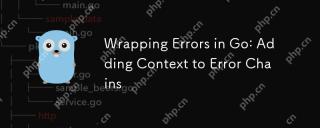 Wrapping Errors in Go: Adding Context to Error ChainsApr 28, 2025 am 12:02 AM
Wrapping Errors in Go: Adding Context to Error ChainsApr 28, 2025 am 12:02 AMIn Go, errors can be wrapped and context can be added via errors.Wrap and errors.Unwrap methods. 1) Using the new feature of the errors package, you can add context information during error propagation. 2) Help locate the problem by wrapping errors through fmt.Errorf and %w. 3) Custom error types can create more semantic errors and enhance the expressive ability of error handling.
 Security Considerations When Developing with GoApr 27, 2025 am 12:18 AM
Security Considerations When Developing with GoApr 27, 2025 am 12:18 AMGooffersrobustfeaturesforsecurecoding,butdevelopersmustimplementsecuritybestpracticeseffectively.1)UseGo'scryptopackageforsecuredatahandling.2)Manageconcurrencywithsynchronizationprimitivestopreventraceconditions.3)SanitizeexternalinputstoavoidSQLinj
 Understanding Go's error InterfaceApr 27, 2025 am 12:16 AM
Understanding Go's error InterfaceApr 27, 2025 am 12:16 AMGo's error interface is defined as typeerrorinterface{Error()string}, allowing any type that implements the Error() method to be considered an error. The steps for use are as follows: 1. Basically check and log errors, such as iferr!=nil{log.Printf("Anerroroccurred:%v",err)return}. 2. Create a custom error type to provide more information, such as typeMyErrorstruct{MsgstringDetailstring}. 3. Use error wrappers (since Go1.13) to add context without losing the original error message,
 Error Handling in Concurrent Go ProgramsApr 27, 2025 am 12:13 AM
Error Handling in Concurrent Go ProgramsApr 27, 2025 am 12:13 AMToeffectivelyhandleerrorsinconcurrentGoprograms,usechannelstocommunicateerrors,implementerrorwatchers,considertimeouts,usebufferedchannels,andprovideclearerrormessages.1)Usechannelstopasserrorsfromgoroutinestothemainfunction.2)Implementanerrorwatcher


Hot AI Tools

Undresser.AI Undress
AI-powered app for creating realistic nude photos

AI Clothes Remover
Online AI tool for removing clothes from photos.

Undress AI Tool
Undress images for free

Clothoff.io
AI clothes remover

Video Face Swap
Swap faces in any video effortlessly with our completely free AI face swap tool!

Hot Article

Hot Tools

SublimeText3 English version
Recommended: Win version, supports code prompts!

ZendStudio 13.5.1 Mac
Powerful PHP integrated development environment

Safe Exam Browser
Safe Exam Browser is a secure browser environment for taking online exams securely. This software turns any computer into a secure workstation. It controls access to any utility and prevents students from using unauthorized resources.

SublimeText3 Chinese version
Chinese version, very easy to use

EditPlus Chinese cracked version
Small size, syntax highlighting, does not support code prompt function






