In web development, data query and display are very common operations. For paging display of the queried data, the corresponding page number needs to be displayed on the page, which is a necessary requirement for users to facilitate page turning operations. This article will explain how to implement query paging through PHP code and display the corresponding page numbers in the list page.
1. Basic principles of query paging
A complete paging function needs to consider multiple factors such as query conditions, number of paging, and current page number. In the specific implementation, you need to first query the total number of all data that meets the conditions through the query conditions, then calculate the total number of pages based on the total number of data and the number displayed on each page, perform paging queries, and finally display the corresponding data and page numbers on the front end.
The specific process is as follows:
-
<li>Get the query conditions
<li>Query the total amount of data that meets the conditions
<li>Calculate the total page based on the number displayed on each page Number
<li>Get the current page number requested by the user
<li>Calculate the starting position of the paging query
<li>Perform the paging query operation
<li>Display the data and the corresponding page on the front-end page Page
2. PHP implements query paging
Next, we implement the query paging function through PHP code.
2.1 Query the total amount
First, we need to query the total amount of data that meets the conditions. Suppose we have a data table named items, in which there is a status field indicating the data status. We need to query the total number of all data records with the status 1, The code is as follows:
// 连接数据库
$conn = mysqli_connect('<host>', '<username>', '<password>', '<database>');
// 构造查询SQL,获取符合条件的数据总数
$sql = "SELECT COUNT(*) AS total FROM `items` WHERE `status`=1";
$res = mysqli_query($conn, $sql);
$row = mysqli_fetch_assoc($res);
$total = $row['total'];</database></password></username></host>
In this code, we first connect to the database through the mysqli_connect function, then construct the query SQL, and perform the query operation with the help of the mysqli_query function, and finally Get the total number from the query results through the mysqli_fetch_assoc function.
2.2 Calculate the total number of pages and the current page number
Next, we need to calculate the total number of pages and the current page number requested by the user based on the number displayed on each page and the total amount of data.
// 定义每页显示的数据条数和当前请求的页码,默认为1和1
$limit = 10; // 每页显示的数据条数
$page = isset($_GET['page']) ? intval($_GET['page']) : 1; // 当前请求的页码
// 计算总页数
$totalPage = ceil($total / $limit);
if ($page > $totalPage || $page <p> Among them, we check whether there are <code>page</code> parameters in the request parameters through the <code>isset</code> function, and if so, convert them through the <code>intval</code> function Is an integer; if not, it defaults to the first page. Then the total number of pages is calculated through the <code>ceil</code> function, and the validity of the requested page number is judged. </p><p>Finally, we need to calculate the starting position of the paging query in order to perform paging queries in the database. We use a simple multiplication operation to calculate the offset at which the data starts to be queried. </p><h3 id="Execute-paging-query">2.3 Execute paging query</h3><p>With the total data volume, total number of pages and query offset, we can perform paging query. The following is a code example for querying paging data: </p><pre class="brush:php;toolbar:false">// 查询数据(以status字段为1的数据为例)
$sql = "SELECT * FROM `items` WHERE `status`=1 LIMIT {$offset},{$limit}";
$res = mysqli_query($conn, $sql);
$rows = mysqli_fetch_all($res, MYSQLI_ASSOC);This code snippet passes the query offset and the number of displays per page into the LIMIT keyword in the SQL statement to perform the paging query operation. . The query results are obtained through the mysqli_fetch_all function and returned to the caller in the form of a PHP array.
2.4 Display page numbers in paging
Finally, we need to display the query results and corresponding page numbers on the front-end page. For page number display, we usually use HTML’s <ul></ul> and <li> elements to wrap the page number link of each page in <li> element, and use <ul></ul> elements to wrap all page number links.
<!-- 分页展示 -->
-
<li>>
">
In the above code, we use a for loop to traverse all page numbers. For the current page number, we add a ## to its corresponding <li> element. #active class to facilitate front-end style processing. At the same time, we use conditional statements to process the display of the current page number. The current page number does not need to add a link, it can be output directly through the echo statement; while other page numbers need to be output through element adds a link.
The above is the detailed content of How to implement query paging to display page numbers in php. For more information, please follow other related articles on the PHP Chinese website!
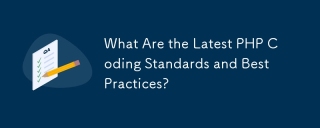 What Are the Latest PHP Coding Standards and Best Practices?Mar 10, 2025 pm 06:16 PM
What Are the Latest PHP Coding Standards and Best Practices?Mar 10, 2025 pm 06:16 PMThis article examines current PHP coding standards and best practices, focusing on PSR recommendations (PSR-1, PSR-2, PSR-4, PSR-12). It emphasizes improving code readability and maintainability through consistent styling, meaningful naming, and eff
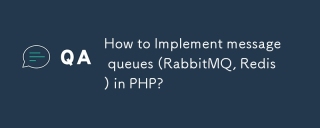 How to Implement message queues (RabbitMQ, Redis) in PHP?Mar 10, 2025 pm 06:15 PM
How to Implement message queues (RabbitMQ, Redis) in PHP?Mar 10, 2025 pm 06:15 PMThis article details implementing message queues in PHP using RabbitMQ and Redis. It compares their architectures (AMQP vs. in-memory), features, and reliability mechanisms (confirmations, transactions, persistence). Best practices for design, error
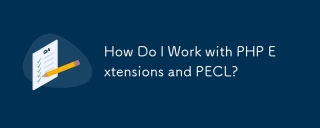 How Do I Work with PHP Extensions and PECL?Mar 10, 2025 pm 06:12 PM
How Do I Work with PHP Extensions and PECL?Mar 10, 2025 pm 06:12 PMThis article details installing and troubleshooting PHP extensions, focusing on PECL. It covers installation steps (finding, downloading/compiling, enabling, restarting the server), troubleshooting techniques (checking logs, verifying installation,
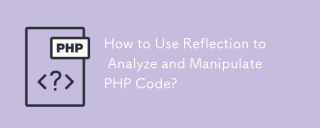 How to Use Reflection to Analyze and Manipulate PHP Code?Mar 10, 2025 pm 06:12 PM
How to Use Reflection to Analyze and Manipulate PHP Code?Mar 10, 2025 pm 06:12 PMThis article explains PHP's Reflection API, enabling runtime inspection and manipulation of classes, methods, and properties. It details common use cases (documentation generation, ORMs, dependency injection) and cautions against performance overhea
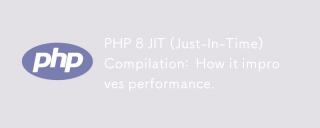 PHP 8 JIT (Just-In-Time) Compilation: How it improves performance.Mar 25, 2025 am 10:37 AM
PHP 8 JIT (Just-In-Time) Compilation: How it improves performance.Mar 25, 2025 am 10:37 AMPHP 8's JIT compilation enhances performance by compiling frequently executed code into machine code, benefiting applications with heavy computations and reducing execution times.
 How Do I Stay Up-to-Date with the PHP Ecosystem and Community?Mar 10, 2025 pm 06:16 PM
How Do I Stay Up-to-Date with the PHP Ecosystem and Community?Mar 10, 2025 pm 06:16 PMThis article explores strategies for staying current in the PHP ecosystem. It emphasizes utilizing official channels, community forums, conferences, and open-source contributions. The author highlights best resources for learning new features and a
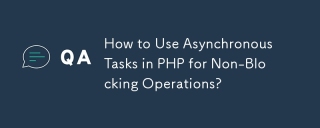 How to Use Asynchronous Tasks in PHP for Non-Blocking Operations?Mar 10, 2025 pm 04:21 PM
How to Use Asynchronous Tasks in PHP for Non-Blocking Operations?Mar 10, 2025 pm 04:21 PMThis article explores asynchronous task execution in PHP to enhance web application responsiveness. It details methods like message queues, asynchronous frameworks (ReactPHP, Swoole), and background processes, emphasizing best practices for efficien
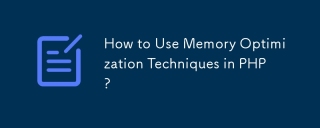 How to Use Memory Optimization Techniques in PHP?Mar 10, 2025 pm 04:23 PM
How to Use Memory Optimization Techniques in PHP?Mar 10, 2025 pm 04:23 PMThis article addresses PHP memory optimization. It details techniques like using appropriate data structures, avoiding unnecessary object creation, and employing efficient algorithms. Common memory leak sources (e.g., unclosed connections, global v


Hot AI Tools

Undresser.AI Undress
AI-powered app for creating realistic nude photos

AI Clothes Remover
Online AI tool for removing clothes from photos.

Undress AI Tool
Undress images for free

Clothoff.io
AI clothes remover

AI Hentai Generator
Generate AI Hentai for free.

Hot Article

Hot Tools

VSCode Windows 64-bit Download
A free and powerful IDE editor launched by Microsoft

SublimeText3 Mac version
God-level code editing software (SublimeText3)

EditPlus Chinese cracked version
Small size, syntax highlighting, does not support code prompt function

MantisBT
Mantis is an easy-to-deploy web-based defect tracking tool designed to aid in product defect tracking. It requires PHP, MySQL and a web server. Check out our demo and hosting services.

mPDF
mPDF is a PHP library that can generate PDF files from UTF-8 encoded HTML. The original author, Ian Back, wrote mPDF to output PDF files "on the fly" from his website and handle different languages. It is slower than original scripts like HTML2FPDF and produces larger files when using Unicode fonts, but supports CSS styles etc. and has a lot of enhancements. Supports almost all languages, including RTL (Arabic and Hebrew) and CJK (Chinese, Japanese and Korean). Supports nested block-level elements (such as P, DIV),







