Home >Common Problem >What should I do if ps cannot be lowercase in English?
What should I do if ps cannot be lowercase in English?
- 藏色散人Original
- 2023-03-22 14:10:4925175browse
ps solution to the problem that English cannot be lowercase: 1. Open the ps software and click the "Window" option on the toolbar; 2. Click "Character" in the window drop-down menu; 3. After opening the character window, cancel " All uppercase letters" will allow you to enter lowercase letters normally.
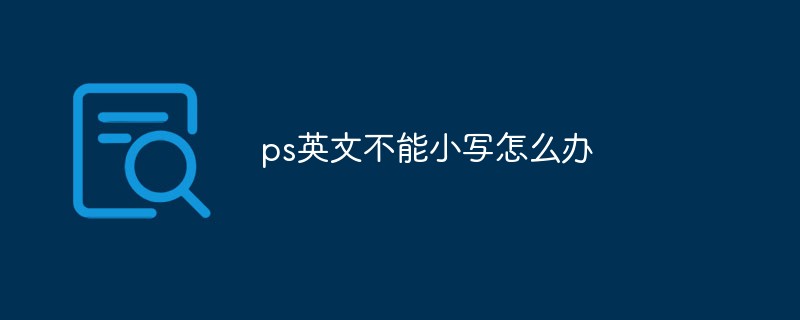
The operating environment of this tutorial: Windows 10 system, Adobe Photoshop CS6, Dell G3 computer.
ps What should I do if English cannot be lowercase?
1. Open the PS software and click the "Window" option on the toolbar.
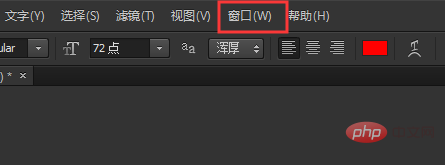
2. Click "Character" in the window drop-down menu to add a character window.
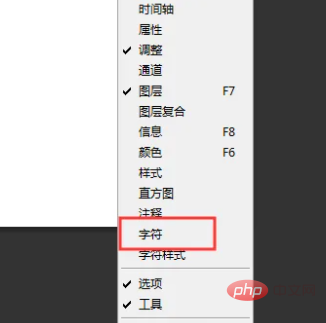
# 3. After opening the character window, cancel "All Caps" (click once to cancel).
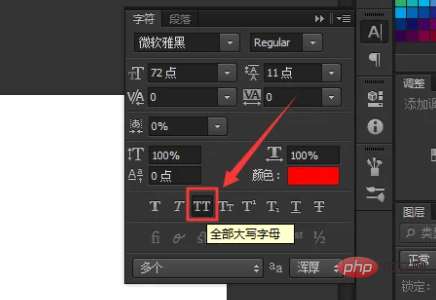
#4. After canceling all uppercase letters, you can enter lowercase letters normally.
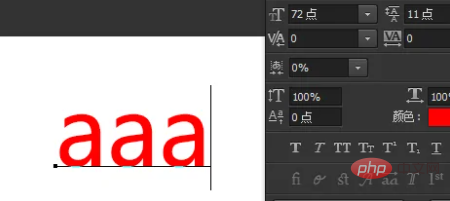
For more related knowledge, please visit the FAQ column!
The above is the detailed content of What should I do if ps cannot be lowercase in English?. For more information, please follow other related articles on the PHP Chinese website!

