Home >Common Problem >What folder is hlmj?
What folder is hlmj?
- 藏色散人Original
- 2023-02-03 11:59:007081browse
hlmj is the program folder of a Happy Mahjong game from Tencent QQ; users can view the installation folder of Happy Mahjong in the QQ game installation directory in "My Computer"; this folder can Delete it, then re-download the game installation package and reinstall it.

The operating environment of this tutorial: Windows 7 system, QQ version 9.6.8, Dell G3 computer.
What is the folder hlmj?
The HLmj program is a program for a happy mahjong game from Tencent QQ.
From the QQ game installation directory on my computer, there is an installation folder for Happy Mahjong, which has been deleted. After deleting it from there, start the machine and download the game installation package from the web page and reinstall it. File Shredder completely removes stubborn malicious programs. Once confidential files are completely shredded, no tools can restore them.
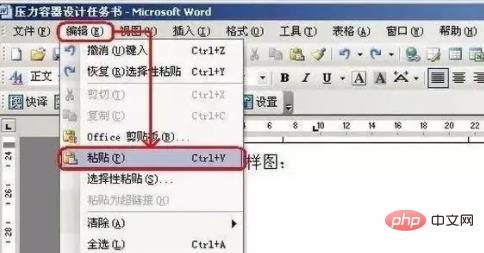
Game Rules:
God of Wealth: The God of Wealth can replace any card (excluding flower cards) in the game, and cannot take bumps. The God of Wealth is the first card turned over after the player has drawn 13 cards and the banker has drawn the 14th card, plus one.
Bird card: After the player loses the card, the next card on the wall is the bird card. The bird cards are counted in counter-clockwise order starting from the dealer, and the player's win or loss will be doubled for whichever player it is on. If the bottom of the sea is bad, use the bottom of the sea as the card and the bird, and see whose home the bird falls.
For more related knowledge, please visit the FAQ column!
The above is the detailed content of What folder is hlmj?. For more information, please follow other related articles on the PHP Chinese website!

