Home >Common Problem >Which folder can save web page addresses?
Which folder can save web page addresses?
- 藏色散人Original
- 2023-01-30 14:45:0110977browse
The folder that can save web page addresses is "Favorites"; the folder that can save web page addresses is a temporary folder, which is in Favorites and is generally hidden; if you want to find the web content of Favorites , right-click on a web page in favorites ->Properties->General->Location, then you will see the path of the folder, and you can find the folder according to this path.
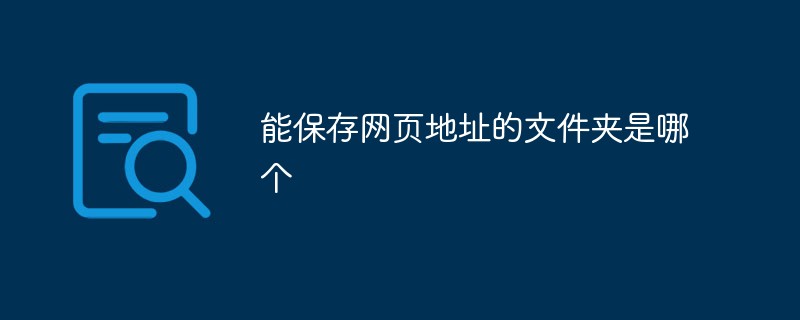
#The operating environment of this tutorial: Windows 10 system, Dell G3 computer.
Which folder can save web page addresses?
The folder that can save web page addresses is "Favorites".
The folder that can save the web page address is a temporary folder, in the favorites, and is generally hidden. If you want to find the content of the web page in your favorites, right-click on a web page in your favorites - Properties - General - Location. Then you will see the path of the folder, and follow this path to find the folder.
Web page collection
Simple copy
The principle of simple copy: copy the files in the favorites and directory into a safe directory.
Location of favorites: Windows is installed on the C drive, the system folder is Windows, and the storage path of favorites is C:\windows\favorites.
Specific operations:
1) Open the resource manager, enter the favorites directory of Windows, and see many files and subdirectories (the files correspond to the records of each website address, and the subdirectories are Corresponding to the folders of the classified collection);
2) Use the Ctrl or Shift key to select the records and folders to be saved, copy and paste them to a safe directory on the non-system disk, such as D:\favorite.
Method 2: Right-click to add method
1) Enter the URL in the address bar and press Enter to enter the homepage;
2) Right-click the blank space of the current web page;
3) Select "Add to Favorites" in the pop-up menu;
4) A collection setting prompt window pops up and set the name of the favorite web page;
5) Select "Create to" button to set the category directory where the bookmark is located;
6) Press "OK".
Method 3: Shortcut key addition method
1) Enter the URL in the address bar and press Enter to enter the homepage;
2) On the current web page, press on the keyboard "Ctrl D" key;
3) The "Add to Favorites" prompt window appears, set the name of the favorite web page;
4) Select the "Create to" button and set the location of the bookmark Category directory;
5) Press "OK".
Method 4: Adding a web link
1) When browsing the web, select objects with web links (such as text, icons, pictures, etc., generally the mouse arrow changes to a palm shape);
2) Right-click the mouse and select the "Add to Favorites" item in the pop-up menu;
3) A collection setting prompt window pops up and set the name of the favorite web page;
4) Select the "Create to" button and set the category directory where the bookmark is located;
5) Press "OK".
Automatic copy
Principle of automatic copy: Take advantage of the speed of Dos command.
Specific operation:
Right-click on the desktop to create a new shortcut, a dialog window will pop up, fill in the command line: Xcopy C:\windows\favorites D:\favorite /s, click Next , give the shortcut a name, and then select an icon.
a) Right-click the shortcut you just created, select Properties to enter the program bar, select Minimize in the Run box, and check "Close on exit".
b) Copy the shortcut you just created into the C:\windows\favorites directory. You can click the shortcut in your favorites at any time to back up when browsing in IE.
c) Copy the command line you just typed intact into the Autoexec.bat file located in the root directory of the C drive and save it. Favorites will be automatically saved every time you turn on the computer.
For more related knowledge, please visit the FAQ column!
The above is the detailed content of Which folder can save web page addresses?. For more information, please follow other related articles on the PHP Chinese website!

