Home >Backend Development >C#.Net Tutorial >What are the input and output statements in C++?
What are the input and output statements in C++?
- 青灯夜游Original
- 2023-02-01 17:31:0217204browse
c Input and output statements include: 1. scanf() statement, used to read data input from the keyboard; 2. printf() statement, used to output specified format information to the standard output device; 3. The cout statement represents standard output. When using cout for output, it must be followed by the ">" operator.
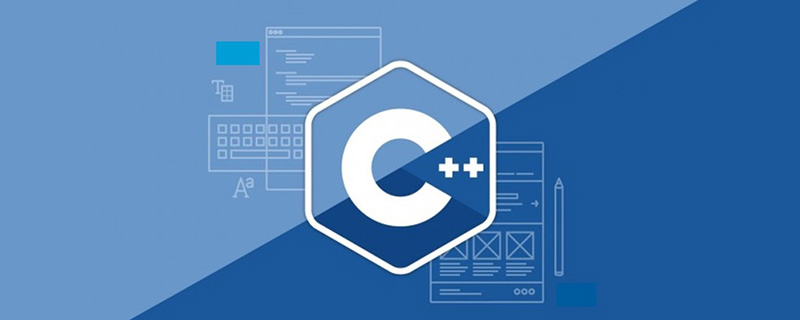
The operating environment of this tutorial: Windows 7 system, C 17 version, Dell G3 computer.
In C language, we usually use scanf and printf to input and output data. scanf is used to read data input from the keyboard, and printf is used to output specified format information to the standard output device
In C language, we can still use this set of input and output libraries of C language, but C A new, easier-to-use input and output library has been added.
[Example 1] Simple input and output code example:
#include<iostream>
using namespace std;
int main(){
int x;
float y;
cout<<"Please input an int number:"<<endl;
cin>>x;
cout<<"The int number is x= "<<x<<endl;
cout<<"Please input a float number:"<<endl;
cin>>y;
cout<<"The float number is y= "<<y<<endl;
return 0;
}The running results are as follows (↙ means pressing the Enter key):
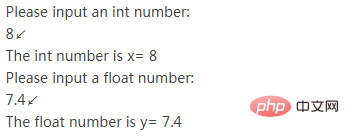
Input and output in C can be regarded as a series of data streams. Input can be regarded as a series of data streams input into the program from a file or keyboard, while output can be regarded as a series of data streams output from the program. to the display or file.
When writing a C program, if you need to use input and output, you need to include the header file iostream, which contains objects for input and output, such as the common cin representing standard input, cout represents standard output and cerr represents standard error. iostream is the abbreviation of Input Output Stream, which means "input and output stream".
iostream is the abbreviation of Input Output Stream, which means "input and output stream".
cout and cin are built-in objects of C, not keywords. The C library defines a large number of classes (Class), which programmers can use to create objects. cout and cin are objects of the ostream and istream classes respectively, but they are created in advance by the developers of the standard library. , can be used directly. Such objects created in advance in C are called built-in objects.
When using cout for output, you need to follow the operator. When using cin for input, you need to follow the <code>>> operator. These two Each operator can analyze the data type it handles by itself, so there is no need to give a format control string like using scanf and printf.
The 6th line of code indicates the output of a string like "Please input a int number:" to prompt the user to enter an integer, where endl represents a new line, and \n in C language has the same effect. Of course, you can also use \n to replace endl in this code, so you have to write:
cout<<"Please input an int number:\n";
endl The last character is the letter "l" , instead of the Arabic numeral "1", it is the abbreviation of "end of line".
The 7th line of code indicates that an int type data is read from the standard input (keyboard) and stored in the variable x. If the user input is not int type data at this time, it will be forced to be converted into int type data.
The 8th line of code outputs the input integer data. From this statement we can see that cout can output continuously. Similarly, cin also supports continuous input of multiple variables, as shown below.
[Example 2] cin continuous input example:
#include<iostream>
using namespace std;
int main(){
int x;
float y;
cout<<"Please input an int number and a float number:"<<endl;
cin>>x>>y;
cout<<"The int number is x= "<<x<<endl;
cout<<"The float number is y= "<<y<<endl;
return 0;
}Run result:
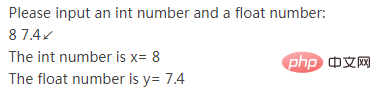
The 7th line of code reads continuously from the standard input Take an integer and a floating-point number (separated by spaces by default) and store them in x and y respectively.
The input operator>> will ignore the space after the previous item before reading the next input item, so there must be a space between the numbers 8 and 7.4. When cin reads 8, it ignores the space. , then read 7.4.
Beginners may find the usage of cout and cin very strange. They are neither function calls like printf() or scanf(), nor keywords. Please keep this question in mind. We will discuss it in " The answer is revealed in the chapter "C Operator Overloading".
The usage of cout and cin is very powerful and flexible. This section shows only the most basic functions. More advanced techniques will be introduced in subsequent chapters. In future C programming, I also recommend you to use cin and cout, which are more flexible and easier to use than scanf and printf in C language.
For more programming-related knowledge, please visit: Programming Teaching! !
The above is the detailed content of What are the input and output statements in C++?. For more information, please follow other related articles on the PHP Chinese website!
Related articles
See more- Detailed explanation of Python's standard input and output
- Where is the program for managing basic input and output devices located?
- What input and output devices are essential to keep a microcomputer running properly?
- What are the computer's size, storage capacity, and input and output capabilities?
- Let's talk about the input and output of common data types in Java
- Does the C language itself have input and output statements?

