 Development Tools
Development Tools VSCode
VSCode [Organization and Sharing] 20 practical and beautiful VSCode themes, worth collecting!
[Organization and Sharing] 20 practical and beautiful VSCode themes, worth collecting![Organization and Sharing] 20 practical and beautiful VSCode themes, worth collecting!
This article will share with you 20 practical and beautiful VSCode themes. There is always one suitable for you. Come and collect and use it. I hope it will be helpful to everyone!
#It is a very happy thing to change the theme style of an editor when writing code every day. In WebStorm or other editors, changing themes may be a troublesome thing, but in VS Code, everything becomes so simple. You only need a shortcut key to change, and you can also see it during the selection process. Real-time display effect. Below are 20 theme styles that I commonly use and prefer. [Recommended learning: vscode tutorial, Programming teaching]
How to change the theme for VS Code
- Mac User
- ⌘K and then ⌘T will display a list of all themes. Press the up and down keys to modify the theme
- ⌘ ⇧ P,
color themein the input box, Then press Enter and you will also enter the topic list
- Windows users
- Ctrl Shift P
1) Ayu
There are three theme modes, Light, Mirage, Dark, I prefer Its Mirage and Dark are very cool.
2) Cobalt2 Theme Official
There is only one theme , very classic and very good
3) Material Theme
There are five theme modes, default, Darker, Lighter, Ocean, and Palenight. I prefer Palenight.
4) Dainty
This is more ruthless, It has many preset themes
- Andromeda (
andromeda) - Ardent (
ardent) - Ayu Mirage (
ayu-mirage) - City Lights (
city-lights) - Dark (
dark-plus) - Dark Reimagined (
dark-plus-reimagined) - Fluent (
fluent) - Material Theme Ocean (
material-theme -ocean) - Material Theme (
material-theme) - Minimal (
minimal) - Mirage (
mirage) - Monokai Night (
monokai-night) - Monokai (
monokai) - Nord (
nord) - Oceanic Next (
oceanic-next) - Panda Theme (
panda-theme) - Pivot (
pivot) - Purple Haze (
purple-haze) - Snazzy Theme (
snazzy-theme) - Timbre (less chroma) (
timbre-less-chroma) - Timbre (
timbre) - Tomorrow Night Eighties (
tomorrow-night-eighties)
You can choose what you like
5) Dracula Official
There is only one theme, very classic
6 ) GitHub Theme
The official theme produced by Github, with all the details
7) Horizon Theme
Two theme styles, Horizon Bright pink style, especially suitable for girls
# #8) Min Theme Two theme styles, Dark and Light 9) Nebula Theme A theme style 10) Night Owl Two theme styles, Dark and Light 11) Noctis There are 11 themes, 8 are dark styles and 3 are bright styles# #12) One Dark Pro
Click to installA style, also a very classic and durable style
13) One Monokai Theme
Click to installA style, also a very classic and durable style
##14 )Slack Theme
Click to install
There are up to 11 styles, each one is very classic, I like Slack Theme Aubergine best
15) Snazzy Plus
Two styles, long-lasting series
16)SynthWave '84
A style, very distinctive, the code is like glowing
17) Shades of Purple
A style, very distinctive
18) Winter is Coming Theme
Very cool blue style
##19) LaserWave is a nice, concise style 20) Firefox Theme Two Firefox styles, very distinctive, very conspicuous borders For more knowledge about VSCode, please visit:vscode Basic Tutorial!
The above is the detailed content of [Organization and Sharing] 20 practical and beautiful VSCode themes, worth collecting!. For more information, please follow other related articles on the PHP Chinese website!
 Visual Studio and VS Code: Understanding Their Key DifferencesApr 19, 2025 am 12:16 AM
Visual Studio and VS Code: Understanding Their Key DifferencesApr 19, 2025 am 12:16 AMVisualStudio is suitable for large-scale projects and enterprise-level application development, while VSCode is suitable for rapid development and multilingual support. 1. VisualStudio provides a comprehensive IDE environment and supports Microsoft technology stack. 2.VSCode is a lightweight editor that emphasizes flexibility and scalability, and supports cross-platform.
 Is Visual Studio Still Free? Understanding the AvailabilityApr 18, 2025 am 12:05 AM
Is Visual Studio Still Free? Understanding the AvailabilityApr 18, 2025 am 12:05 AMYes, some versions of VisualStudio are free. Specifically, VisualStudioCommunityEdition is free for individual developers, open source projects, academic research, and small organizations. However, there are also paid versions such as VisualStudioProfessional and Enterprise, suitable for large teams and enterprises, providing additional features.
 Using Visual Studio: Developing Software Across PlatformsApr 17, 2025 am 12:13 AM
Using Visual Studio: Developing Software Across PlatformsApr 17, 2025 am 12:13 AMCross-platform development with VisualStudio is feasible, and by supporting frameworks like .NETCore and Xamarin, developers can write code at once and run on multiple operating systems. 1) Create .NETCore projects and use their cross-platform capabilities, 2) Use Xamarin for mobile application development, 3) Use asynchronous programming and code reuse to optimize performance to ensure efficient operation and maintainability of applications.
 How to format json with vscodeApr 16, 2025 am 07:54 AM
How to format json with vscodeApr 16, 2025 am 07:54 AMThe ways to format JSON in VS Code are: 1. Use shortcut keys (Windows/Linux: Ctrl Shift I; macOS: Cmd Shift I); 2. Go through the menu ("Edit" > "Format Document"); 3. Install JSON formatter extensions (such as Prettier); 4. Format manually (use shortcut keys to indent/extract blocks or add braces and semicolons); 5. Use external tools (such as JSONLint and JSON Formatter).
 How to compile vscodeApr 16, 2025 am 07:51 AM
How to compile vscodeApr 16, 2025 am 07:51 AMCompiling code in VSCode is divided into 5 steps: Install the C extension; create the "main.cpp" file in the project folder; configure the compiler (such as MinGW); compile the code with the shortcut key ("Ctrl Shift B") or the "Build" button; run the compiled program with the shortcut key ("F5") or the "Run" button.
 How to install vscodeApr 16, 2025 am 07:48 AM
How to install vscodeApr 16, 2025 am 07:48 AMTo install Visual Studio Code, please follow the following steps: Visit the official website https://code.visualstudio.com/; download the installer according to the operating system; run the installer; accept the license agreement and select the installation path; VSCode will start automatically after the installation is completed.
 How to enlarge fonts with vscodeApr 16, 2025 am 07:45 AM
How to enlarge fonts with vscodeApr 16, 2025 am 07:45 AMThe methods to enlarge fonts in Visual Studio Code are: open the settings panel (Ctrl, or Cmd,). Search and adjust "Font Size". Choose "Font Family" with the right size. Install or select a theme that provides the right size. Use keyboard shortcuts (Ctrl or Cmd) to enlarge the font.
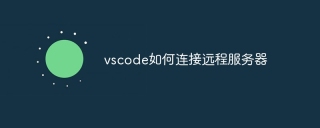 How to connect to a remote server with vscodeApr 16, 2025 am 07:42 AM
How to connect to a remote server with vscodeApr 16, 2025 am 07:42 AMHow to connect to a remote server through VSCode? Install Remote - SSH Extended Configuration SSH Create a Connection in VSCode Enter connection information: Host, Username, Port, SSH Key Double-click the saved connection in Remote Explorer


Hot AI Tools

Undresser.AI Undress
AI-powered app for creating realistic nude photos

AI Clothes Remover
Online AI tool for removing clothes from photos.

Undress AI Tool
Undress images for free

Clothoff.io
AI clothes remover

Video Face Swap
Swap faces in any video effortlessly with our completely free AI face swap tool!

Hot Article

Hot Tools

MantisBT
Mantis is an easy-to-deploy web-based defect tracking tool designed to aid in product defect tracking. It requires PHP, MySQL and a web server. Check out our demo and hosting services.

SAP NetWeaver Server Adapter for Eclipse
Integrate Eclipse with SAP NetWeaver application server.

MinGW - Minimalist GNU for Windows
This project is in the process of being migrated to osdn.net/projects/mingw, you can continue to follow us there. MinGW: A native Windows port of the GNU Compiler Collection (GCC), freely distributable import libraries and header files for building native Windows applications; includes extensions to the MSVC runtime to support C99 functionality. All MinGW software can run on 64-bit Windows platforms.

PhpStorm Mac version
The latest (2018.2.1) professional PHP integrated development tool

Atom editor mac version download
The most popular open source editor





